How to Engage Your Audience Pre-Launch
Contents
You’ve filmed and uploaded your five workouts, but before launching your app, you have to build up excitement and engage your audience! If being “sales-y” is not in your nature, don’t worry — the following tips and tricks will help you engage your audience in a more approachable way.
We have looked at the data. Those that implement these five essential tactics have a higher probability of converting their users.
5 Ways to Engage Your Audience Pre-Launch
You need to build hype around the fact that your app is launching! Engage your followers before your app launches so they feel part of the process by asking your audience questions to get insights on what they’d like to see in the app.
Note: If you need help understanding your audience first, read our article on how to define your audience.
We recommend implementing the following five best practices across all major social platforms, including Instagram, YouTube, and TikTok. These tips work for your email newsletter, too!
1. Start Asking Questions & Engaging ASAP!
Post questions to your Instagram feed — to tailor these questions, ask a friend or family member to submit specific questions.
Example questions:
- Can I do everything from home on the app?
- How much is your app subscription?
- When is the app launching?
- What’s going to be available in the app?
Post Instagram polls for your audience to answer.
Example questions:
- What type of workouts do you want to see in my app?
- What exercises do you struggle with?
- What do you want to learn more about in my app?
Here are a few great examples from creator Wioletta Pawluk:

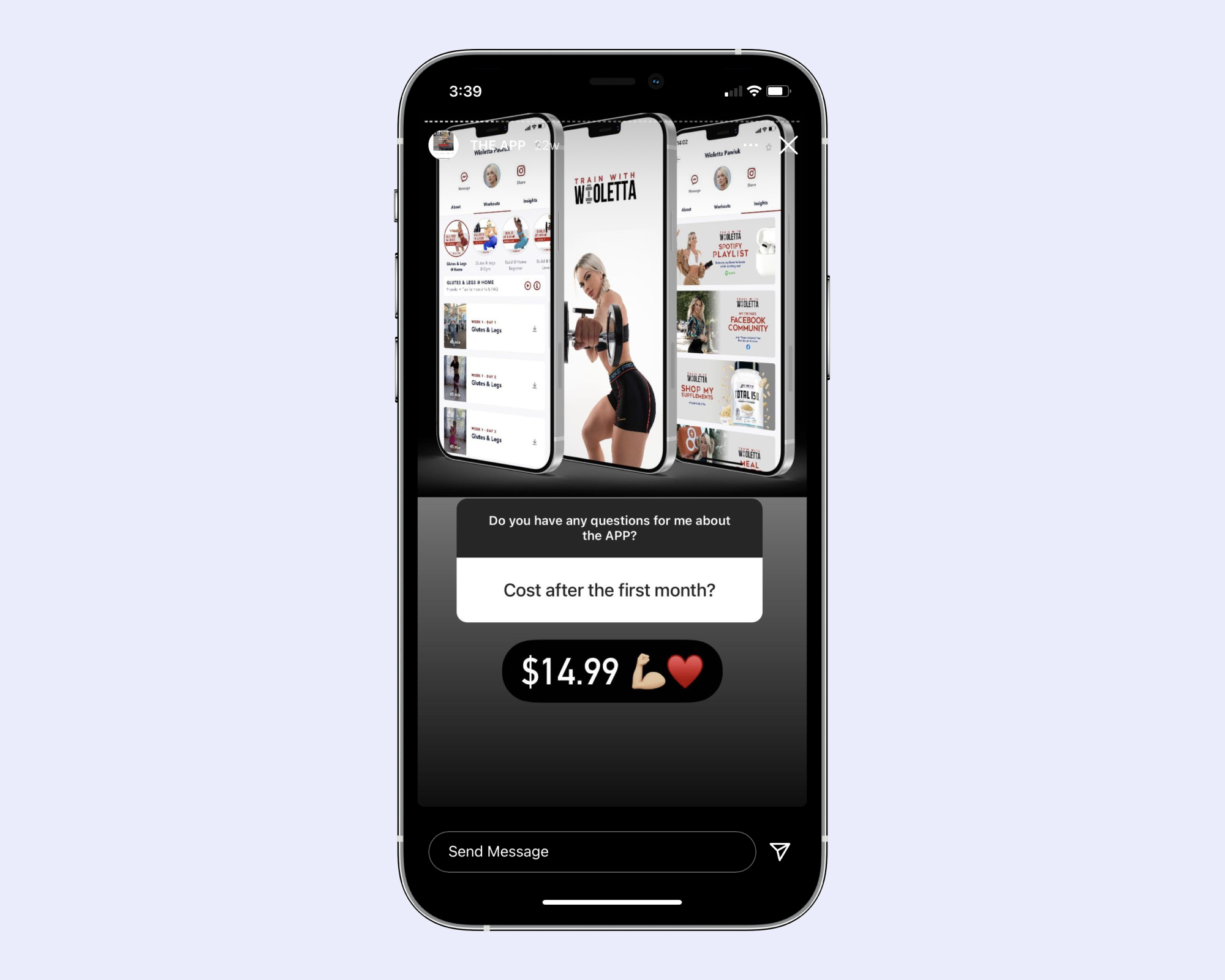
2. Organize Your Launch Content
Create a “My App” Instagram Story highlight.
- As you post content about your app, filter any Stories or Feed content related to the app to that highlight
Here’s an example of a “My App” Instagram highlight:
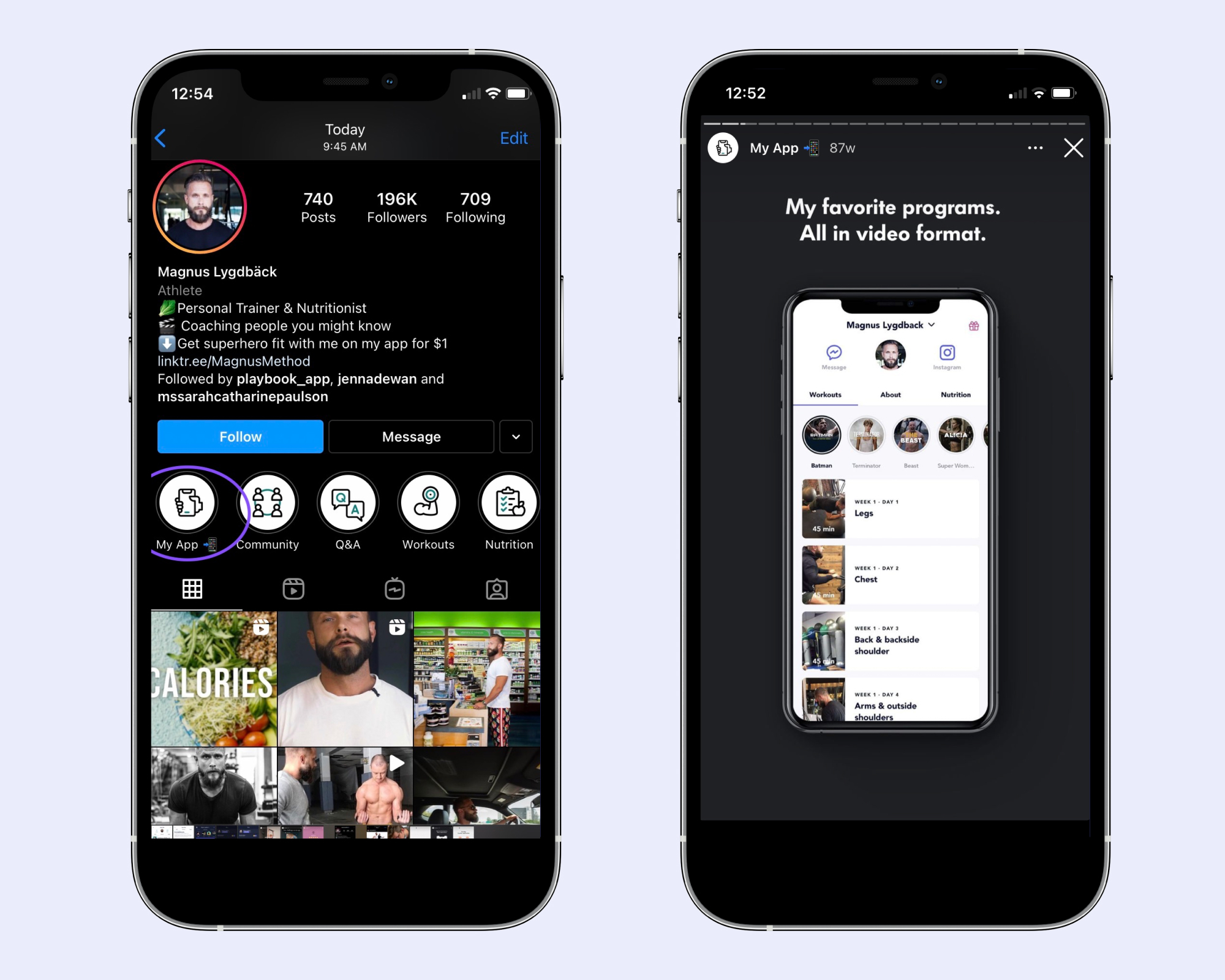
3. Explain the Value of Your App
Simply telling people you have an app is not going to do much. You need to emphasize the value of your app!
Remind your audience that the app is going to grow over time and will continually be populated with new content.
Here are some examples of value you can include in your posts to sell your app:
Exclusive, app-only workouts
One-on-one community
New workouts added every week
The type of content you’ll offer on a weekly, monthly, and quarterly basis
Examples of long-form and short-form content you’ll offer
Any insights you offer, like nutrition or meditation guides
A free trial offer, or $0.27/day with an annual subscription
Here are a few great examples from creator Wioletta Pawluk:


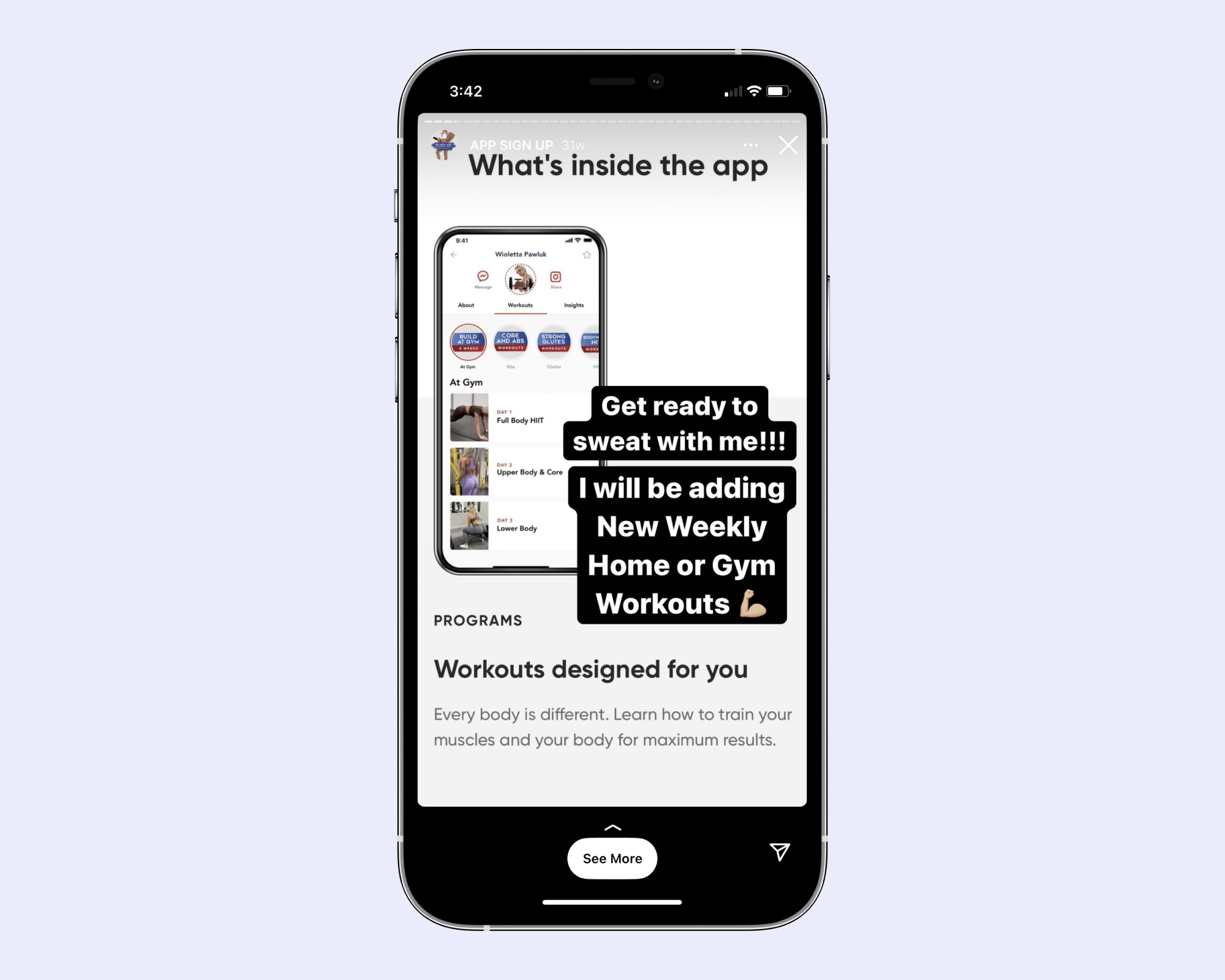
4. Pick Your Publishing Cadence
Before launch, pick a frequency — i.e. weekly or daily — as to how often you plan on posting new content in your app and communicate that to your audience.
If you communicate this before you launch your app, your followers will be excited to subscribe because they’ll know when to expect new content.
This also serves as motivation for you to create new content regularly and stick to your word!
Click the image below to download our printable pre-selling checklist complete with recommendations for promoting your app before launch:
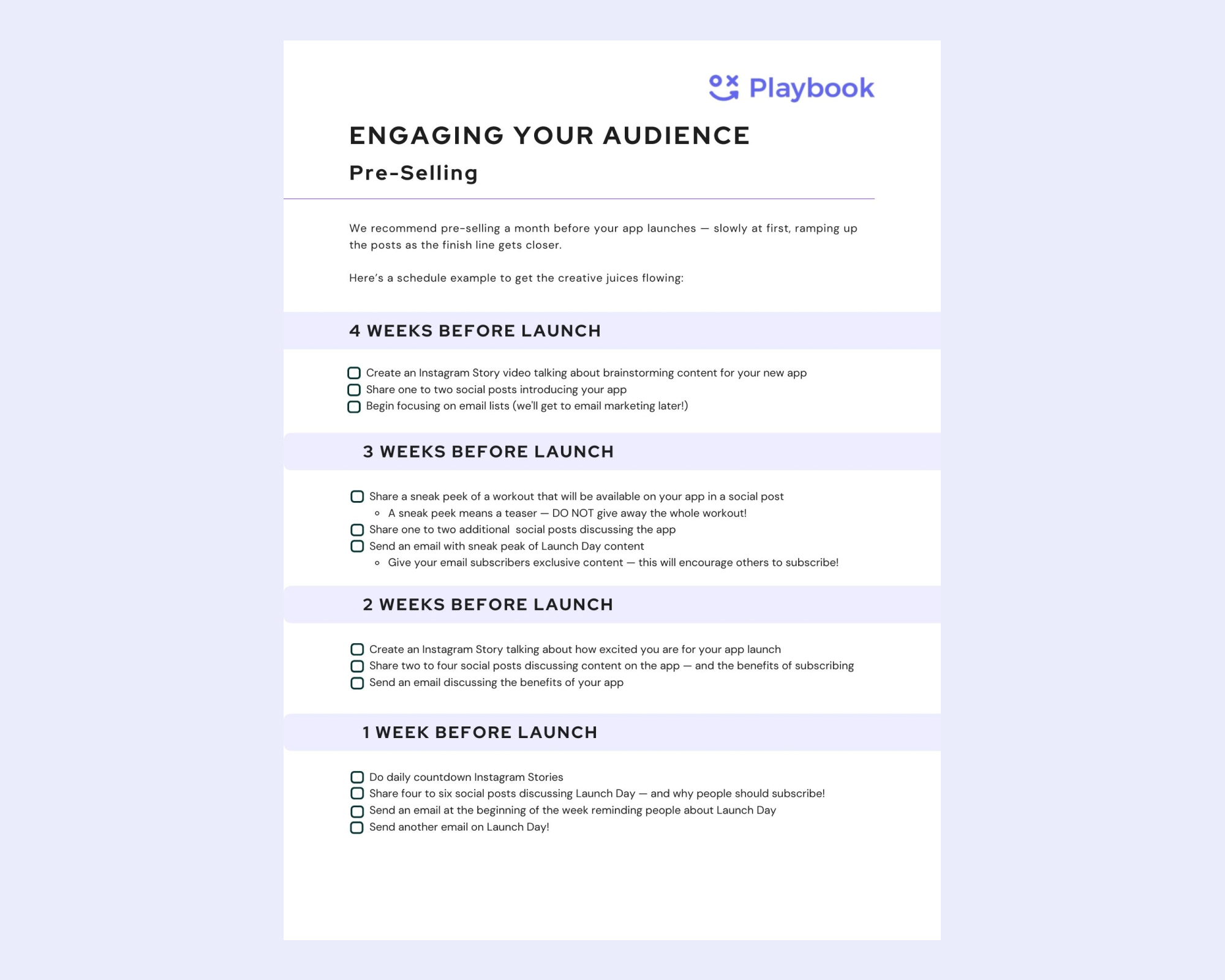
5. Create a Countdown to Launch
In the week leading up to your app launch, post to Instagram Stories every day.
Make your launch date memorable and build excitement as you get closer to launch day!
Use countdown clocks on Instagram Stories.
Here are a few great examples of countdown Instagram Story posts from Playbook Creator Sam Sweeney:
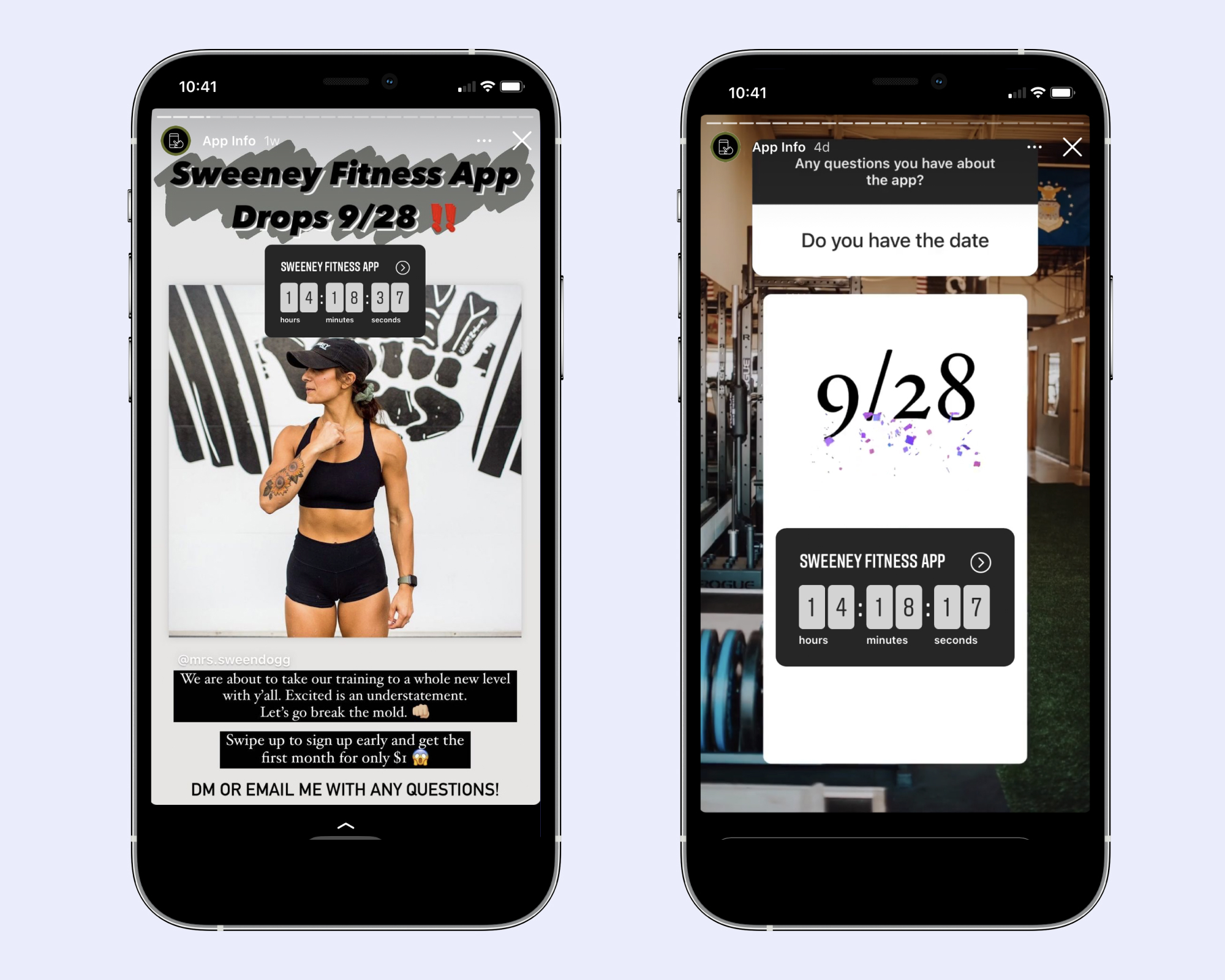
Most importantly, when marketing your app, always refer to “my app” instead of “Playbook,” “my Playbook app” or “my Playbook.” The reason is you want people to sign up through your sales landing page rather than searching for Playbook on the app store and downloading it. You only earn revenue when subscribers sign up directly through you.
Here's a great example from Playbook creator Grace White, who incorporated each of the above tips to promote her app from pre-launch through launch day using an Instagram story highlight:
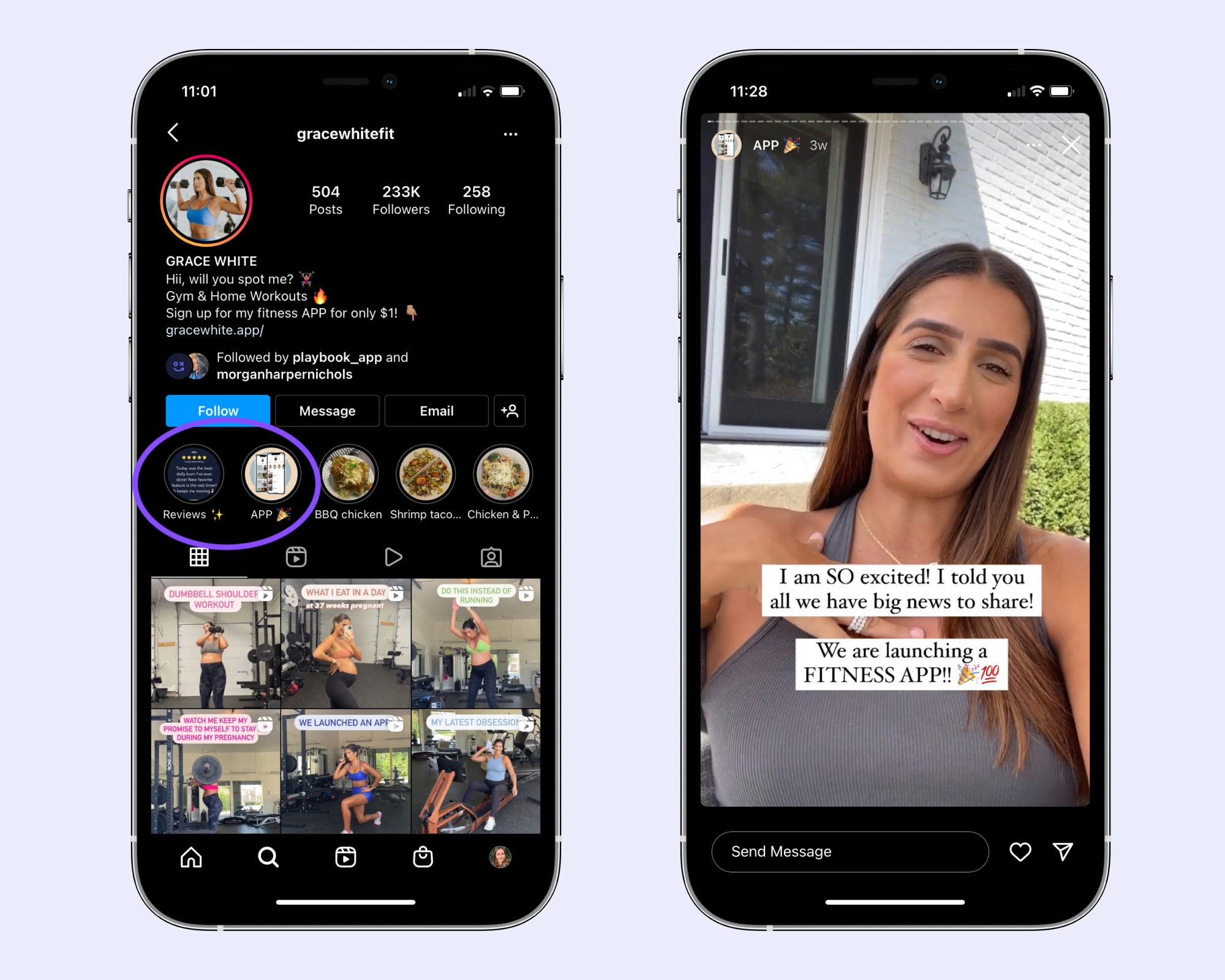
Watch her app highlight HERE to see how she announces her app, explains its value, answers follower questions, creates a countdown to launch, and pushes the annual subscription.