How to run Black Friday promos for your users
Overview
For Black Friday, we’ve created a discount code that you can use to promote your app. The details of the discount code are as follows:
Code: BF2023
What users get: 25% off the annual plan to your app
How long the code is active: From now until November 28 at midnight
How it works
There are 2 ways a user can take advantage of the discount: Option 1 is for new users, Option 2 is for existing monthly subscribers to upgrade to annual.
Option 1 (for new users):
New users can sign up via a checkout link with the discount link automatically applied
Your link will look like this: my.playbookapp.io/first-last/checkout?promo=BF2023
Here is an example for Magnus Lygdback: my.playbookapp.io/magnus-lygdback/checkout?promo=BF2023
Here is how to get your link:
Goto the Web App at creator.playbookapp.io
Go the the Home Tab and find your Checkout Page Link
Add “?promo=BF2023” to the end of the checkout page URL
**make sure to double check that your adjustments are correct, by pasting the adjusted URL into a tab
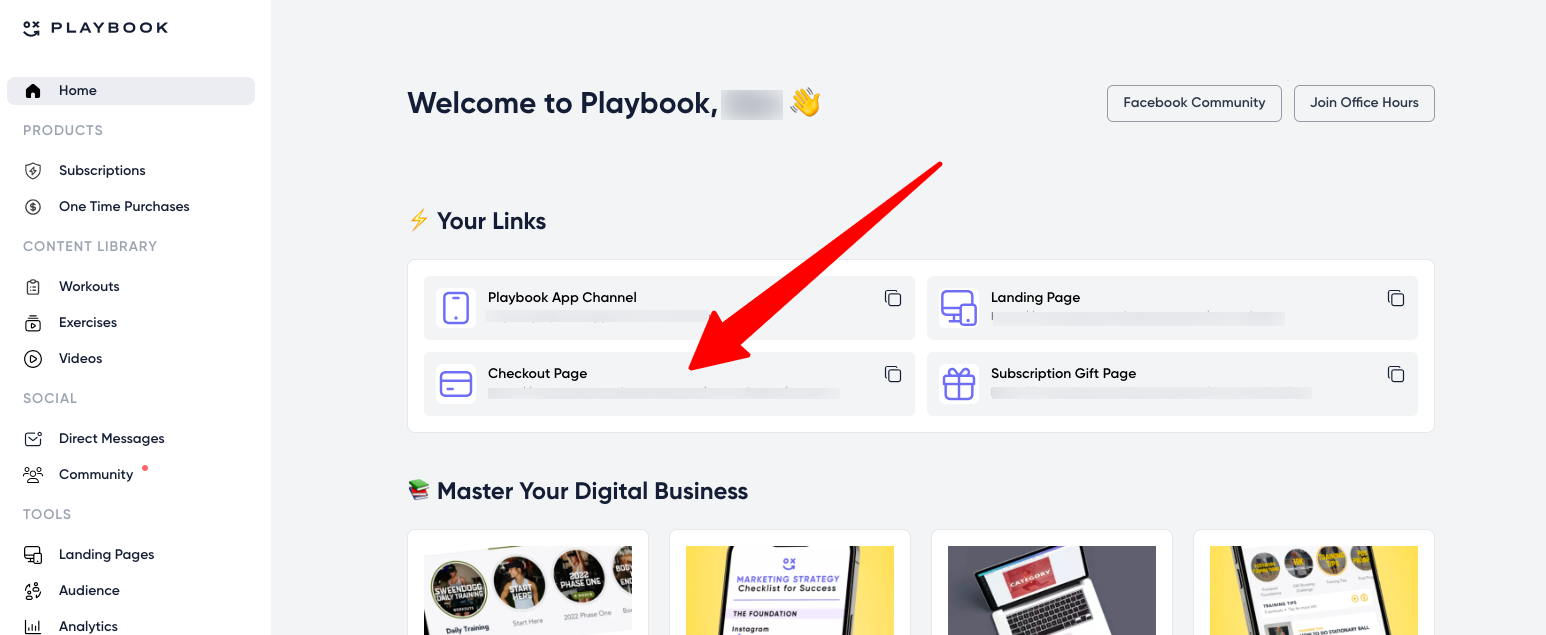
Option 2 (for existing monthly users):
Existing monthly users can upgrade to annual for the discounted rate from within the app by following these steps
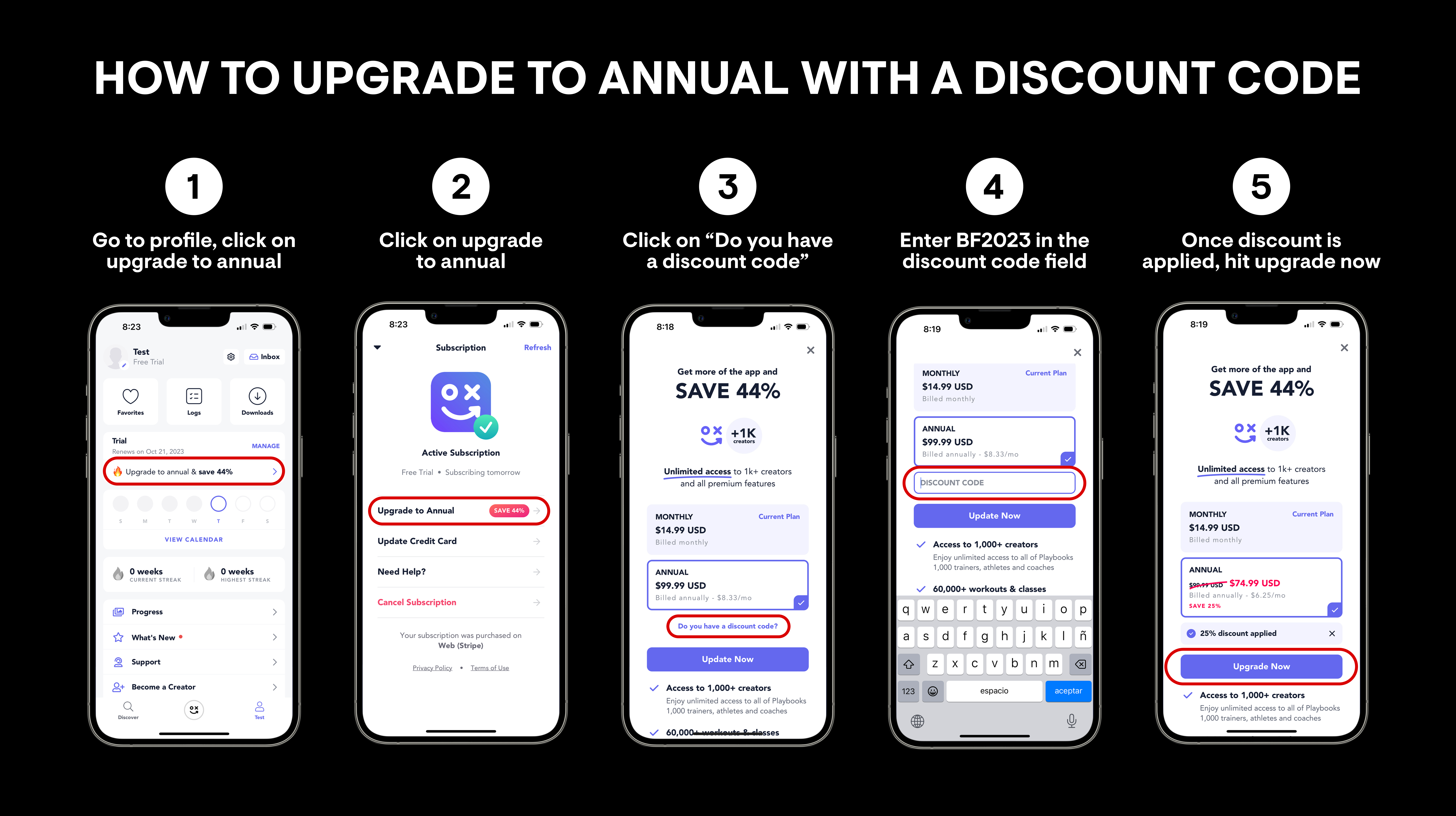
How to Promote
Step 1
Add your promo link (from Option 1 above) to your Link in bio, Linktree, and anywhere else you are promoting
Step 2
Promote! Post daily stories hyping up the discount. Post dedicated feed posts in the same style you normally would, but include in your caption a Call to Action to take advantage of Black Friday savings. You can use language like:
“This is the biggest discount I run all year! 25% off the annual plan to my app. 12 months of training for $74.99!”
“By the way, if you like this workout, I’m running my biggest discount of the year on my app - hit the link in my bio to take advantage”
Make sure to include for your existing users, the steps on how to upgrade to annual (you can use the assets in the promo link above)
Step 3
Email your existing monthly subscribers with steps for how to upgrade to annual and take advantage of the discount. To find your list of monthly subscribers:
Go to your CRM in the web app (creator.playbookapp.io)
Filter on the ‘Type’ filter for ‘Premium Monthly’
Filter for ‘Active’ in the ‘Subscription’ filter
Click Export
Upload to your email marketing provider and send an email promoting the discount. See below for an email script tip:
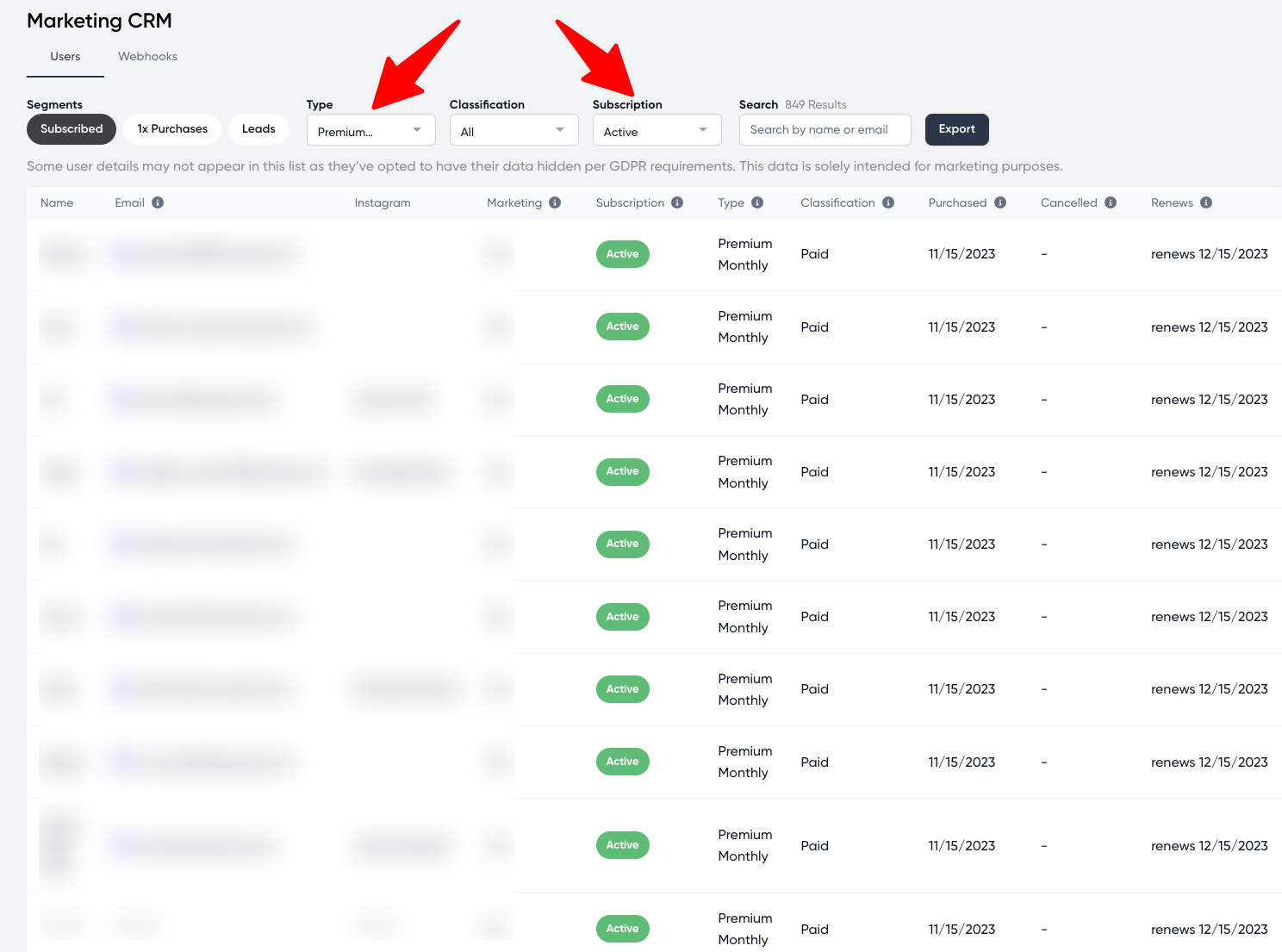
Email Example:
Subject: My biggest discount of the year 🫣
Body:
Hey Fam!
Black Friday is here and I wanted to put together an offer for my subscribers. If you upgrade to the annual plan, you get 25% off for the year! That means $6.25/mo. Which is 58% off the normal monthly price! That’s super cheap - almost too cheap, which is why I only run this once a year 😅.
To take advantage of the offer, follow the steps below:
<Insert step by step upgrade image in the assets folder above>
Discounts on One Time Purchases
If you want to offer discounts on your One Time Purchases, you'll have to manually add a discount. You can add as big of a discount as you'd like. The discount won't expire automatically, so you must remember to remove the discount!
To set a discount, follow the below steps
- Click 'One Time Purchase' on the top nav bar of the Creator App
- Click Price
- Click Add Discount
- Choose your discount
- This will automatically apply to your sales page
- Click Landing Page and click Copy link to get your sales page
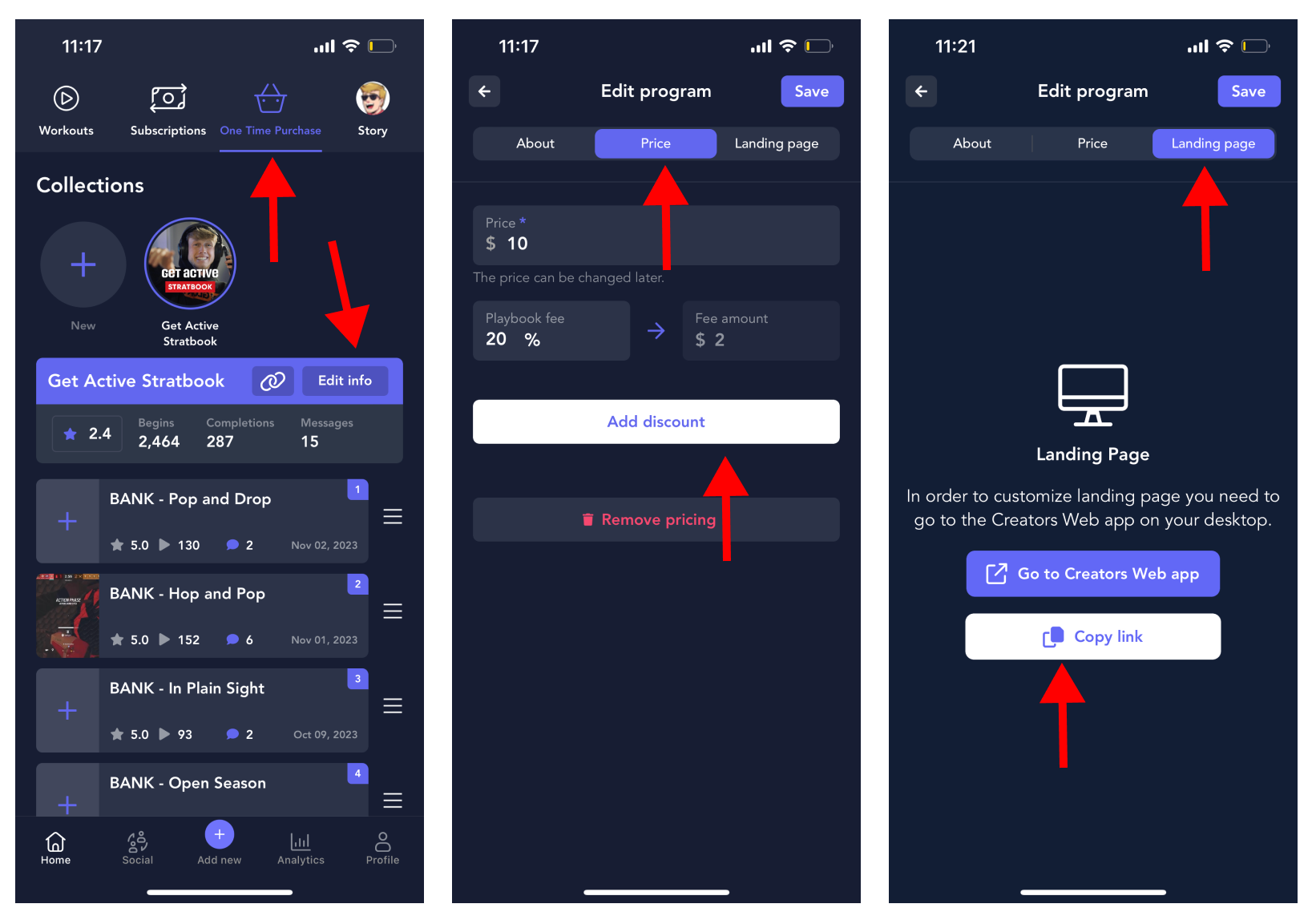
FAQs
Will I still receive attribution from marketing the promo code?
You should market the promo code along with your checkout page link. As long as users make a purchase through your checkout page, you should receive revenue attribution.
Can users start a discounted plan with a trial?
No, new users can start their subscription with either the free trial or the discount.
What happens if a user upgrades while they are on a trial?
The trial stops, and the upgrade begins right away. so even if you're on day 4 of your trial, you will switch to the annual plan and get charged for it immediately.
What happens if existing annual users want to take advantage of the promo?
This is up to you, if you’d like to allow them to take advantage of the discount.
You can check their “renewal date” in the CRM to see when their current annual renews, and have them email support@playbookapp.io if you would like to make an exception.