Customize & Brand Your Profile With A Banner

We have redesigned the creator channel tab on the consumer app for a fresh look that allows you to customize your page even more to promote your brand.
You can now upload a banner that will allow you to customize your page and promote your brand.
To upload a banner, tap on "Edit Profile", within your Profile tab, and open the Media tab. Tap "Profile Banner" to upload your image.

You can also add a banner through the Admin Panel.
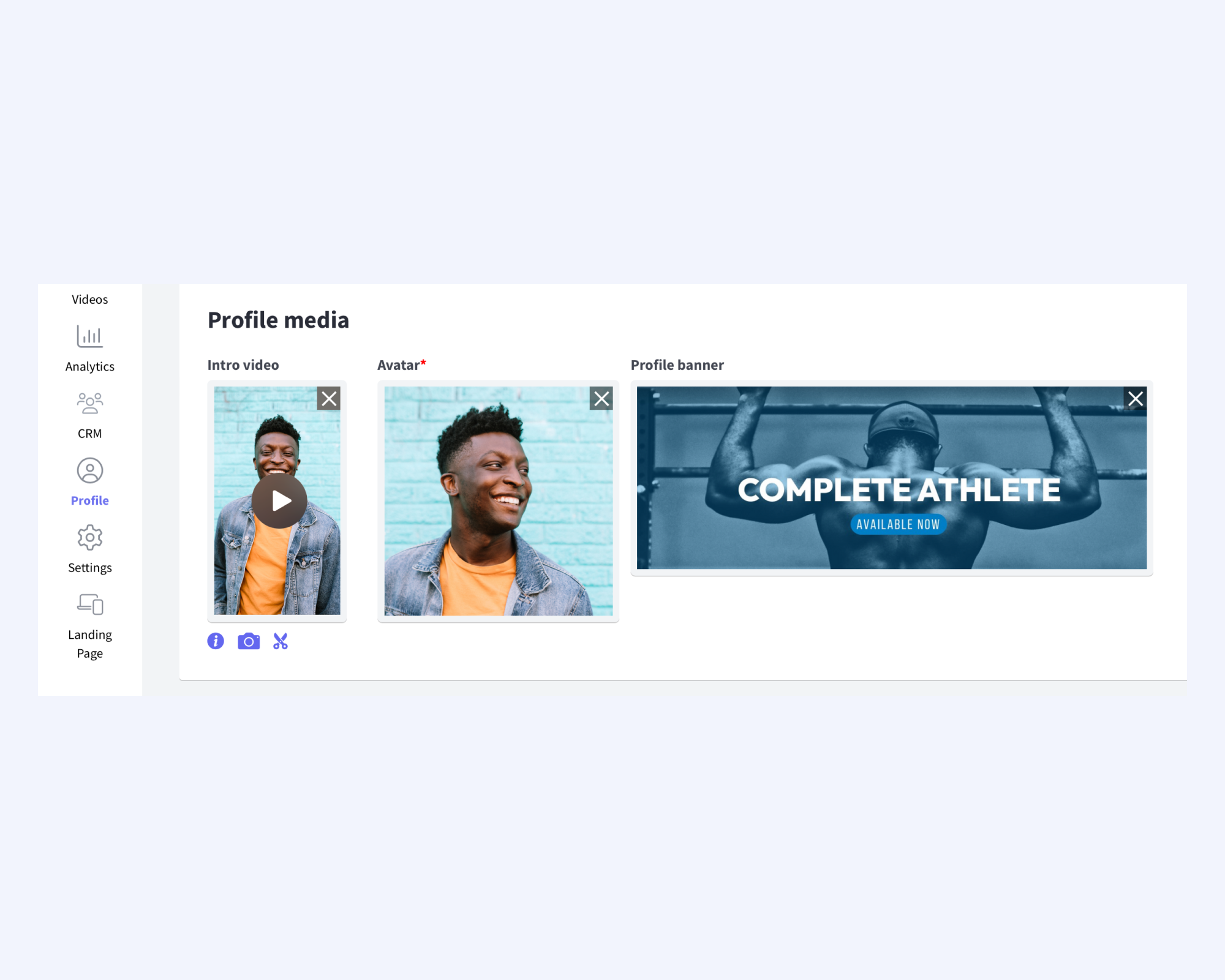
Use your profile banner to:
Display your brand (name + logo)
Advertise a new program
Display info about a challenge
Encourage people to join your Facebook group

Use our Canva template to easily create a custom banner to upload!
This new layout also sets the stage for exciting upcoming features like logging, community, and more in 2023 — stay tuned!
FAQ
Can I change my banner as many times as I want?
Yes, there’s no limit to how frequently you can change your banner. It’s a good idea to change it when you have new things to promote.