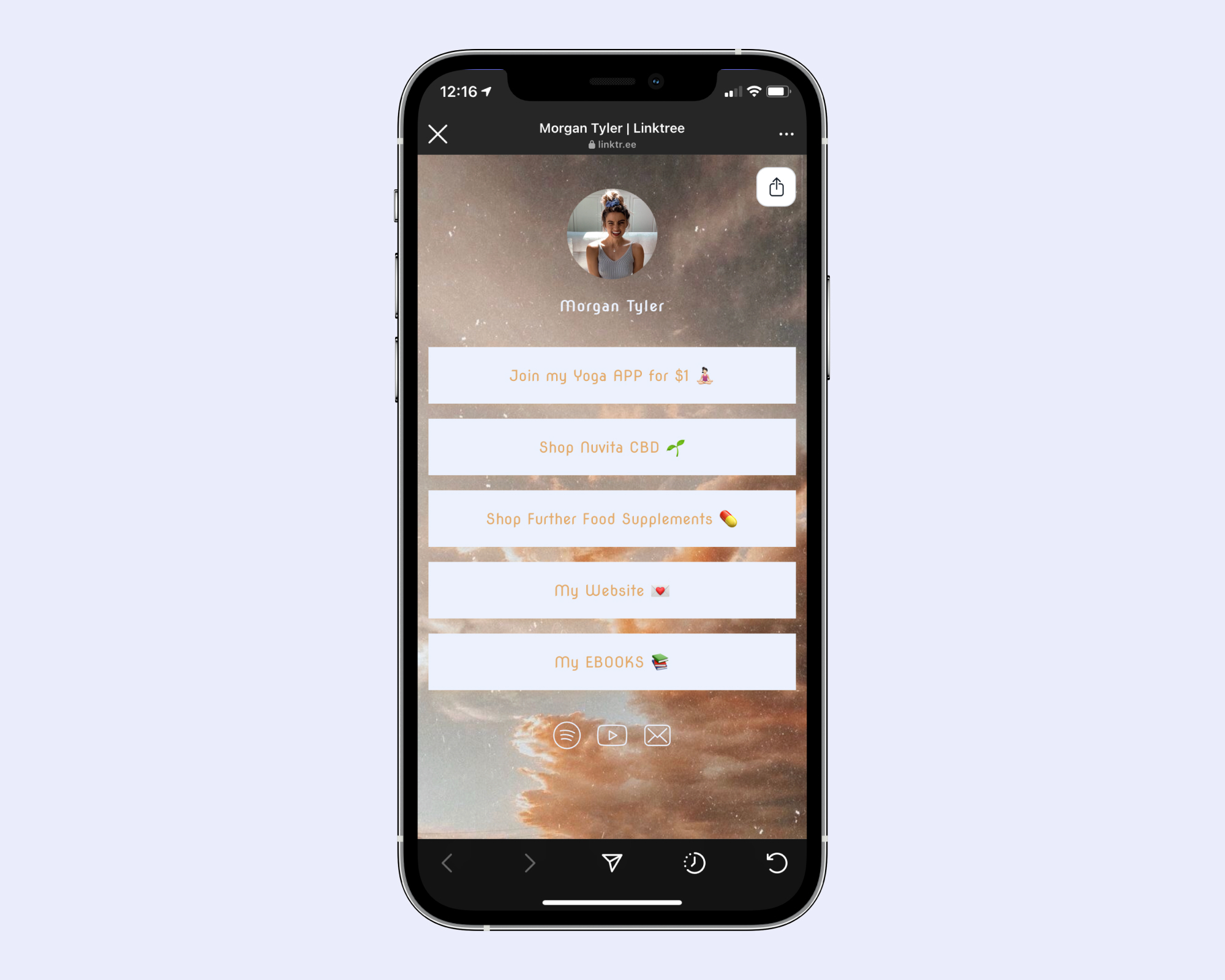Your Instagram Bio is Critical For Maximizing Sales

TL;DR
Know your traffic conversion rates (aiming for 1% to 3% of your total social following)
Understand the financial impact increasing your conversion has and learn best practices for increasing conversion rates
Use Linktree analytics to further hone your content strategy
You Should Be Converting 1% to 3% of Your Social Following
Conversion = getting your Instagram followers to complete a desired action. For this training, it’s getting them to click on your Linktree (which leads to your sales page — more info on this below!).
For example: You have 10,000 followers on IG. If you get 1% to 3% of those followers to convert and click your link, that’s 100 to 300 potential paying customers. By improving this number, you should increase business performance.
Low Conversion Has Major Impacts on Your Revenue — Converting Just 0.5% More Can Boost Business Performance
We’ve shared the importance of creating your sales funnel to turn potential customers into paying ones — that includes optimizing social profiles. A lackluster Instagram bio and Linktree may be costing you sales. Your bio is absolutely critical to your success as a creator.

Let’s assume your Instagram profile gets 100,000 views per month.
If you convert 0.5% of those viewers into app subscribers, that’s 500 people converted.
If you’re converting those people to a monthly app subscription at a sale price of $15.99, that’s $12 in your pocket (click here for a refresher on how payments work).
Those 500 subscribers = $6,000 in monthly revenue.
However, let’s say as a result of optimizing your IG bio, you convert 1% of those followers instead: that’s 1,000 people converted and $12,000 in monthly revenue.
In this hypothetical scenario, converting just 0.5% more Instagram followers into app subscribers doubles your monthly revenue.
Now that you understand how important your bio is to your success, let’s break down exactly how to build a high-converting one!
4 Steps to Create a High-Converting Bio
The first thing a follower sees on Instagram is your bio. You need to make a lasting impression — in 150 characters or less — in order to potentially gain business from followers.
1. Explain Who You Are & What You Do in One Sentence
Add a descriptor to your name (i.e. Fitness Coach, Yoga Instructor) to really stand out. This will help new followers find you when they’re searching for fitness coaches or trainers on IG.
Here’s a great example of this from Playbook creator Aubrie Edgington:
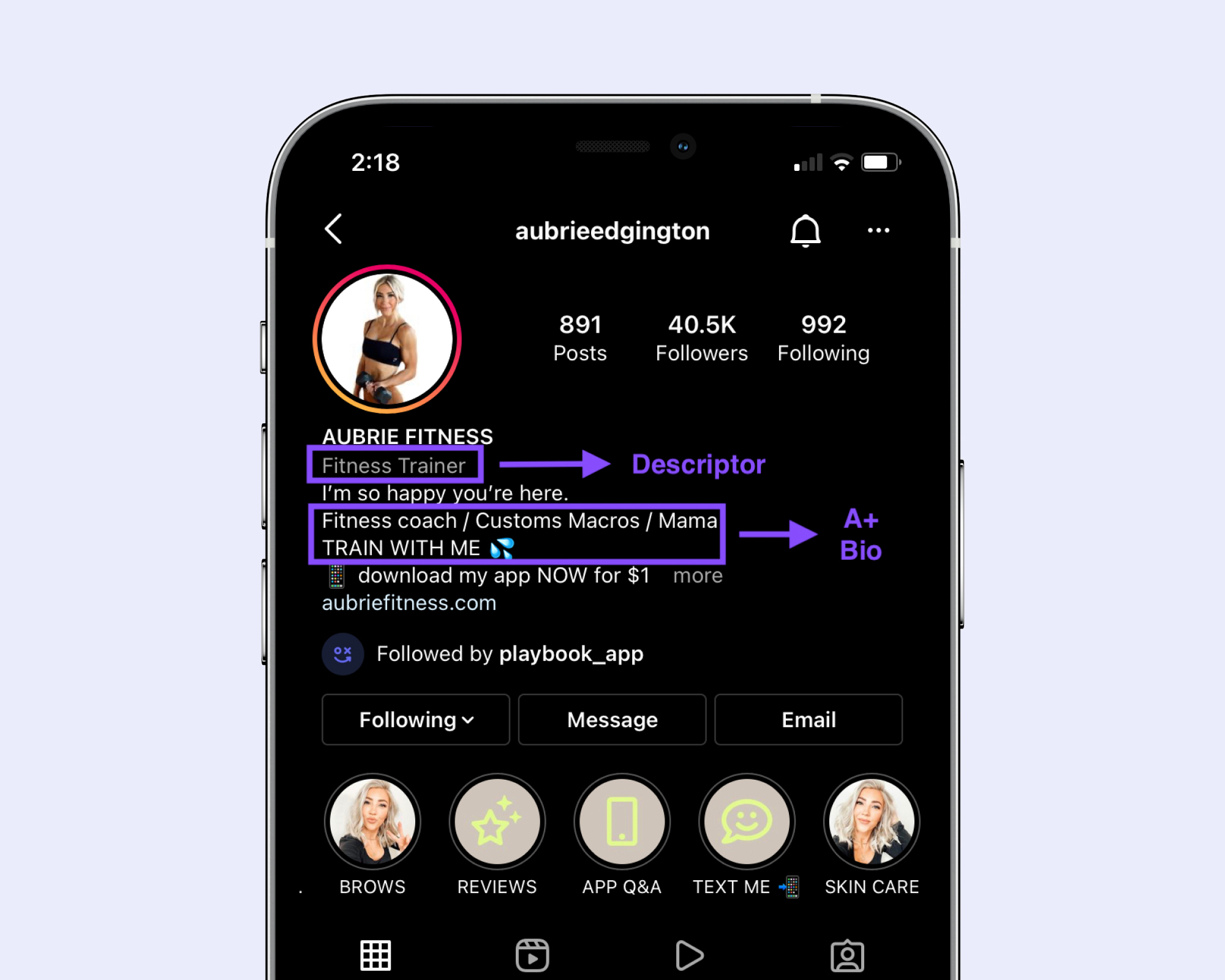
2. Include a Strong & Exciting CTA to Download
CTAs to include in your bio:
Train with me for FREE
Download my app now, FREE for 7 days
Get fit with my app! Sign up — 7 days free
Train with me for just $0.27 a day!
Access app-exclusive workouts for just $8.33/month
Sign up for my app workouts here!
Here’s a great example from Playbook creator Pineapple Brat:

3. List Your App First in Linktree
We recommend using Linktree to organize your links in one place, and it should be included in your IG bio.
Your Linktree should:
List your sales page as the very first link (If you choose the Pro version of Linktree, you can animate your sales page button to make it stand out!)
Include a strong CTA to click your app link
Match your branding in color and tone
Here are a few Linktree CTA examples:
“Get fit with my app! Sign up for free”
“Tone and sweat with me for $8.33/month!”
“Home and gym 🍑 sculpting”
“Train with me daily for just $0.27 per day!”
Here’s a great Linktree example from Playbook creator Bailey Nomi:

Use Linktree Analytics
It’s essential to use your Linktree analytics to your advantage in order to understand whether or not your CTA is converting. By regularly reviewing your analytics, you can make copy tweaks to convert more subscribers.
To access your analytics, log in to Linktree and click the Analytics tab at the top.
Linktree’s “Lifetime Analytics” include:
Total views: Every time your Linktree is viewed, it counts as one view. For example, if a visitor lands on your Linktree once, that is counted as one view. If they view it three more times, that’s four total views.
Clicks: When a visitor clicks one of your links.
Average click-through-rate: The percentage of views that resulted in a link click. For example, if your click-through-rate is 52%, that means 52% of your total views resulted in a click of one of your links.
Average time to click: The time it takes your audience to click on one of your links after landing on your Linktree profile.
To dive a little deeper and access individual link analytics, find the link you would like to see analytics for in the admin panel and click the chart icon located below the link URL:

We can’t stress enough the importance of using your Linktree analytics to perfect your content strategy! Taking the time to see what’s working and what isn’t now means more money in your pocket later.
4. Create an IG Story Highlight Called “My App”
Pinned IG Stories are essential to create app awareness. Use it to answer FAQs to gain subscribers. Save every story you post to promote your app under a “My App” highlight. Include detailed app walkthroughs, showcase customer success through social proof, and more.
Here’s a great example of multiple app-related pinned story highlights from Aubrie:
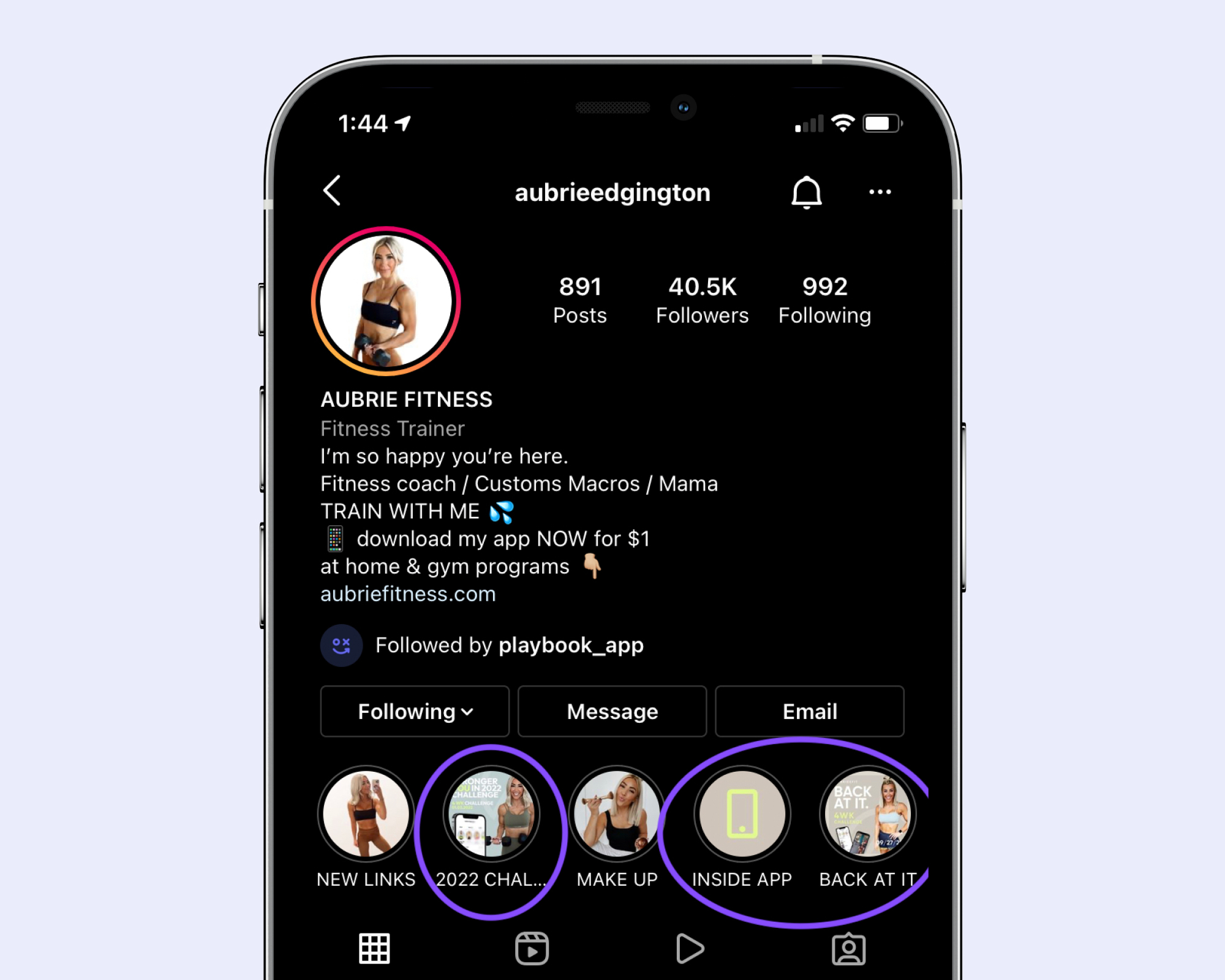

Aubrie is using these highlights to:
Sell her app and explain what she offers
Provide an inside look at her app
Share reviews and re-share community posts as social proof
Answer follower questions about her app
Call out app-exclusive challenges
While Aubrie has several app-related Instagram highlights, we recommend having at least one Instagram Story highlight called “My App.”
More Creator Examples
Optimized Instagram Bio
Georgina Cox
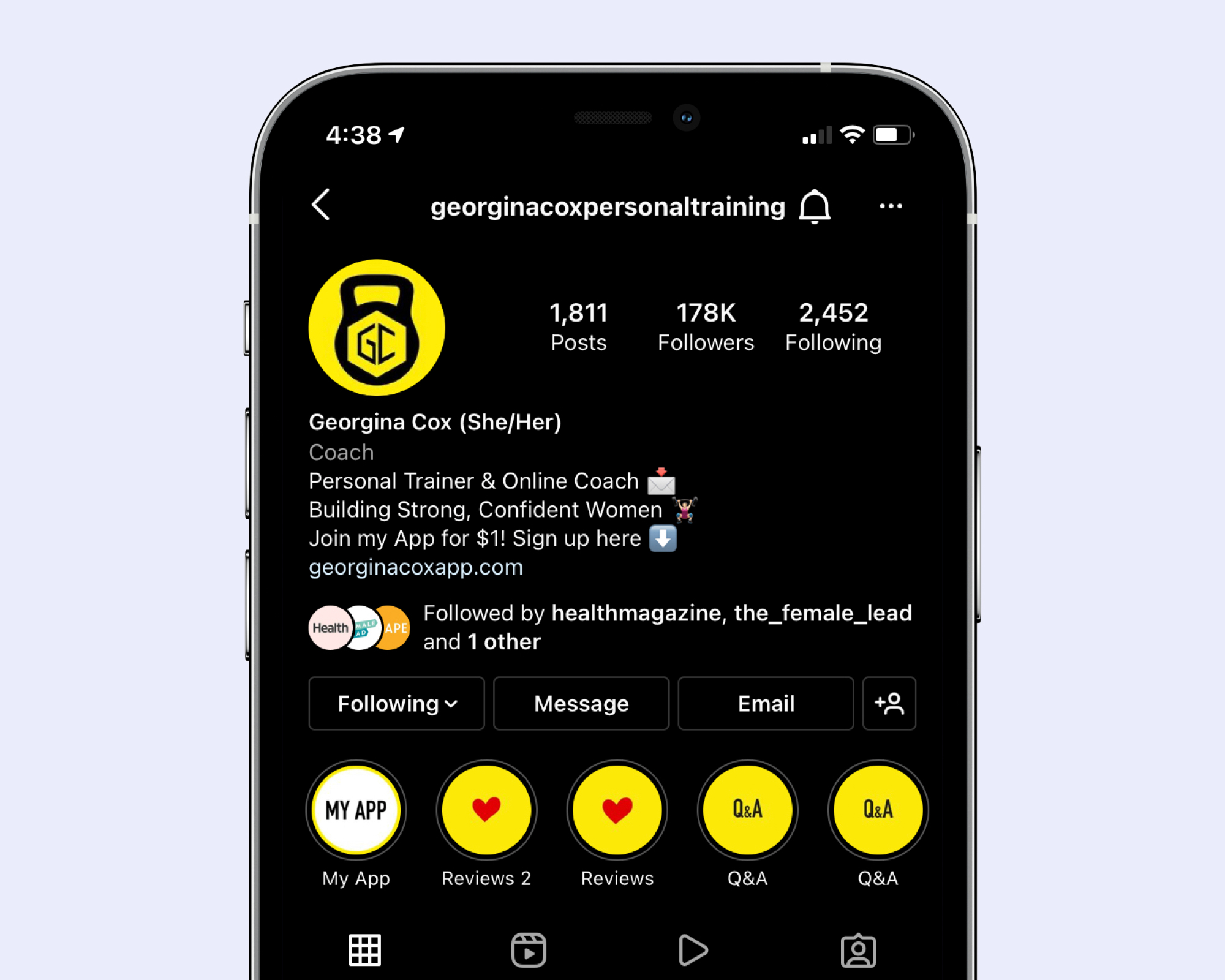
Melissa Alcantara

Sally McRae
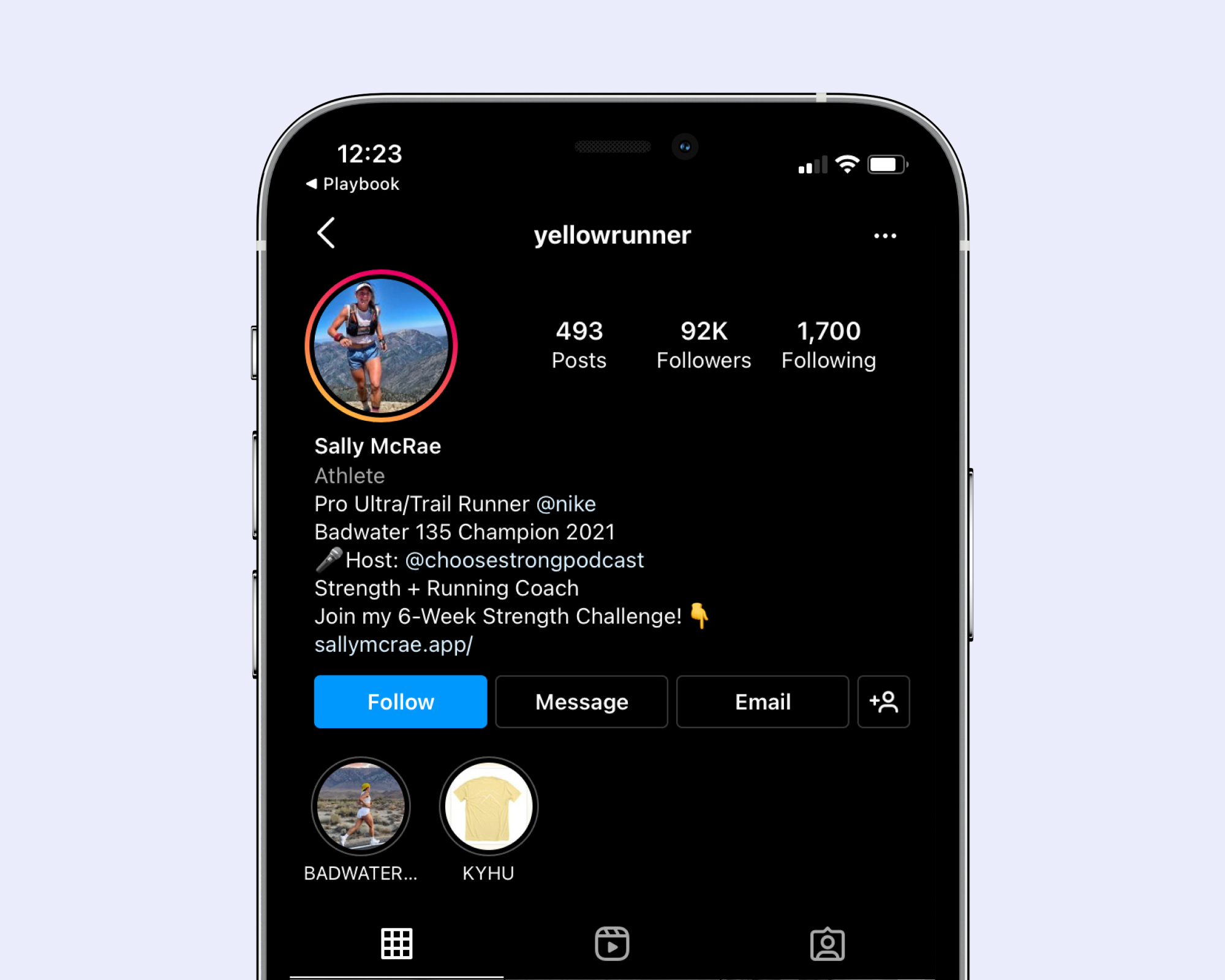
Linktree
James Lawrence

Pineapple Brat
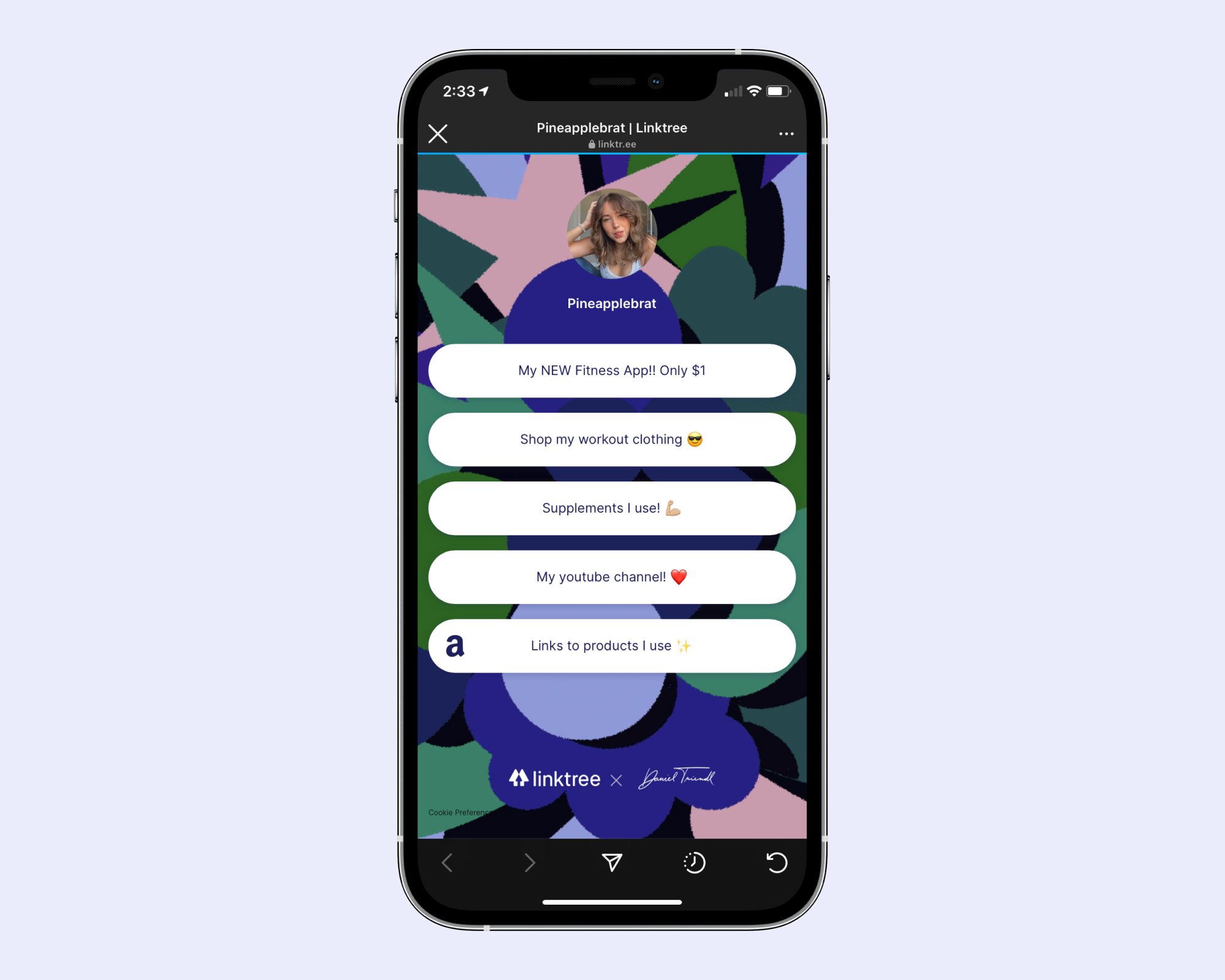
Morgan Tyler