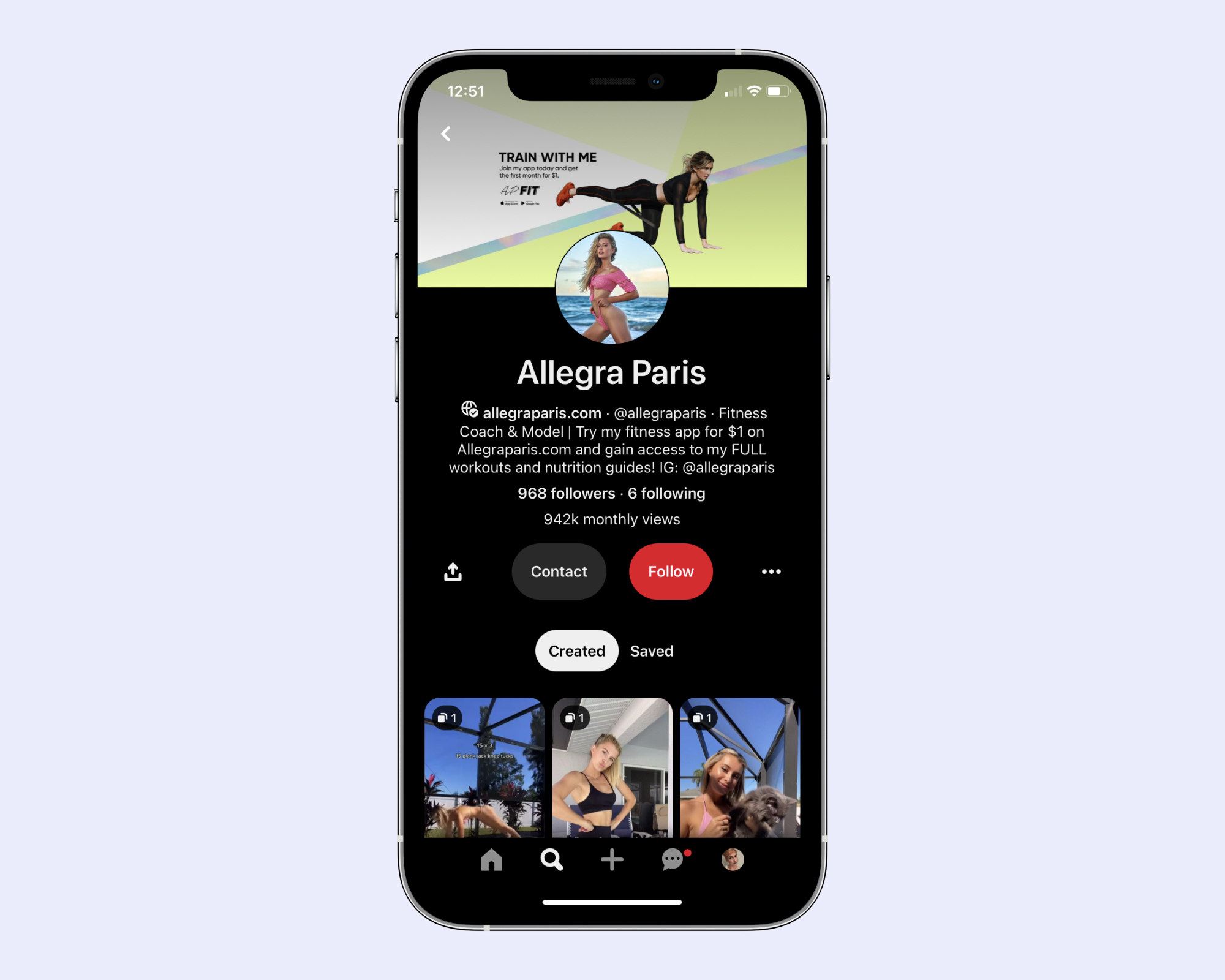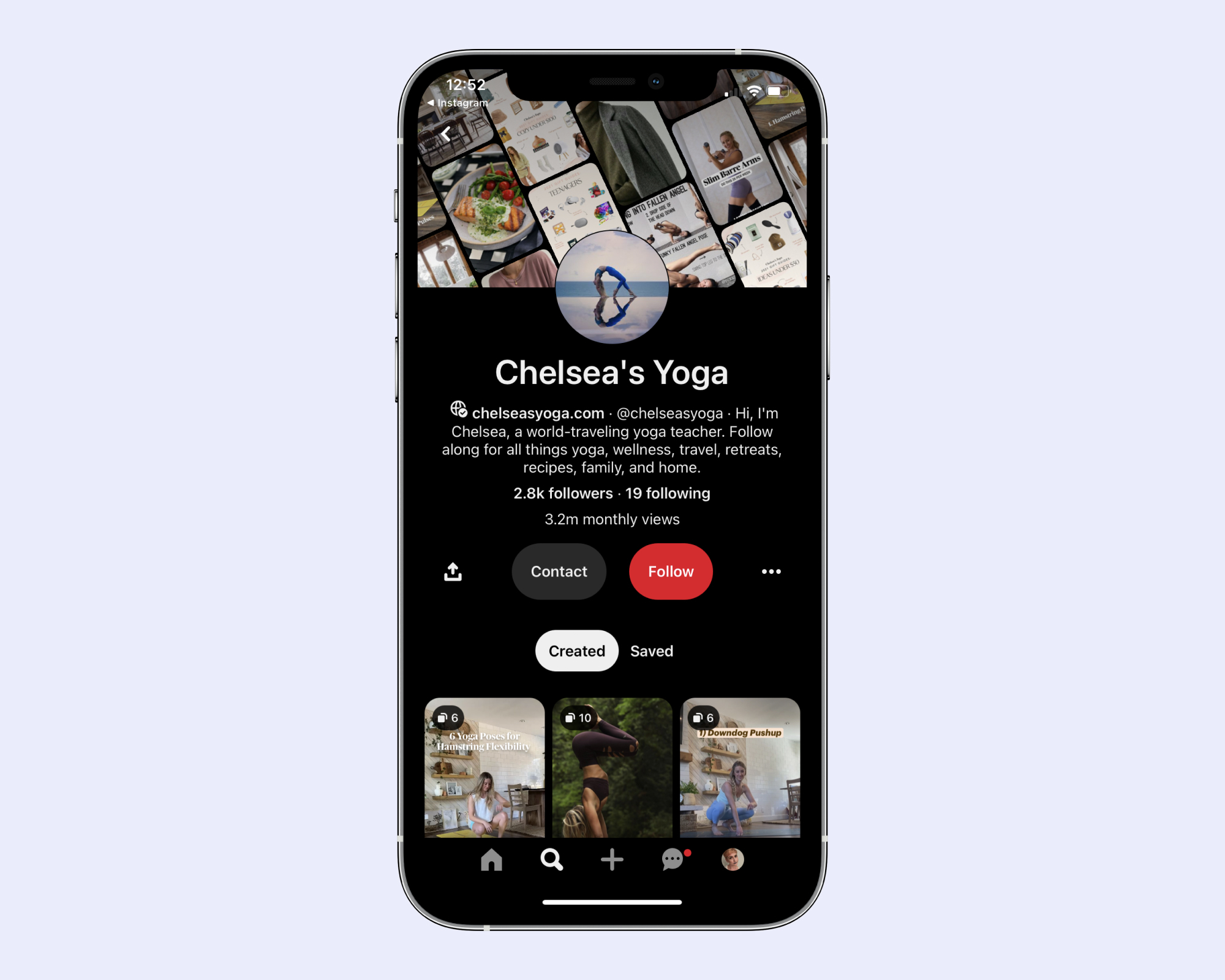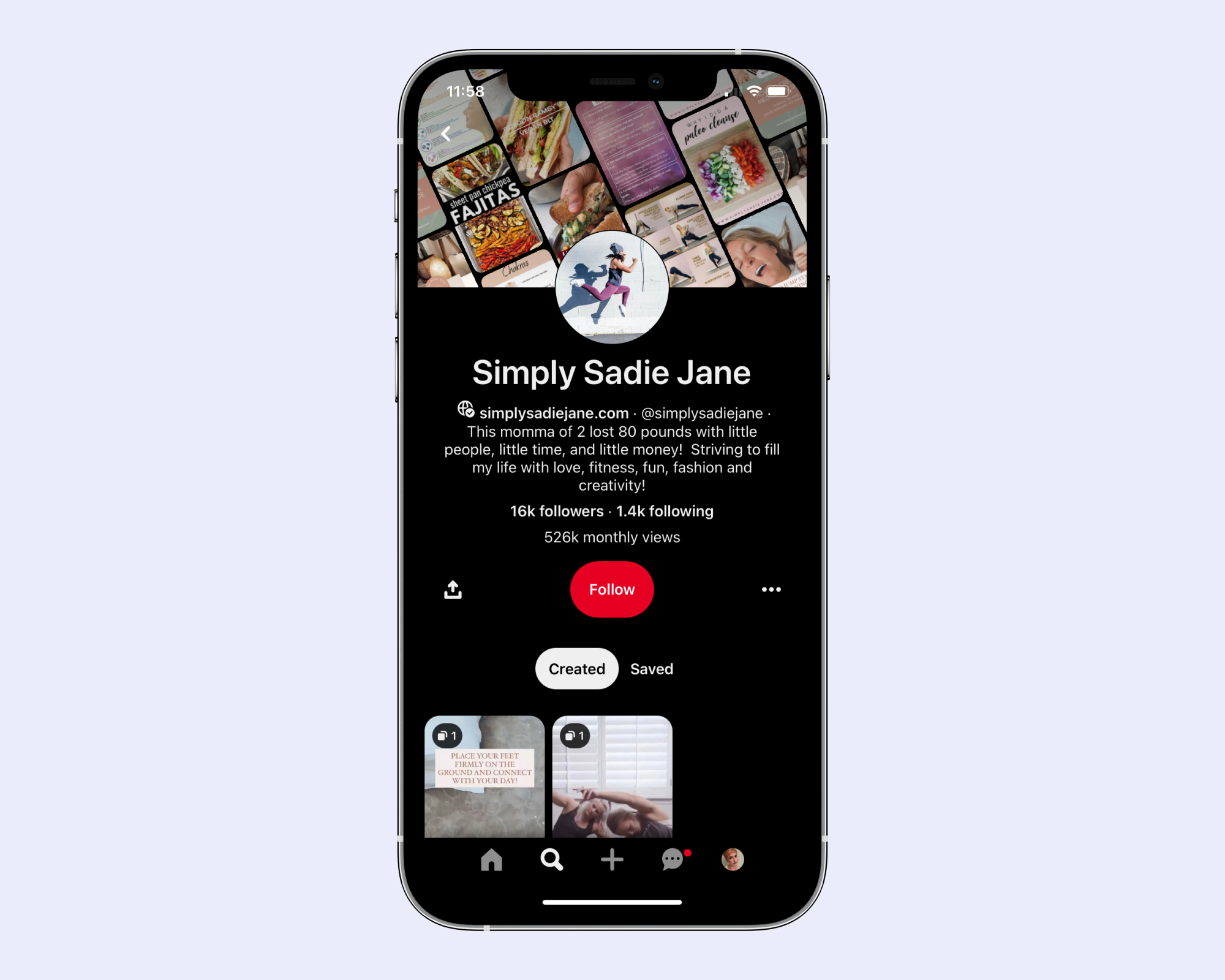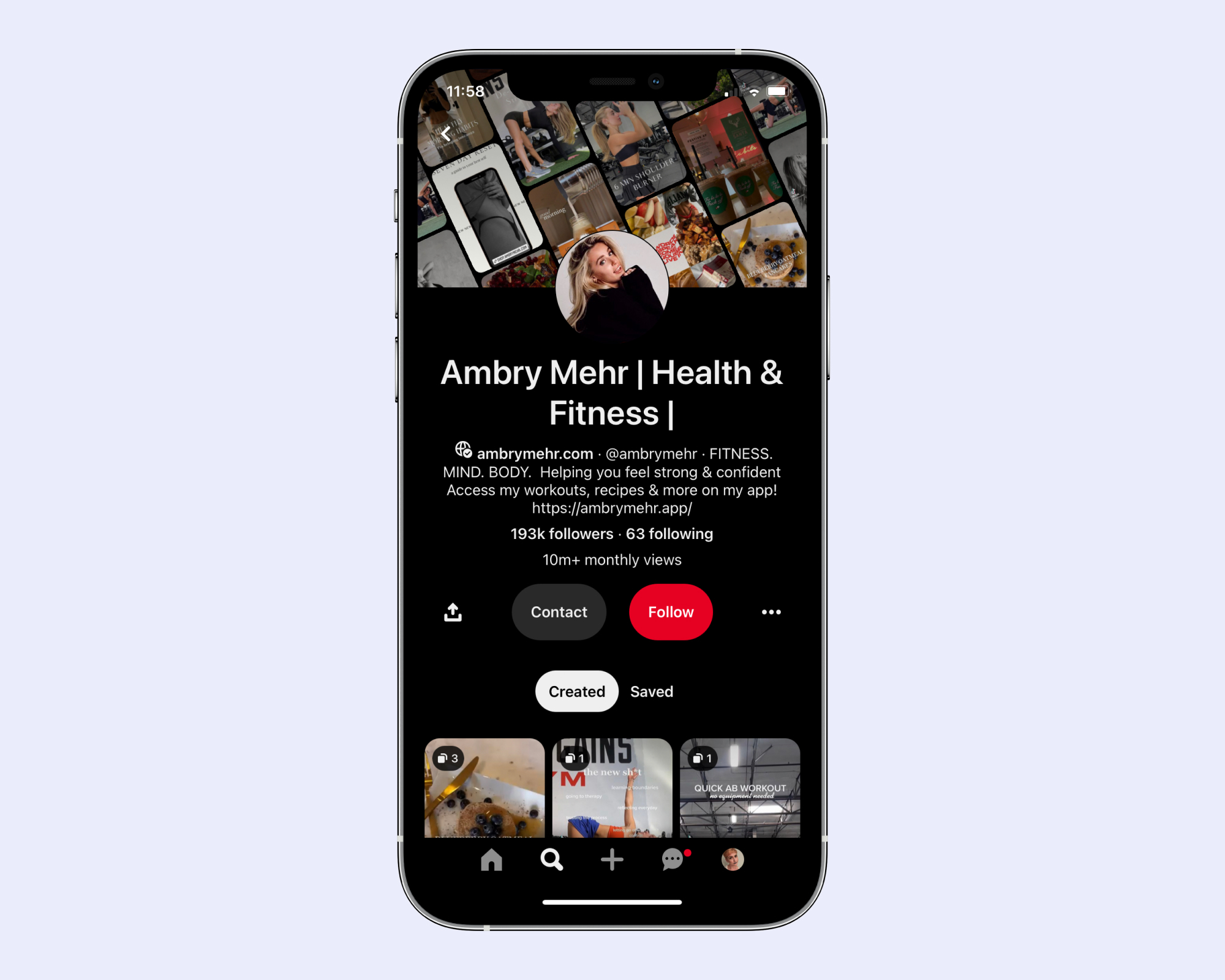How (& Why) to Market Your App on Pinterest

TL;DR
Create a free Pinterest business account to access analytics and build credibility with users
Publish a mix of app-related content and evergreen content on a regular basis — we recommend sharing three to five pins per day!
Use a tool like Later to schedule your posts in advance
While Pinterest is known to many as a beloved social platform for saving recipes and building a dream wedding or home decor board, it’s also an essential tool for your social media strategy. While you may be primarily focusing your efforts on other platforms like TikTok and YouTube, here’s why you should add Pinterest to your social strategy, as well:
Today, Pinterest has 444 million monthly active users worldwide — that’s an incredible potential customer base!
One third of U.S. Pinterest users report using the platform to follow brands and companies, and 77% of users report they have discovered a new brand or product through Pinterest. Make sure yours is one of them!
Pinterest acts as a search engine, meaning your evergreen pins can be found years after they’re published.
How to Market Your App on Pinterest
1. Create a Free Pinterest Business Account
If you’re new to Pinterest, you need to create a new business account. If you have an existing personal account, you can either create a linked business account or convert your personal account into a business account.
By setting up a business account, you get access to analytics for your pins, as well as increase brand authority with a more robust profile — with a business account, your profile will show a header image with your branded pins, insights into your monthly views, and your verified website (which we’ll talk about more in the next step!).
2. Claim Your Website
You must claim your website in order to access analytics from the pins you publish from your site, as well as analytics on pins other users post from your website. Doing so will also boost your authority, as your profile image and a “Follow” button will show up next to any pins that come from your website. Users will also then be able to click on your website URL from your Pinterest profile.
3. Create Unique, Original Content
Pinterest is a visual platform, which means it’s time to get creative! While photo pins are a great place to start, you can also create video pins. Use these handy Canva templates to create photo pins, and these Canva templates for video pins.
Note: To create a free Canva account, click here. You’ll need to be logged into your account to access Canva’s templates.
We recommend reviewing Pinterest’s excellent resource for creating pins that perform. Make sure your pins are on-brand, convey a story, and leave users wanting more — that way, they’ll be compelled to click! Also, if you’re new to the platform and need extra help, Pinterest has a number of helpful guides for building a pin and creating video pins with a business account.
Keep in mind that 97% of top Pinterest searches are unbranded, meaning you’ll want to create a balance between pins and boards that are promotional of your app and ones that are more evergreen.
Make sure to create pins for:
Your website/sales page to encourage app sign-ups
Your email newsletter signup
Workout sneak peaks
Promotions of new challenges and categories when you add them to your app
An app walkthrough
Evergreen content like workout tips, recipes, lifestyle tips, motivational quotes or messages, favorite products, etc. You can either create original pins (and link out to a recipe published to your website, for example), or save and repin content from other users to your own boards.
Include keywords in your pin descriptions, which will make it more likely for users to come across your pins in search. Writing keyword-rich descriptions is also a great way to boost brand awareness and drive leads. Include relevant hashtags, too!
Here are a few additional tips to keep in mind:
Create content for your target audience, but also keep the platform’s target audience in mind, too: 70% of Pinterest users are female.
Be mindful of when you post: Research shows that the ideal time to post on Pinterest is between 8 p.m. and 11 p.m. ET or 2 a.m. and 4 a.m. ET.
Being consistent with your posting is key. We recommend posting at least three to five pins per day, which is why scheduling posts ahead of time is so important to your strategy (more on that soon!). While your regular marketing habit can include repinning relevant content, make sure you’re posting fresh, original content on a daily basis.
Organize your pins into boards, which are organized by category or topic and will make it easier for relevant users to find your content. Once a board is created, you can add new pins to that board as you create them.
4. Use the Pinterest Algorithm to Your Advantage
Become as familiar with the Pinterest algorithm as possible. The four primary ranking factors are as follows:
Domain quality: By creating a business profile and claiming your website, you’re boosting your domain quality.
Pin quality: The quality of your pins is key, which is why you must create visually appealing graphics that tell a story. Make sure to use high-quality imagery and size your image properly using the Canva templates linked above. The more people who interact with your pin, the better your pin quality ranking.
Pinner quality: The more content you create, the better your pinner quality, and the more likely Pinterest will be to share your feed with users.
Topic relevance: The keywords you use in your pin and board descriptions is what Pinterest uses to deliver your content in its search results. This is why keywords and hashtags are so important!
5. Connect With Other Creators on Pinterest
Building a community matters. Connecting with other users in your niche and repin their content. They’ll be more likely to repin your content in return, which can expose you to a brand new pool of potential app subscribers.
You can also use your community to your advantage — see what style of pins and types of content seem to get the most engagement with other Pinterest users in your niche, and be sure to add those methods to your own content strategy.
6. Schedule Posts
Lastly, work smarter, not harder! Schedule your posts to Pinterest using a tool like Later. For more on scheduling posts to promote your app, click here.
Creator Examples
Here are two great examples of Pinterest accounts from Playbook creators. Check them both out for inspiration!