How to Market Your App On TikTok

TL;DR
TikTok must be a key component of your social media strategy
Embrace the trends and show your personality when creating TikTok videos
Engage your followers by using hashtags and responding to comments
We’ve covered the importance of your marketing strategy and how to grow your subscribers through social media, but now it’s time to dive even deeper. TikTok should be part of your social media marketing routine, as it can be a great way to get new subscribers.
TikTok is the fastest-growing social media platform of all time: within TikTok’s first year, it reached 500 million monthly active users. Today, TikTok has over 1 billion monthly active users and it is the top free app offered in the Apple App Store.
If you are new to TikTok and need some help navigating, we have put together a few easy-to-follow steps to get your account up and running.
First, you’ll need to create an account or log in to your existing account on your phone. If you have an existing TikTok account, make sure to update your branding so it's aligned with your sales funnel.
How to Post On TikTok
1. Open the TikTok app and go to the center camera tab

2. Use the labeled icons around the screen to explore. You can add filters and music to your TikTok
TikTok has become particularly popular for its trending music sounds that thousands to millions of people use in their videos, along with AR filters and video overlays. Don’t be afraid to get creative with your TikTok content and join in on trends.

3. Choose the length of your video by using the time setting at the bottom of your screen
You can create a 15-second clip, 30-second video, 60-second video, or up to 3-minute video. There is also a setting where you can add photos to create a slideshow video by clicking the “Photo Templates” button.
4. Start recording!
You can record your TikTok all in one go or in segments. To record in segments, hold down the record button and release it when you would like to pause your video. String all your segments together with simple editing and you’re all set.
5. Add text, musical overlays, and stickers
Once you have finished recording and your video is complete, you can now add in filters, text, music, and stickers to make your content fun and creative.

6. Tap “Next” and enter post settings
Here is where you will add a caption to your TikTok. Be sure to include relevant hashtags to make your posts more searchable and accessible to potential subscribers. You can also tap “Drafts” if you wish to save the post for later.
7. Tap “Settings” under the video’s caption
Here is where you can adjust the privacy and comment settings for your post. You can choose who will view your TikTok and who can comment on it. You can also choose to turn off Duets if you do not want people to respond to your TikTok with a video.
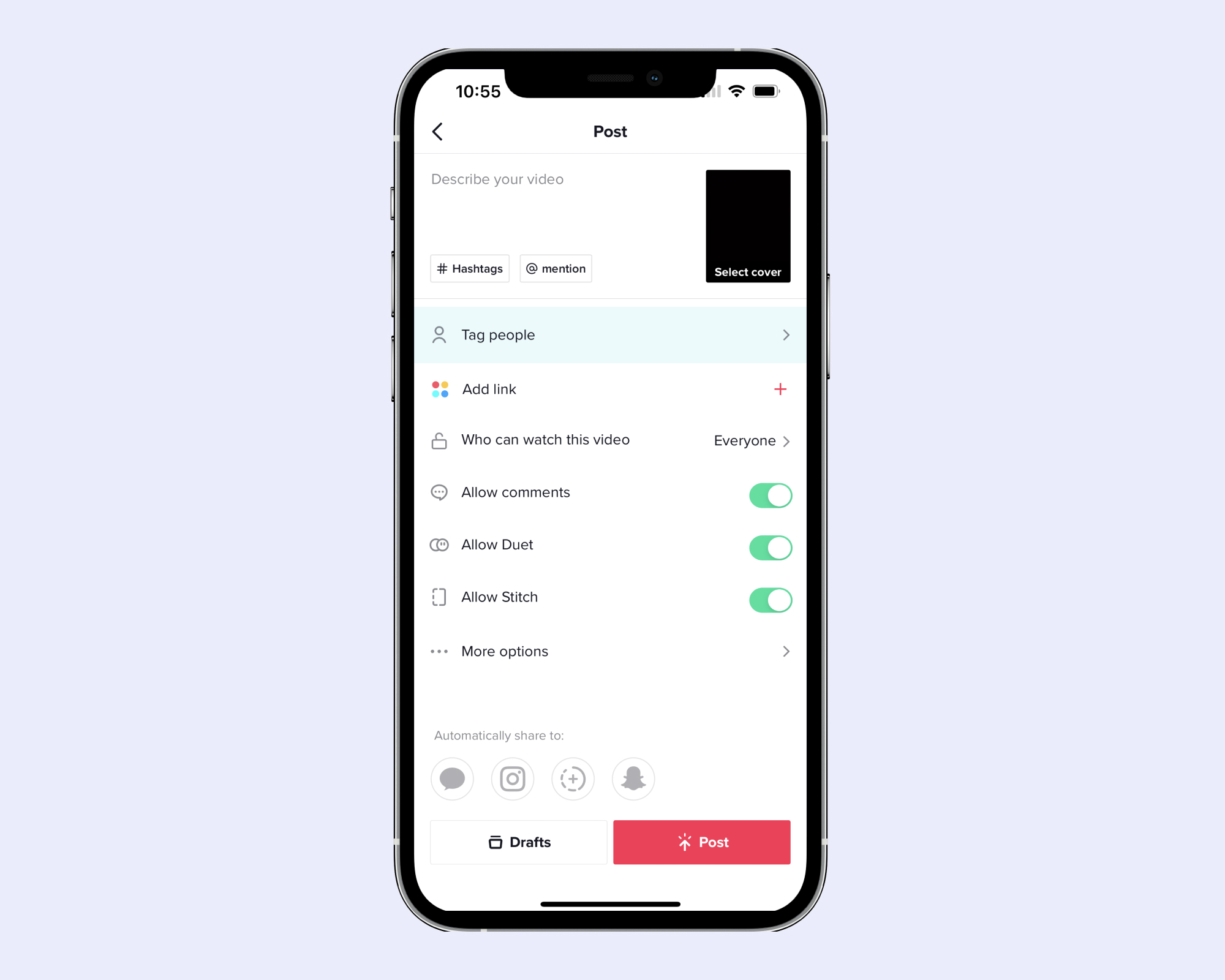
8. Publish!
What to Post on TikTok
Now that you have an idea of how to go about posting your first TikTok, it is time to brainstorm content ideas. Here are a few tips to keep in mind to help you get creative.
Embrace the trends: Check out what sounds and music are trending on the app and use those trends to stay relevant by creating exciting content for your followers.
Show off your personality and your brand: Be authentic and don’t be afraid to show your followers a sneak peek into your life. TikTok is a platform where people show their creativity and true selves, so lean into this.
Give your fans a behind-the-scenes look into your app: Show them sneak peeks of your daily workouts, how to use your app, your morning routine, or anything else that fits your brand that will keep your followers interested and entertained.
Keep engagement high: Always use hashtags, engage with your audience in the comment section by liking comments and responding to ones you really like, and take part in challenges or trends by duetting other creators’ videos to boost engagement. Creativity is key when promoting your app on TikTok!
Creator Example
Here’s a great example of an optimized TikTok profile from Playbook creator Sarati.
When scrolling through her channel, check out how she incorporates trending sounds into her content and shares various aspects of her life with her followers. Also notice the pinned videos at the top of her profile, including a SaratiBODY app pin. This newer TikTok feature is similar to an Instagram highlight.
