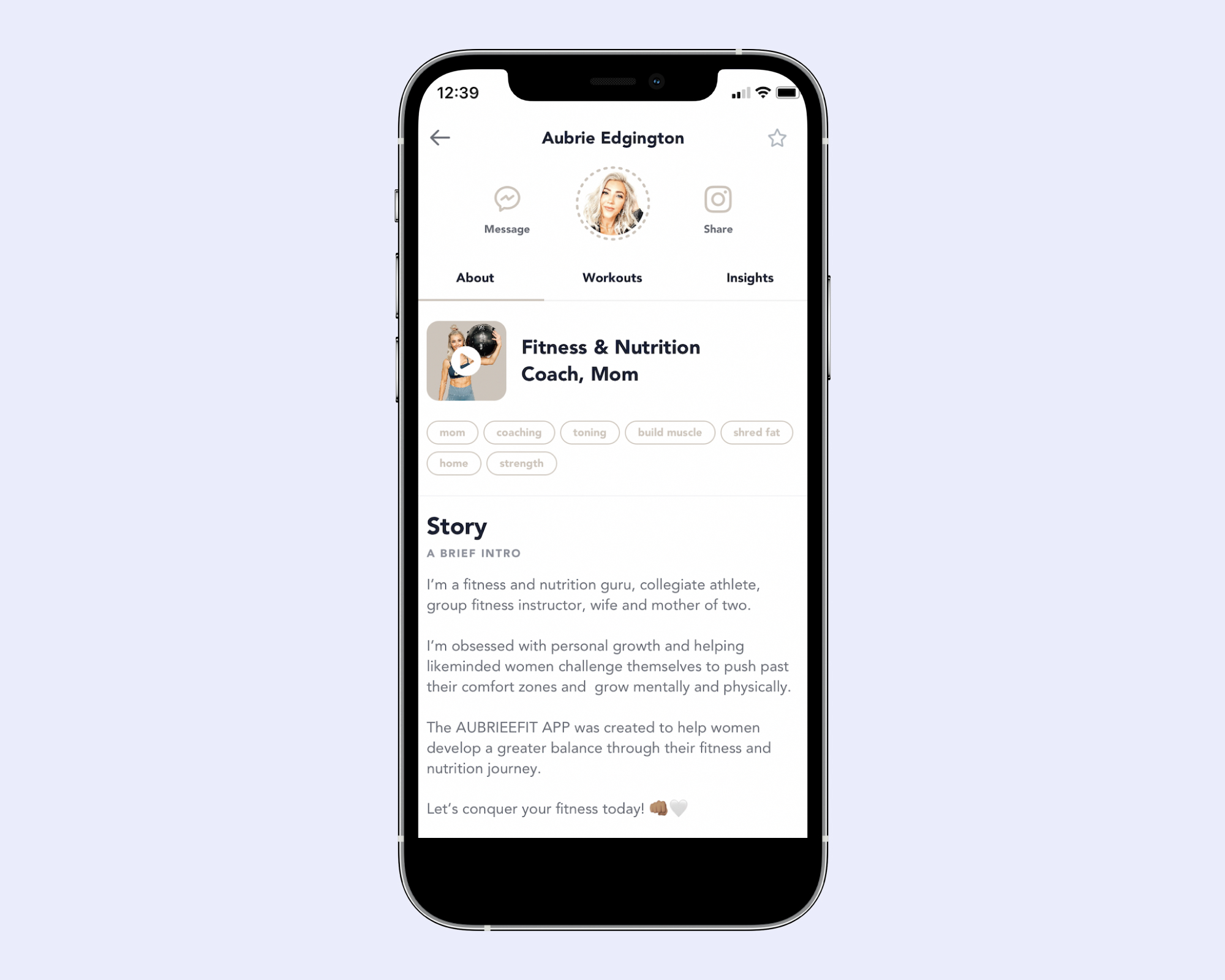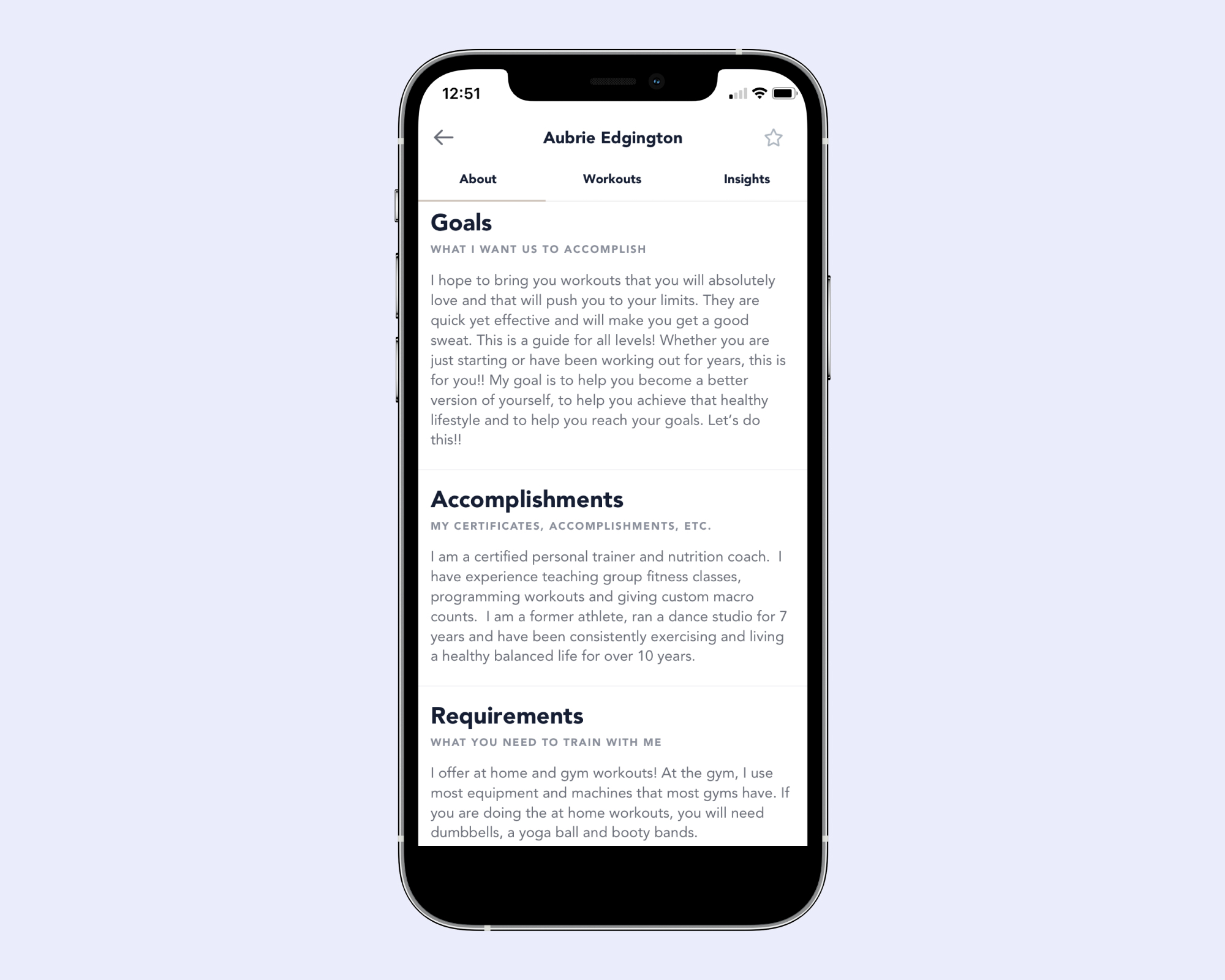How to Fill Out Your Playbook Creator Profile
Contents
Technology can sometimes be tricky, and talking about yourself can be uncomfortable. That’s why we’ve made completing your Playbook creator profile a quick process you can complete right now on your phone in between workouts.
The “About Me” section in your profile is essential because it lets potential subscribers know more about you and sets the tone for your app. Including information about who you are and what you do is important because it gives your subscribers insight into your world and keeps them coming back for more.
Fully completing each of the four sections of your profile — Account, Discovery, About Me, and Media — which we’ll discuss in detail below, helps your subscribers understand who you are and how you can help them reach their goals.
How to Fill Out Your Profile in 7 Steps
Open the Playbook Creator app.
From the home screen, click the profile icon in the bottom right hand corner.

Click “Edit Profile.”

Account: On the first tab, fill out first name, last name, email, and Instagram handle.
You can change your channel color here to match your brand!
Additionally, the percentages at the top of the screen will guide you through what is needed to complete your profile.
Discovery: On the second tab, select up to seven keywords that best describe your channel and the type of content you offer to help users find you.

About Me: On the third tab, share your story, any goals or accomplishments, and training requirements for your workouts.
Here’s a sample “About Me” script you can use as inspiration and customize yourself. Copy/paste and edit this directly in the Notes app on your phone:
Hi, guys! I’m [insert name here] and I’m so excited you’re here to work out with me! I struggled with my weight for over 10 years until I decided to take my health into my own hands. I jumped into fitness, and discovered achievable, sustainable ways to lose weight — and keep it off — while feeling great! Once I experienced this change in my own life, everyone asked me how I did it, and I knew I needed to help others get there, too. For the past five years, I’ve been helping people crush their fitness goals.
I’m not just here to show you workouts, I’m here to motivate you to run faster, jump higher, and strive for more than you did yesterday. With my training plans, you can expect to lose fat, gain muscle, and increase your cardio endurance. We’re in this together!
My workouts can be done anywhere, any time. If you want to level up, get some light dumbbells and ankle weights. Can’t wait to train with you!
Media: On the fourth tab, upload your intro video, cover image, and avatar image (i.e. your profile image).
Your cover image and avatar image can be the same picture.
Your intro video is extremely important since it’s the first thing a user will see when he or she downloads your app. Here’s a super simple script for your intro video:
“Hi guys, welcome to my app! I can’t wait for you to check out all of my workouts. I’ll be posting new content every week. Be sure to let me know what you think!”
You can find other sample scripts and tips here.
What a Completed Profile Looks Like In the Consumer App