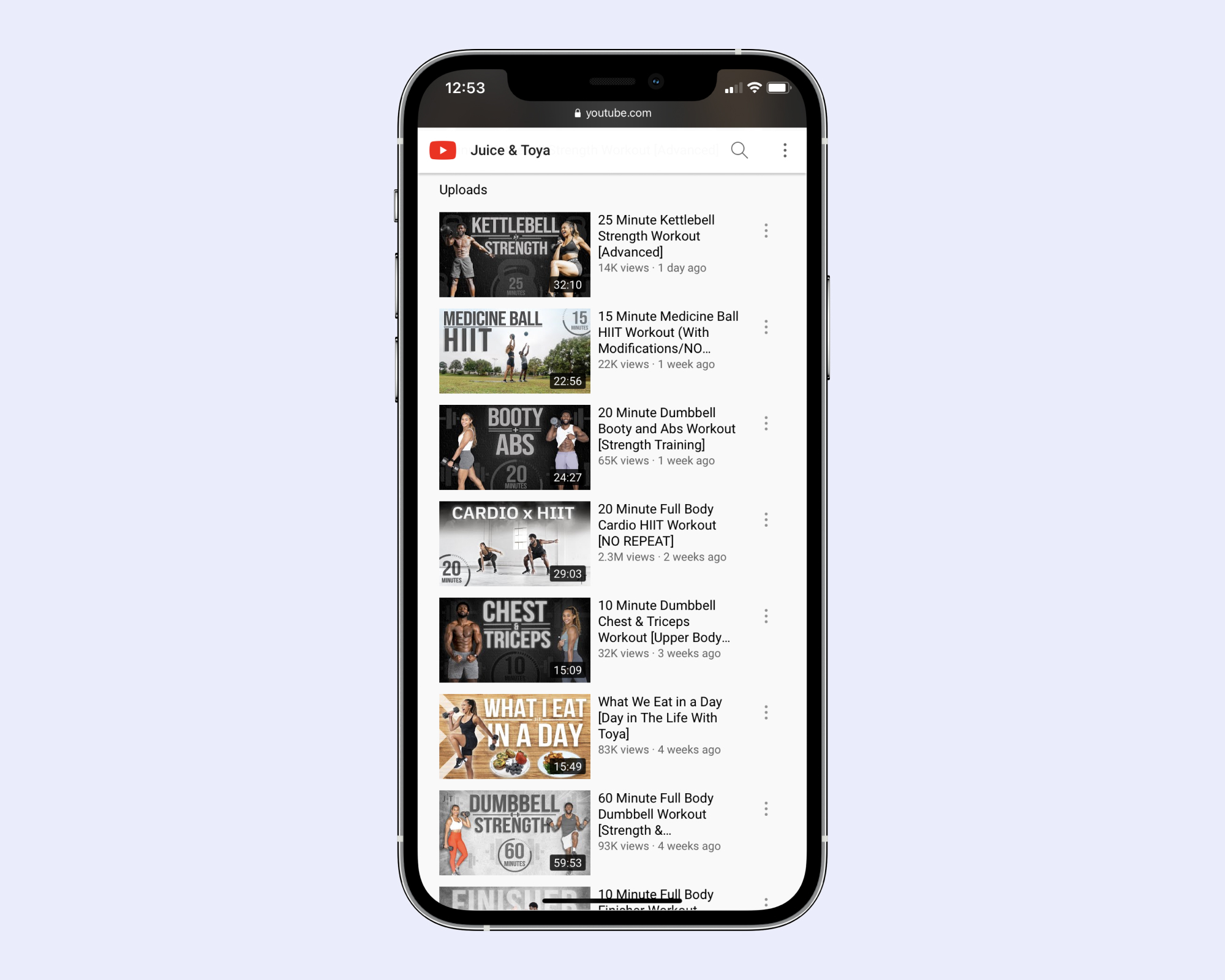Video Marketing: 5 Ways to Promote Your App on YouTube

There are a number of social platforms on which you can market your fitness app, but video marketing via YouTube is absolutely essential. To learn how to best promote your app on the video platform, it’s important to first understand how consumers interact with it so you can use it to its full potential.
Here are a few outstanding stats:

The bottom line? If you’re not promoting your app on YouTube, you’re missing out on sales. In order to get more app subscribers, and thus more sales, you need to optimize the content you publish to YouTube so it reaches the right audience.
Now remember, you don’t want to publish full workouts to your YouTube channel — that’s what your app is for! Use YouTube as a marketing tool to share sneak peaks of new workouts, complete a walkthrough or your app, or tease something coming soon in order to get new subscribers.
Here’s where to start!
1. Determine Your Target Keywords
While this first step may sound intimidating, it’s made a whole lot easier with the help of a keyword tool. We recommend using the Ahrefs YouTube keyword tool, which allows you to find search volumes for any given keyword.
For example, let’s say you’ve created an ab workout for your app and you want to figure out the best keywords to target to tease this workout on YouTube.
Type “ab workouts” into the search bar and click “Find Keywords.”

You’ll then get a list of phrase matches and the volume at which people are searching for that phrase.

You may then consider incorporating one of these keywords into your video’s title and description — which we’ll cover next!
Note: You can also use this tool as a way to brainstorm workout ideas and to create content that people are currently searching for!
2. Perfect Your Titles
While your titles need to be engaging in order to attract attention, you also need to keep a few best practices in mind. To write strong and engaging video titles, keep your titles short and sweet. Studies show that 70 characters or less is best, and your primary keyword should be included at the beginning of the title.
Here are a few examples, using the “ab workouts” example again:
Best Ab Workouts for Getting Ripped in 20 Minutes a Day
The Best Ab Workouts for Better Core Strength
10 Ab Workouts for Home
Best Ab Workouts: Six-Pack Abs for Beginners
3. Optimize Your Descriptions
While optimizing your title is the first step, you need to optimize your video description, too!
Make sure you incorporate your chosen keyword into the first sentence of your video description. While YouTube descriptions allow for 5,000 characters, keep in mind that only the first 150 characters will appear in Google search results. So, make sure your keywords are included within that first snippet!
Repeat the keyword two or three times throughout your video description, but avoid repeating it too often, as you could be penalized for keyword stuffing.
Your video description should include:
A description of your workout
Any necessary equipment required to complete your workout
A CTA to download your app (more on this below!)
At least one community engagement call-out (i.e. ask for feedback after a user has completed a workout, whether they’d like to see more workouts like this one in your app, etc.)
Hashtags — Video descriptions allow for up to 15 hashtags. We recommend always including a hashtag for your personal brand, along with any popular hashtags relevant to the video.
Remember, do not give away full workouts on your YouTube channel, or viewers will have no incentive to subscribe to your app! Use the platform to tease your app’s content.
Always include a CTA to download your app in your video descriptions. We recommend including the CTA within the first 150 characters of your description so it’s included in Google search results and so it appears “above the fold,” or before the “show more” in the YouTube description.
This CTA can be as simple as:
Train with me for free: LINK
Sign up for my app: LINK
More workouts on my app: LINK
Here’s an example video description using the “Best Ab Workouts for Getting Ripped in 20 Minutes a Day” video title:
These are the best ab workouts for getting ripped in just 20 minutes a day. Check out this sneak peek now, and I’ll be adding the FULL WORKOUTS to my app this Friday!
Download my app to train with me for $8.33/month:
LINK
With these ab workouts, you’ll define your midsection and build core strength in just 20 minutes a day. These workouts can all be done at home or at the gym with minimal equipment required.
As you’re going through the workouts, let me know how you’re doing! If you’d like to see more ab workouts in my app, let me know by sending me a message in my app.
You’ve got this! I can’t wait to see your progress.
#yournamehere #getfit #fitfam #abworkouts #core
4. Include Subtitles
While you might think this step is optional, including subtitles on your videos is essential. Closed captions allow for a wider audience to consume your content, and a reported 80% of U.S. consumers are more likely to watch a video in its entirety when captions are available.
You can — and should — elect to generate automatic captions on your YouTube videos. Since they’re automatically generated, this is an easy way to get more video views — and in turn, more app subscribers!
5. Create a Video Thumbnail
While YouTube pulls three random snippets from your video to choose from to use as a thumbnail, you also have the option to create a custom visual.
By nature, people are visual: the brain processes images 600,000 times faster than text and 90% of information processed by the brain is visual. Additionally, the average person’s attention span is a mere 8 seconds.
So, while all of the text-focused steps we’ve outlined above are essential, visuals are vital, too, as they’re the best way to grab the attention of a potential customer.
In fact, according to YouTube, 90% of the most viewed videos on the platform use a custom thumbnail.
Check out YouTube’s tips for making effective thumbnails here and use a tool like Canva to create these custom video thumbnails.
Creator Example
Playbook creators Juice and Toya are an excellent example of how to promote your app on YouTube. Check out how they’ve hit each of the points we outlined above, and visit Juice & Toya’s YouTube channel for more inspiration.
App-focused content with optimized title and description (including CTA to download app)
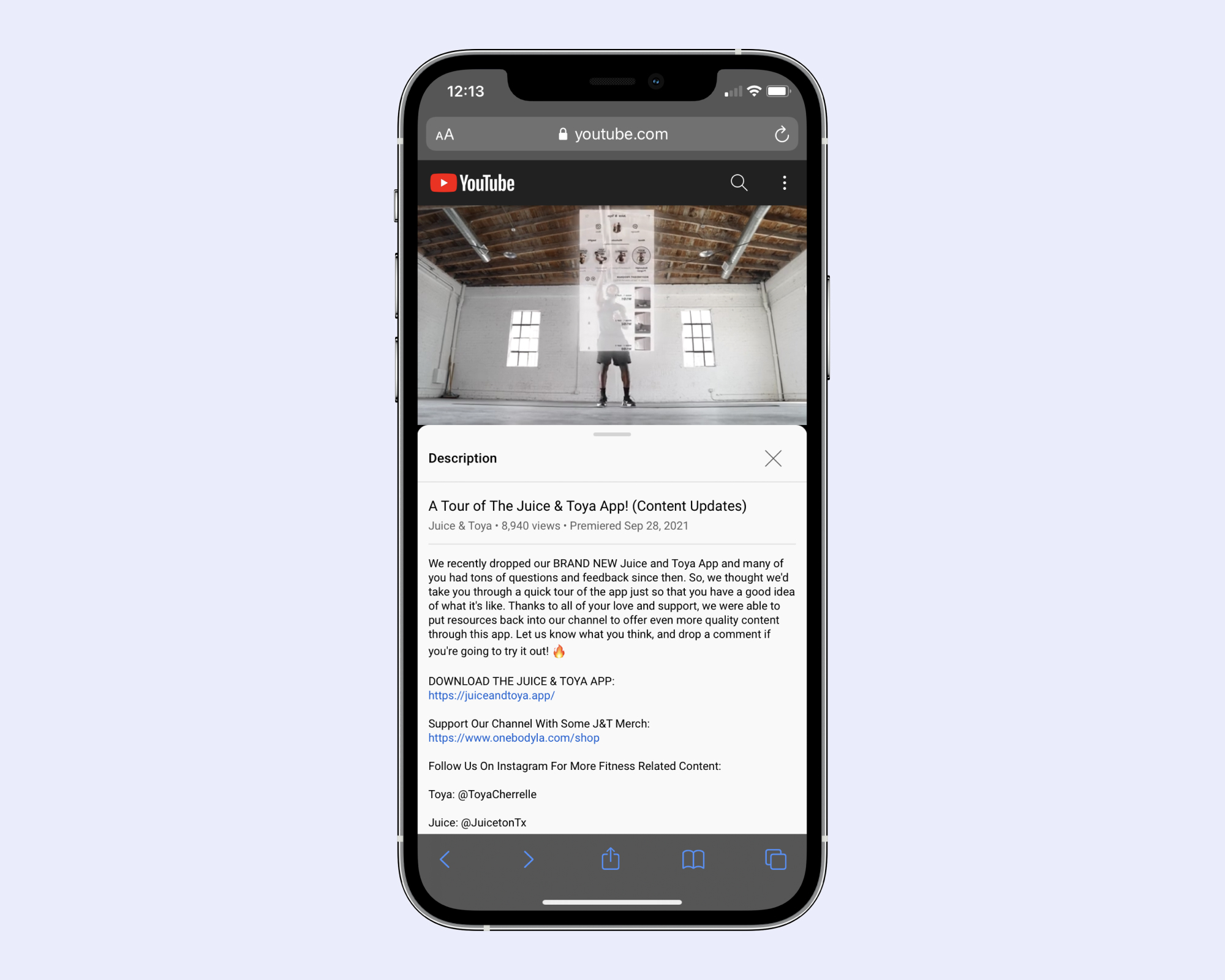
Note: This is an incredible example of an app walkthrough, and was put together by the creators themselves! 🙌
Custom thumbnails