Unfortunately, we cannot cancel your subscription on your behalf. You will need to cancel through iTunes Store. Please follow the instructions below and select Manage Subscription when you’re ready.
(It only takes 20 seconds)
Step-by-step
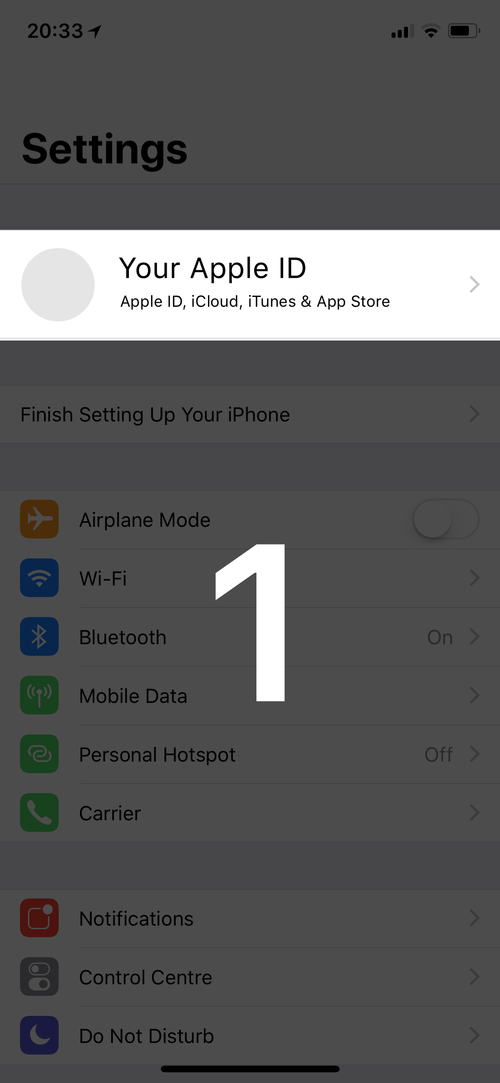
Select your Apple ID

Select iTunes & App Store
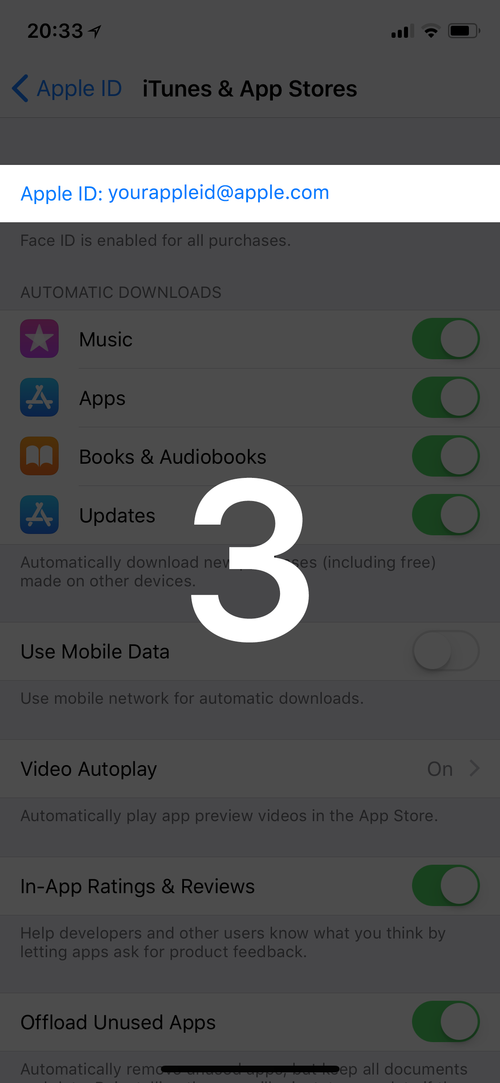
Select your Apple ID
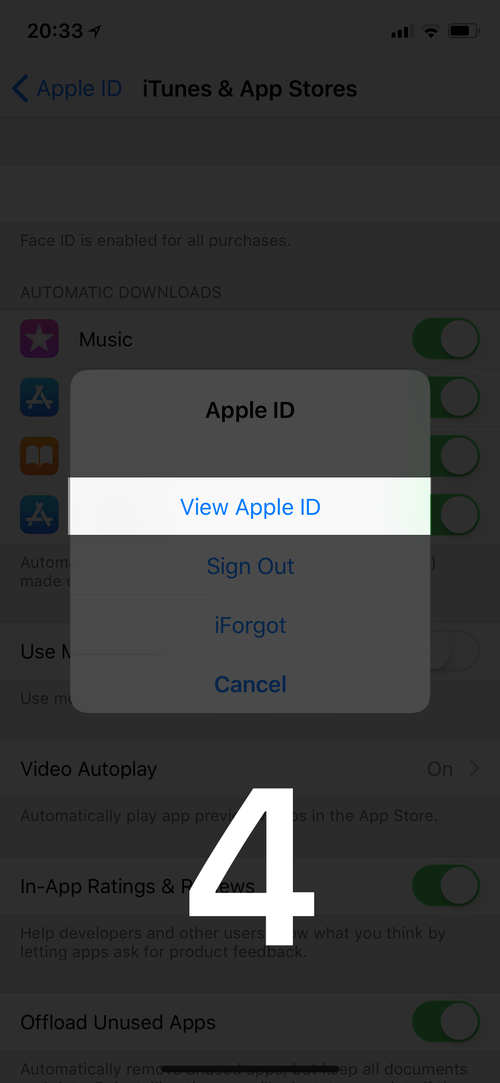
Select view Apple ID
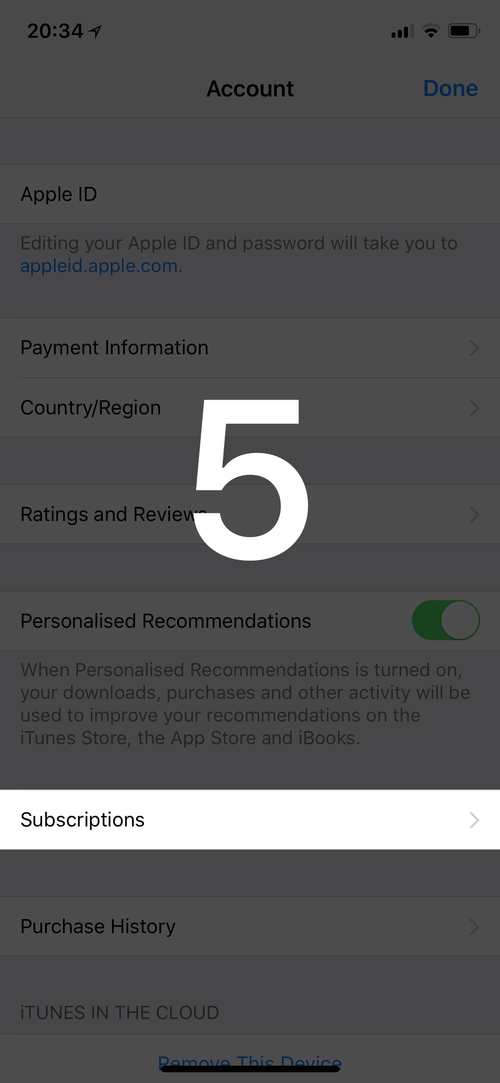
Select Subscriptions

Select Playbook Partner Supscription
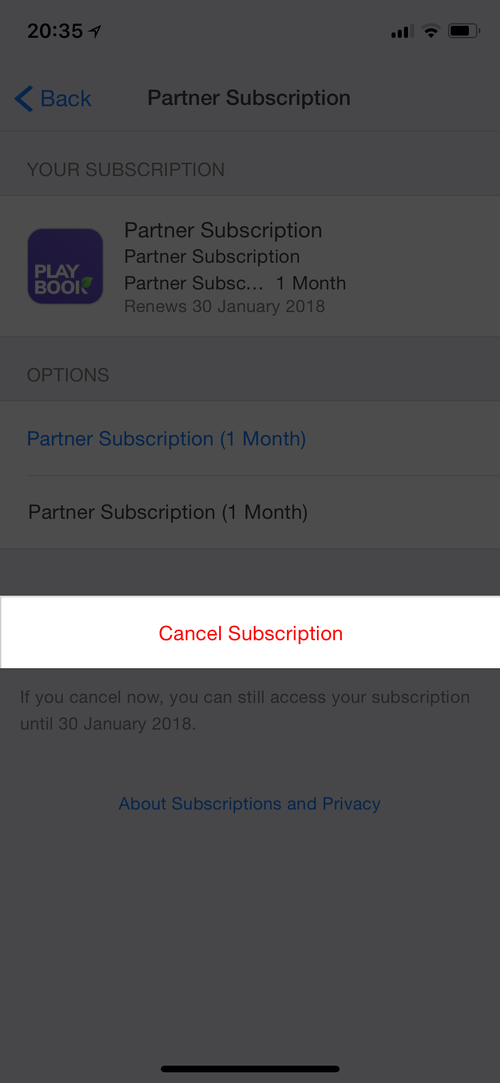
Select Cancel Subscription
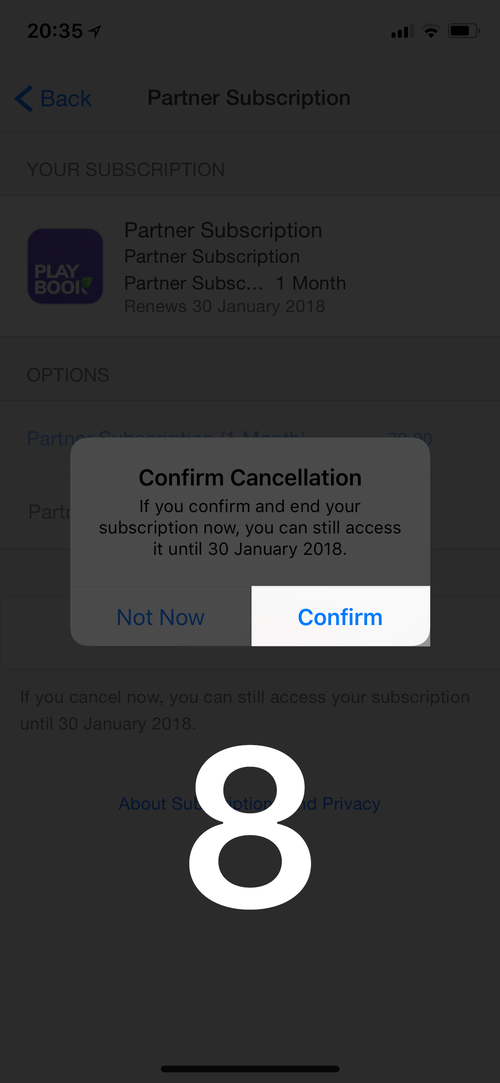
Select Confirm
