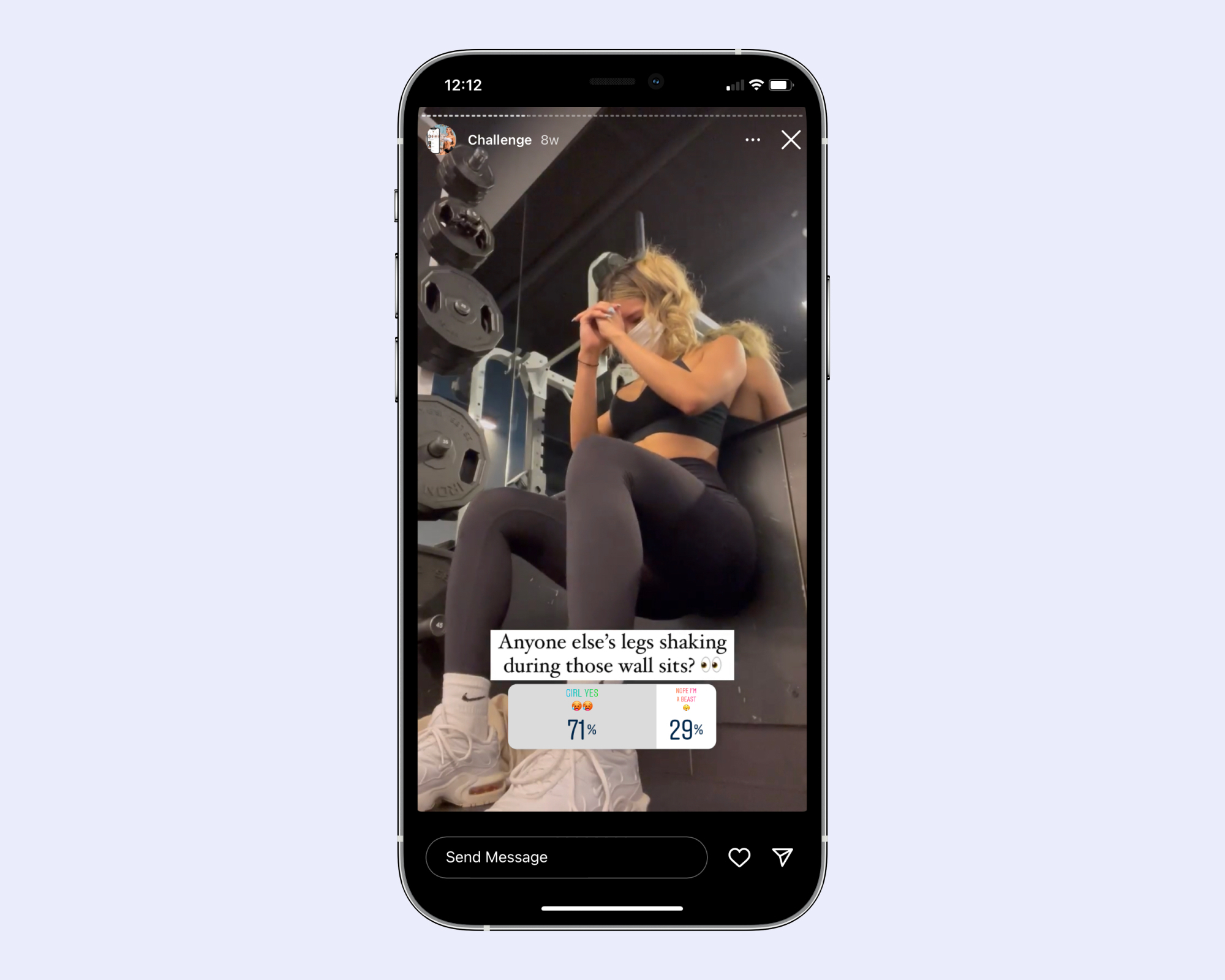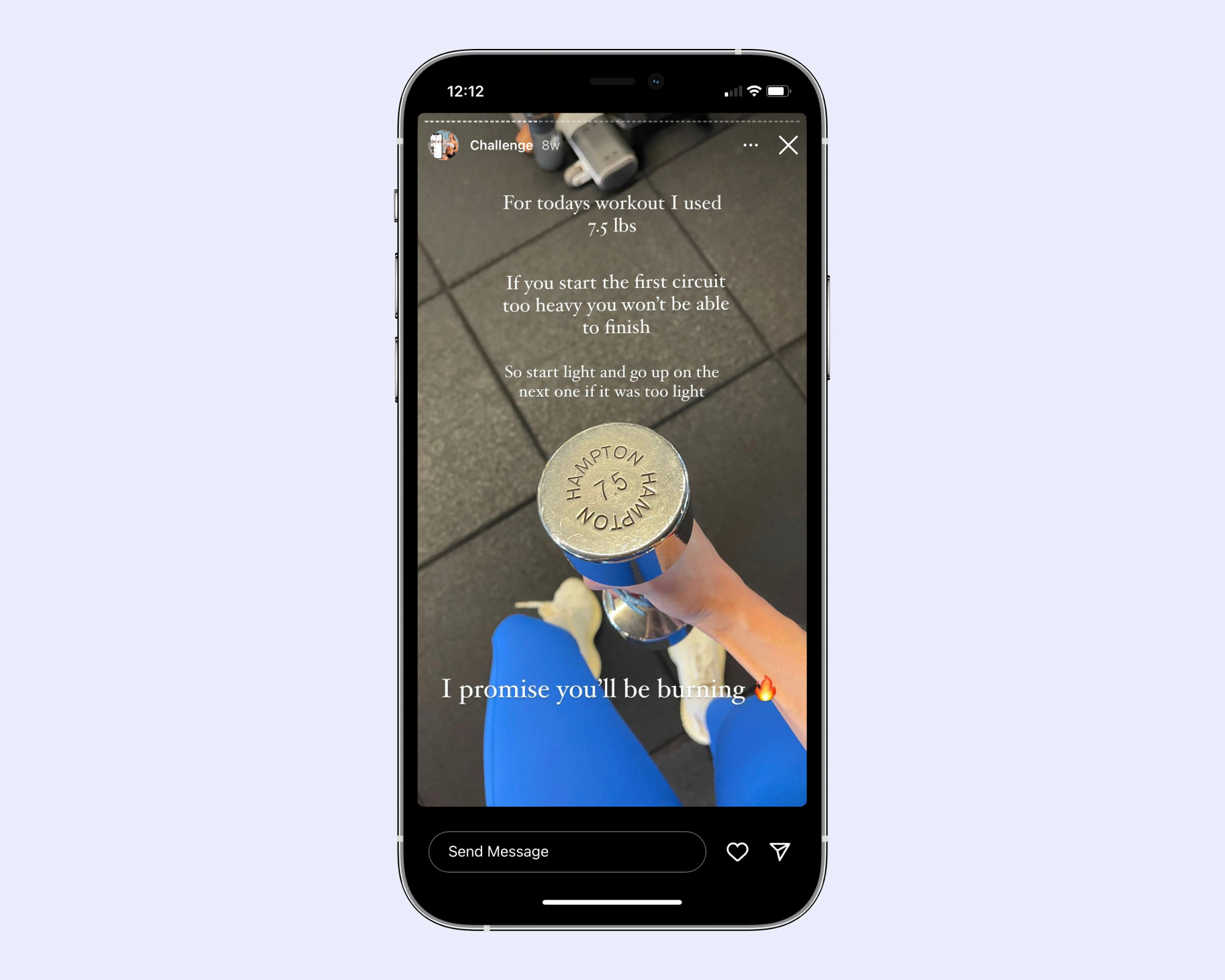How to Run a Challenge: Mariana Morais Case Study

TL;DR
Use Google Forms as an entry method for your challenge — you can also use it to collect before and after photos
When marketing your challenge, create an Instagram Story highlight that’s specifically for your challenge (FAQs, progress, testimonials, etc.)
Include challenge FAQs in the app and use the question sticker on Instagram to answer any lingering questions about your challenge
We’ve shared how important challenges are and why they’re an asset to add to your app. Remember, challenges are essentially programs with entry rules and prizes.
Here’s how Playbook creator Mariana Morais created and marketed a recent challenge, including a seamless entry method using Google Forms.
Challenge Set-Up in App
Workouts
Her challenge follows the recommended “W1/D1,” “W1/D2, “W1/D3,” and so on, format to make workouts simple for consumers to follow.
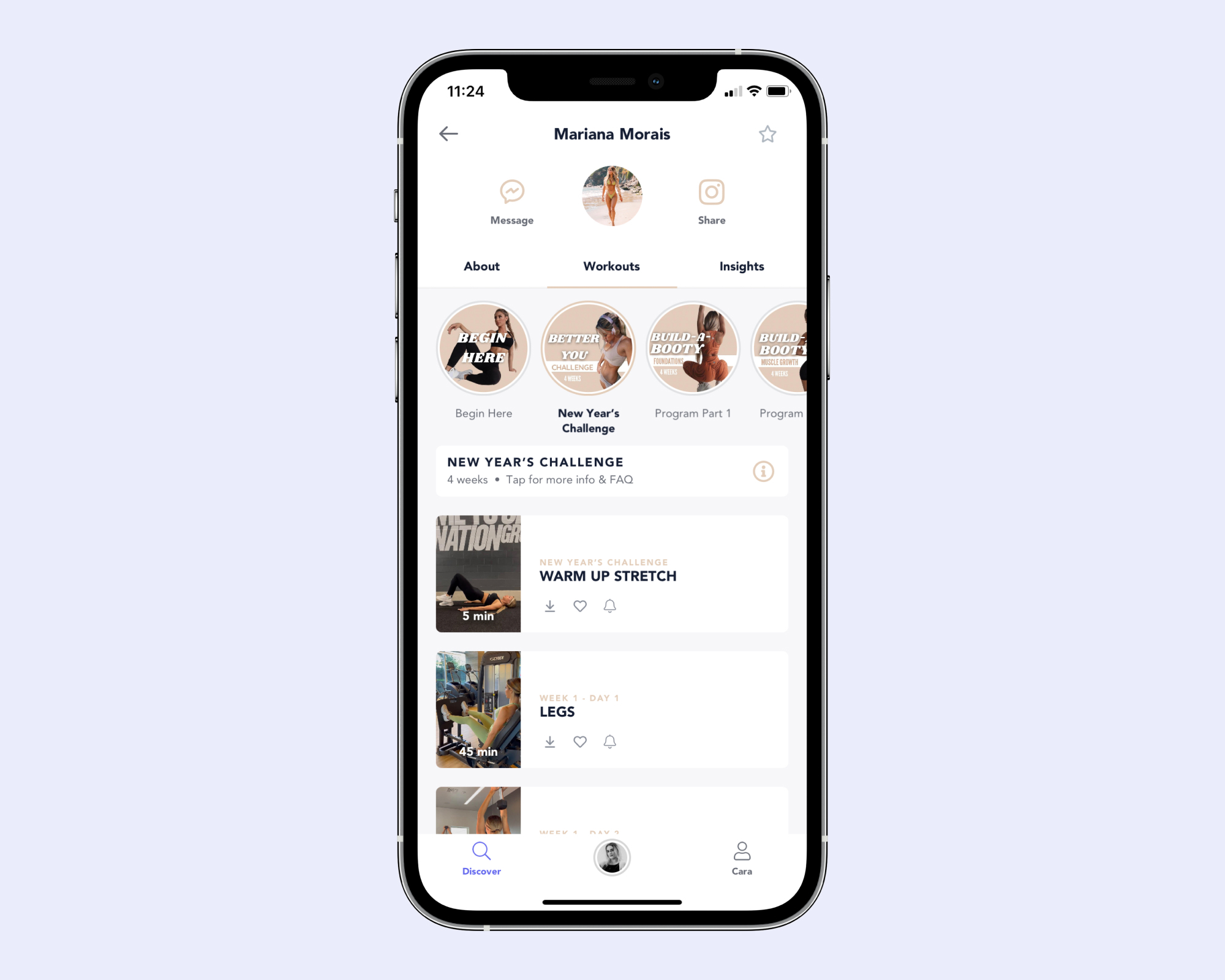
Challenge FAQs
Morais provided five challenge FAQs with brief responses so consumers know what to expect from her challenge.
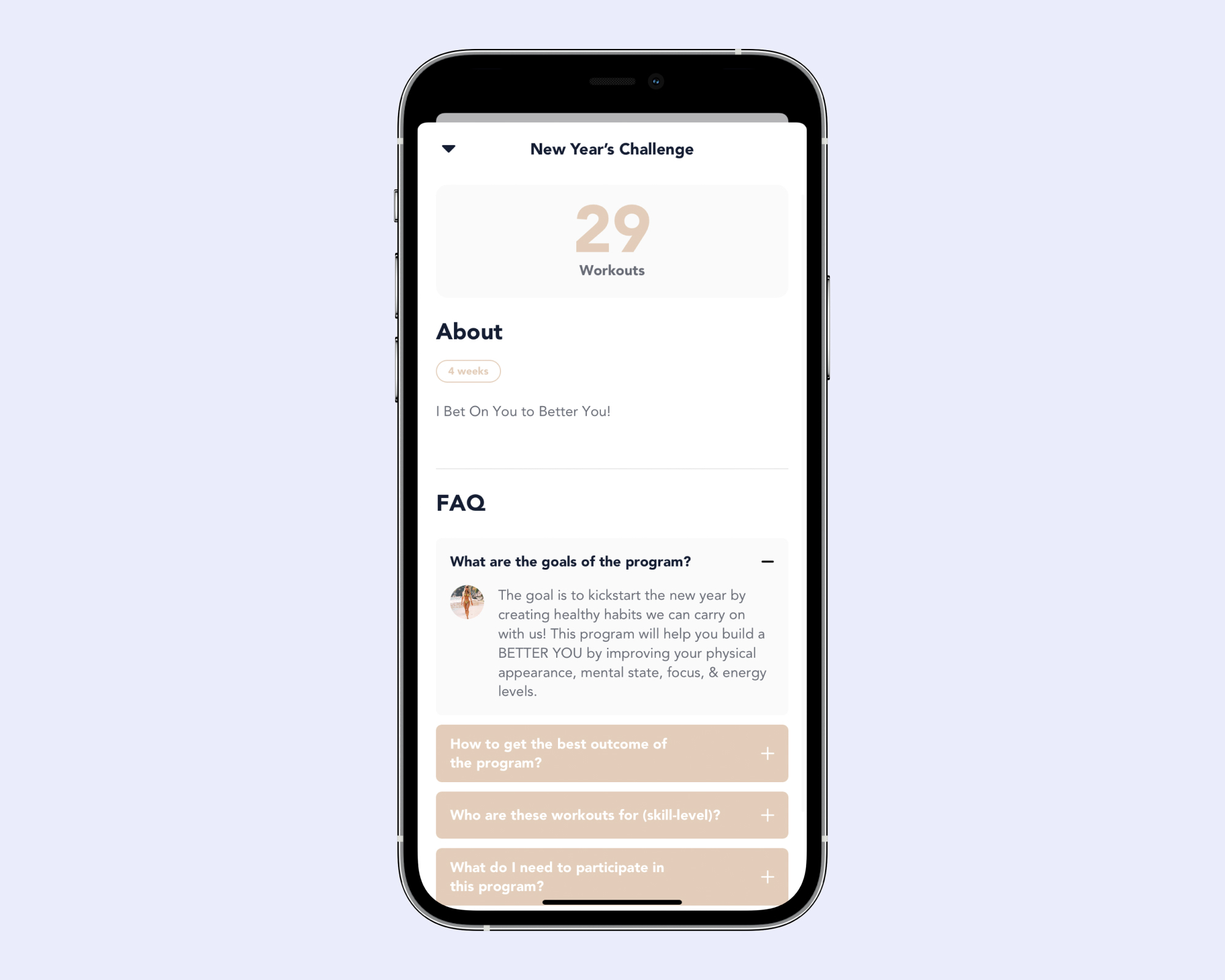
Insights
Morais followed our entry method recommendation, creating a Google Form for users to enter her challenge. She highlighted the entry method at the top of her in-app insights, which goes to her Linktree and Google Form.
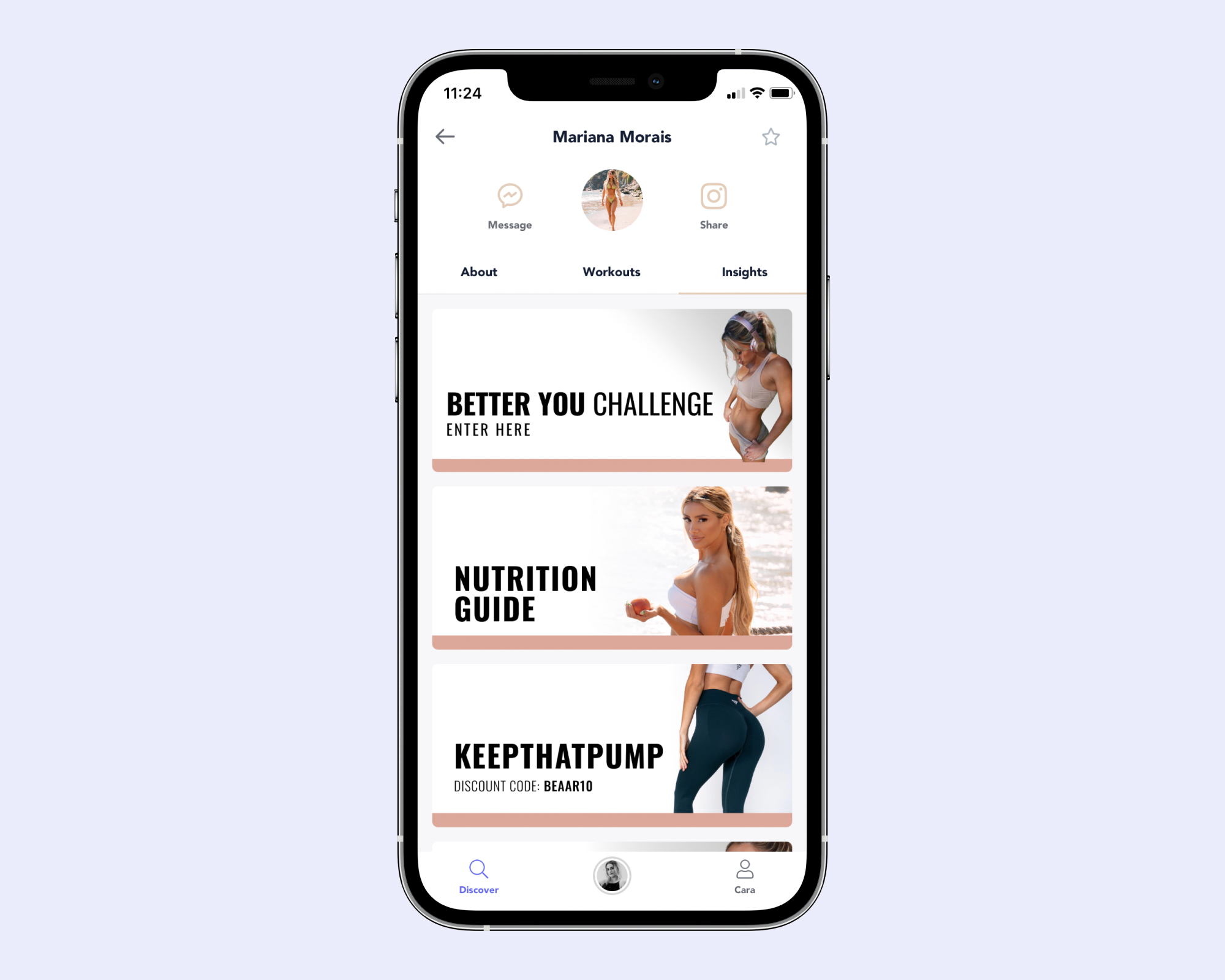
Challenge Entry & Finish
Linktree
When a user clicks on “Better You Challenge Enter Here” in Morais’ insights, they land on her Linktree. Clicking on “30 Day Challenge” then leads a user to the challenge entry form via Google Forms.
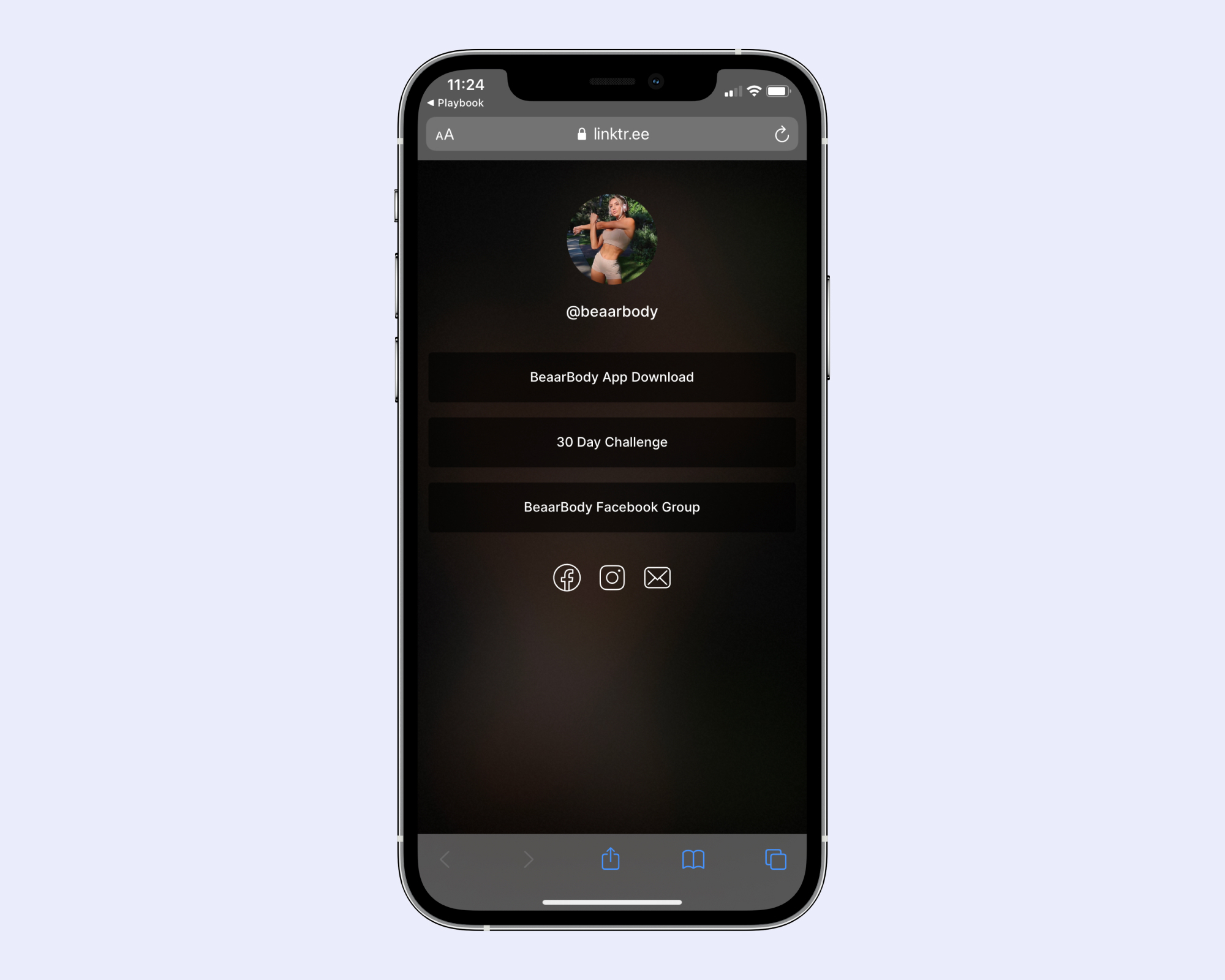
Google Forms
Morais used Google Forms for her challenge entry method, and since the winners of her challenge were based on physical transformation, submitting before and after photos.
Enter Challenge/Before Photos

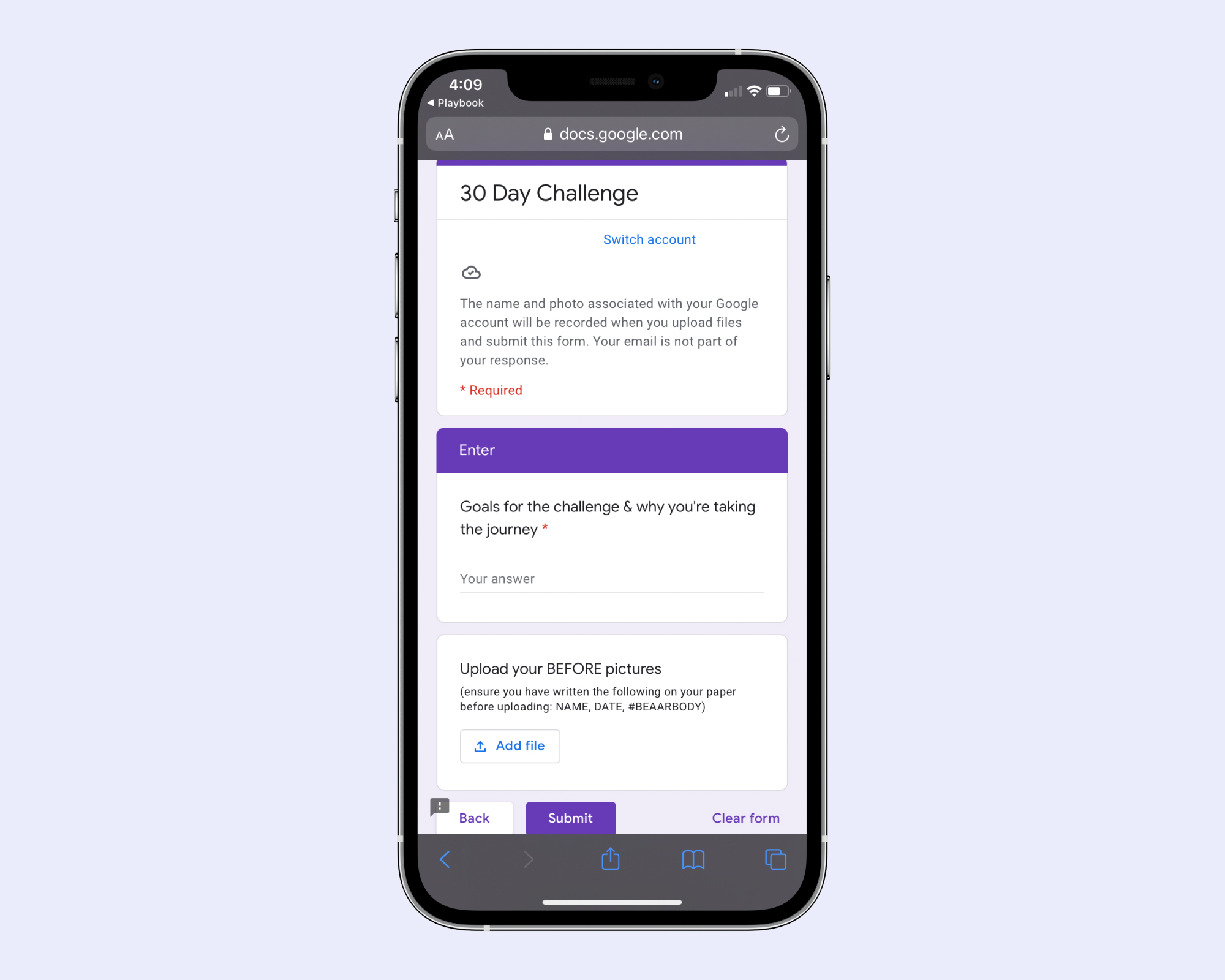
Finish Challenge/After Photos
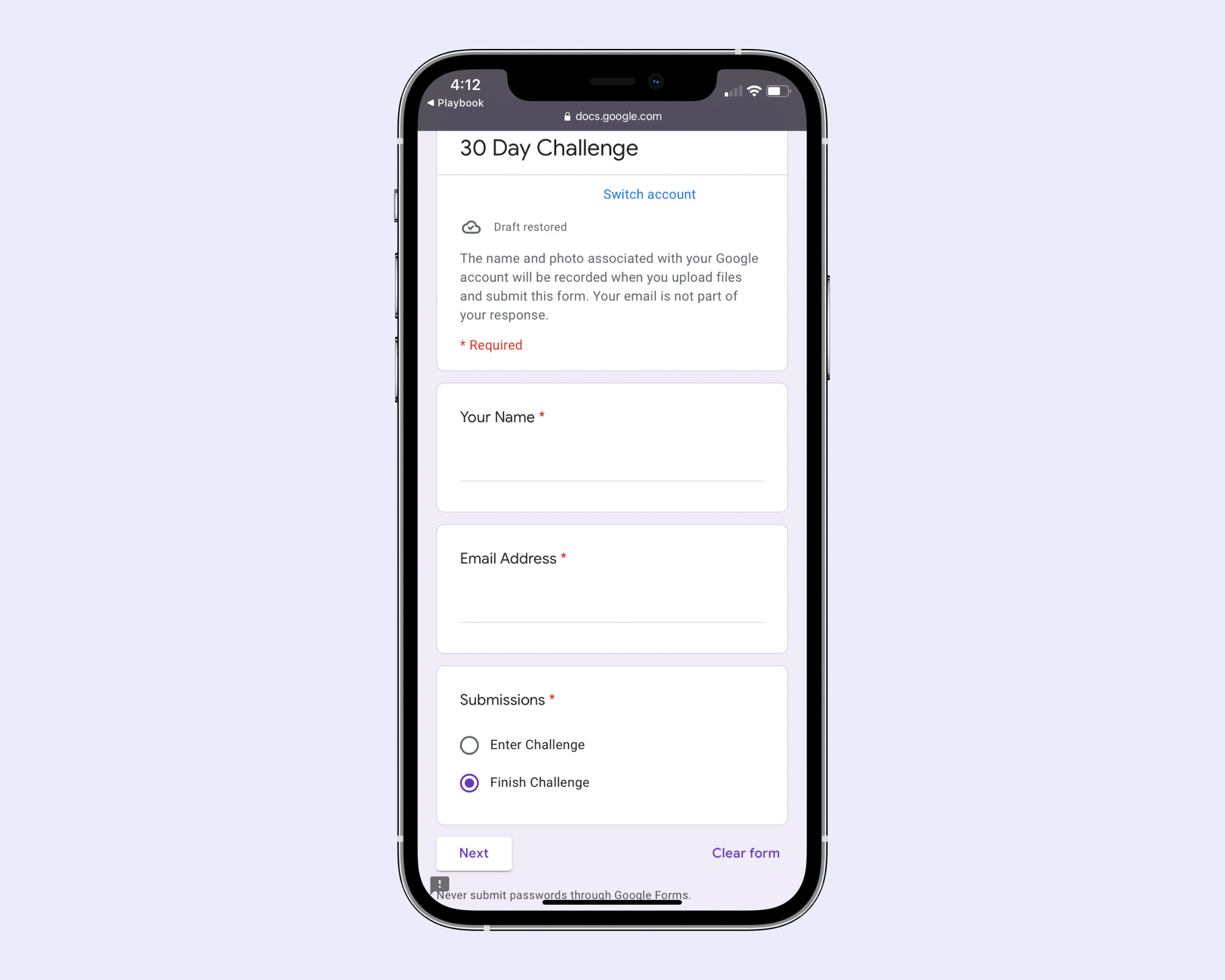
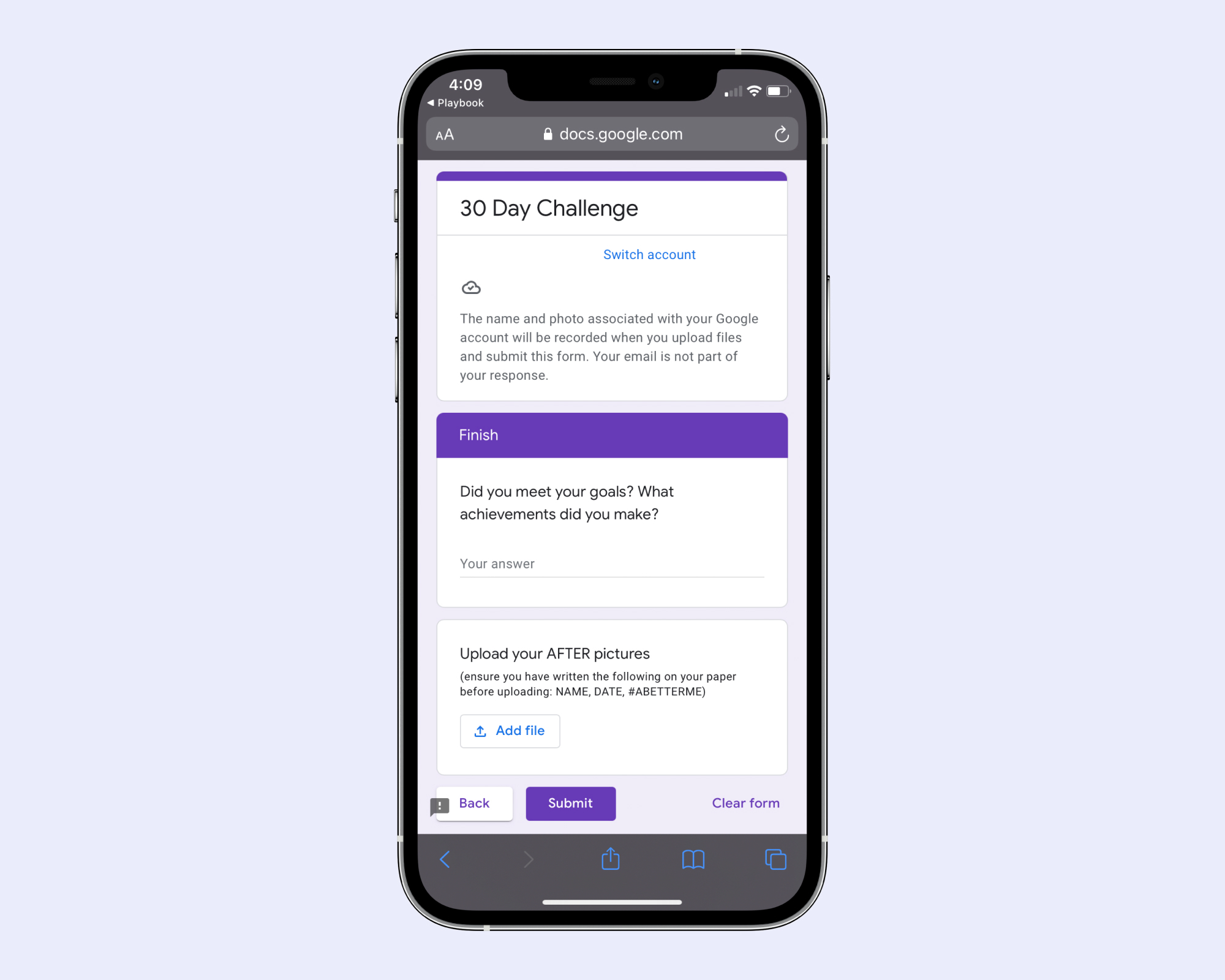
Challenge Marketing
Challenge Highlight
Morais created a challenge highlight on Instagram, where she collected all Stories related to her challenge.
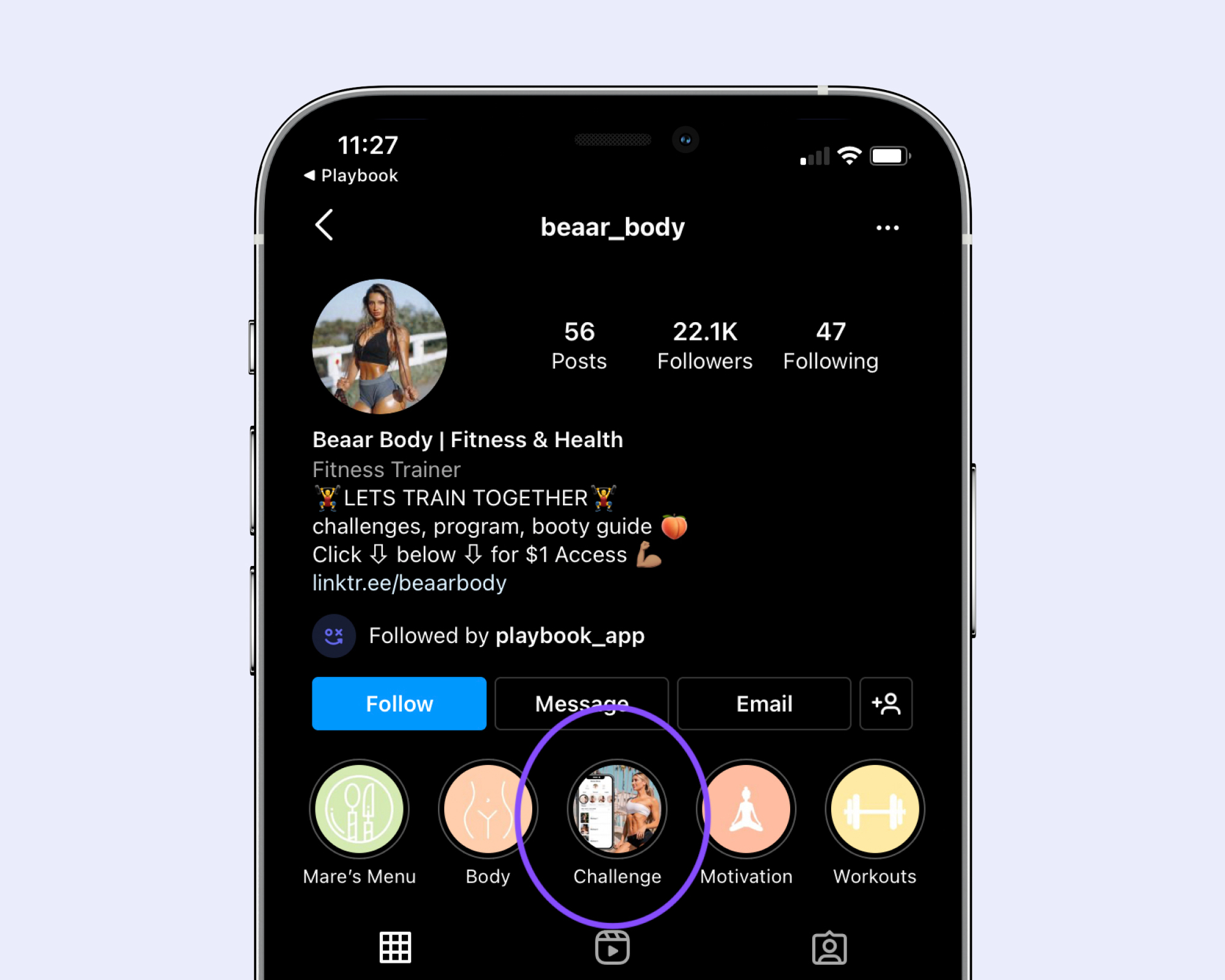
Here's what's in the challenge highlight:
Instagram Feed Carousel Post — Challenge Launch
When announcing her challenge launch, Morais details what the challenge is and when it starts, prizes, how to win, and how to enter.
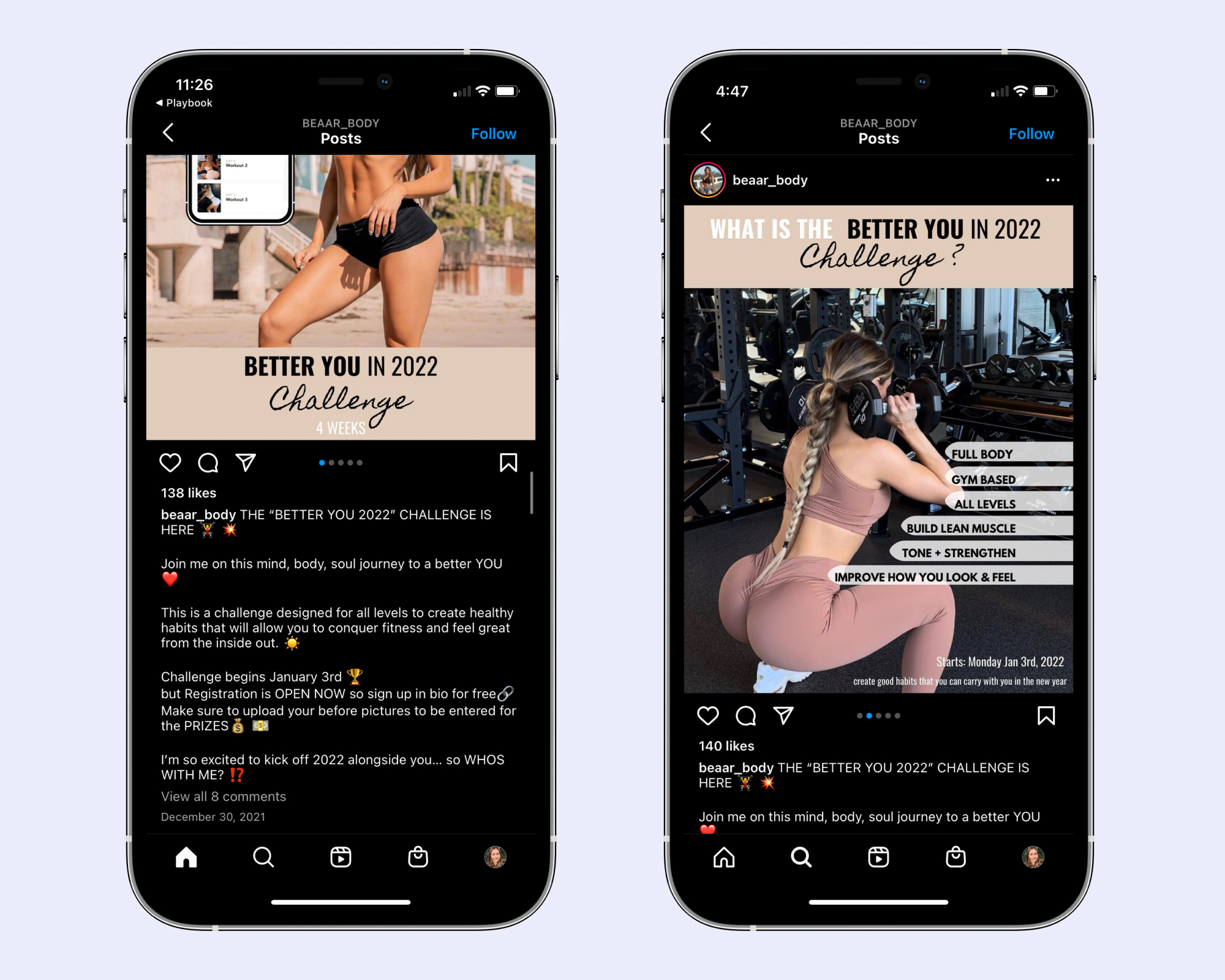
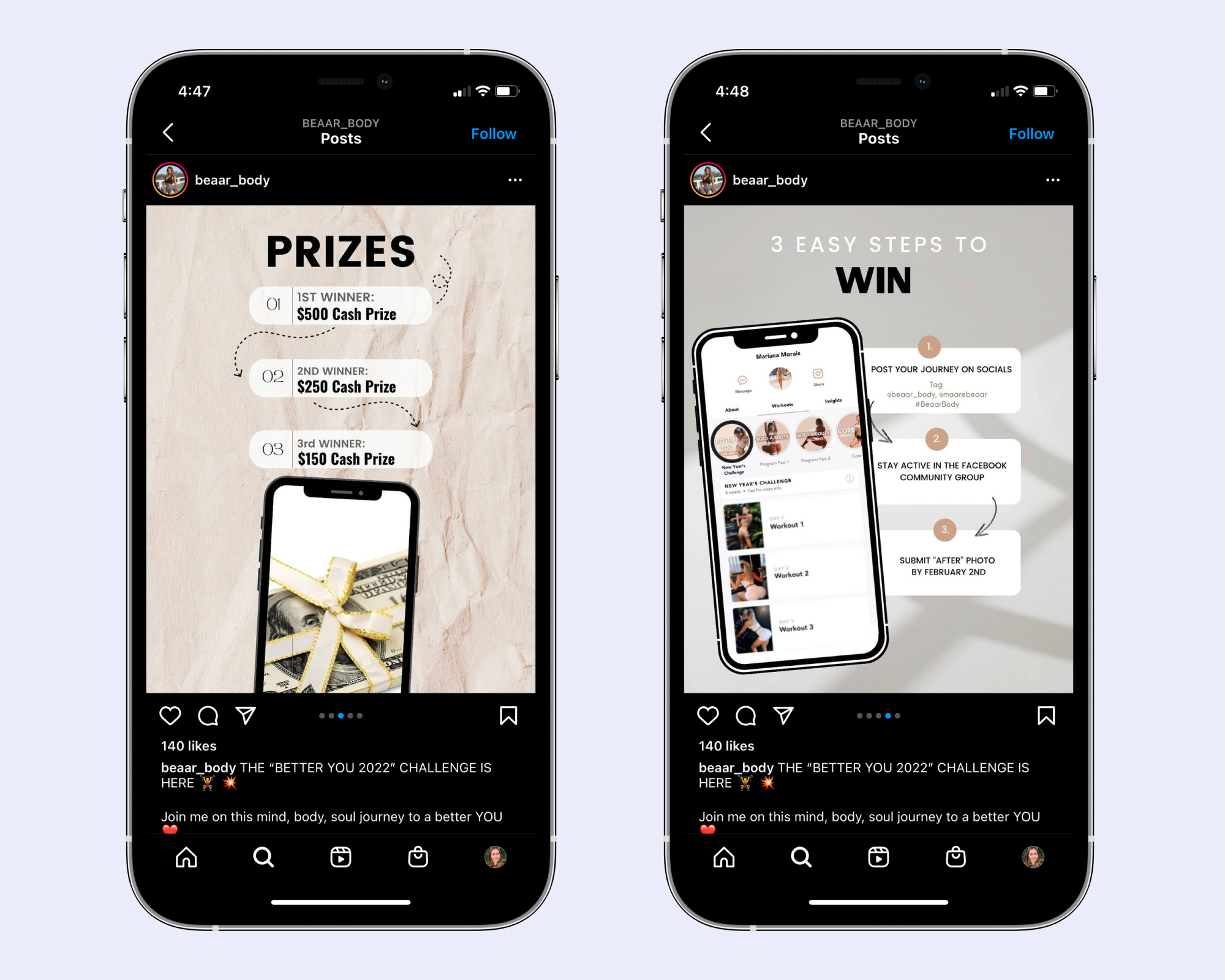

Instagram Stories — Challenge Launch & Duration
Morais announces the launch of her challenge on Instagram Stories and creates content throughout the duration of her challenge. She addresses challenge questions, shares challenge workout reviews, and posts herself doing the workouts in her challenge.
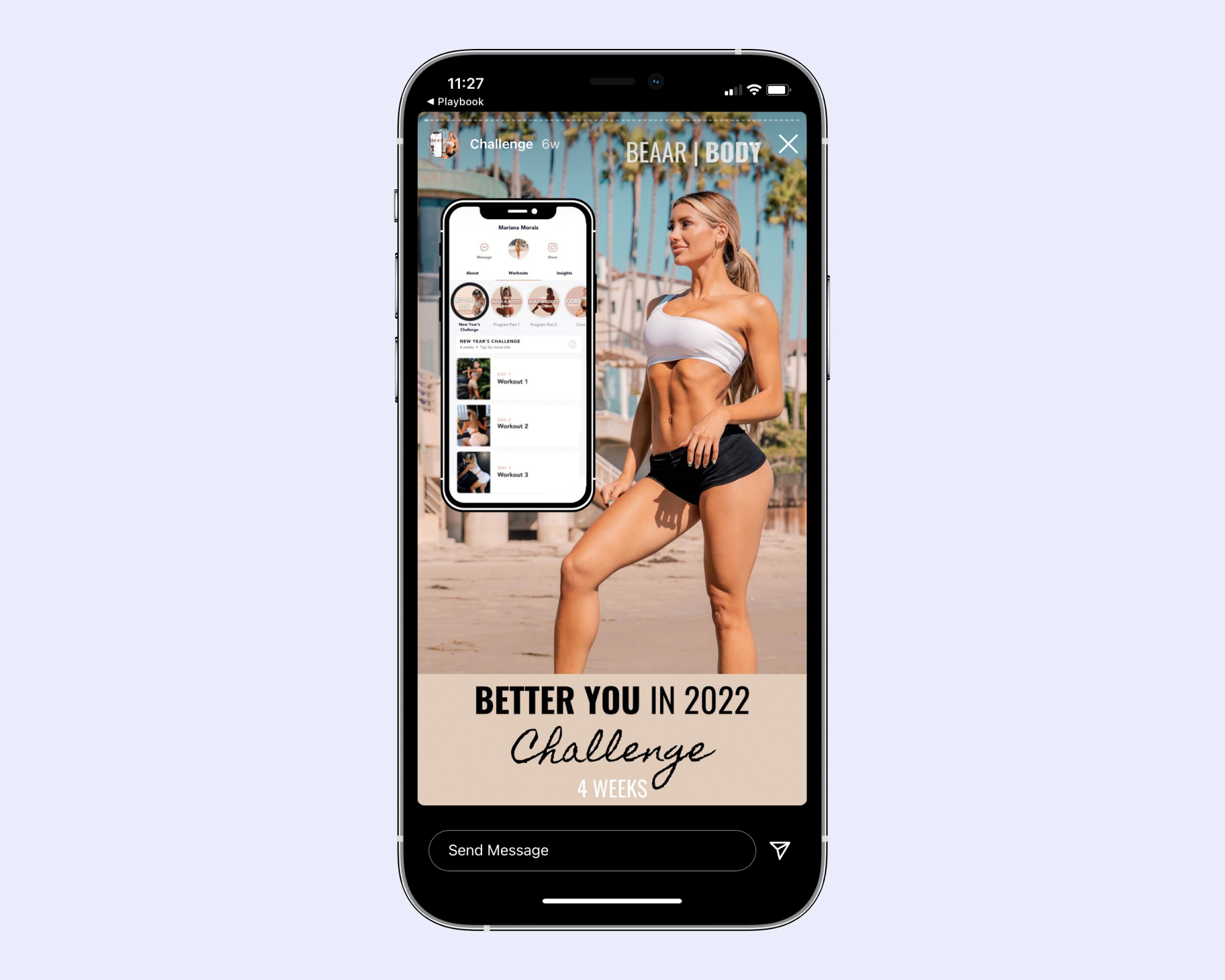
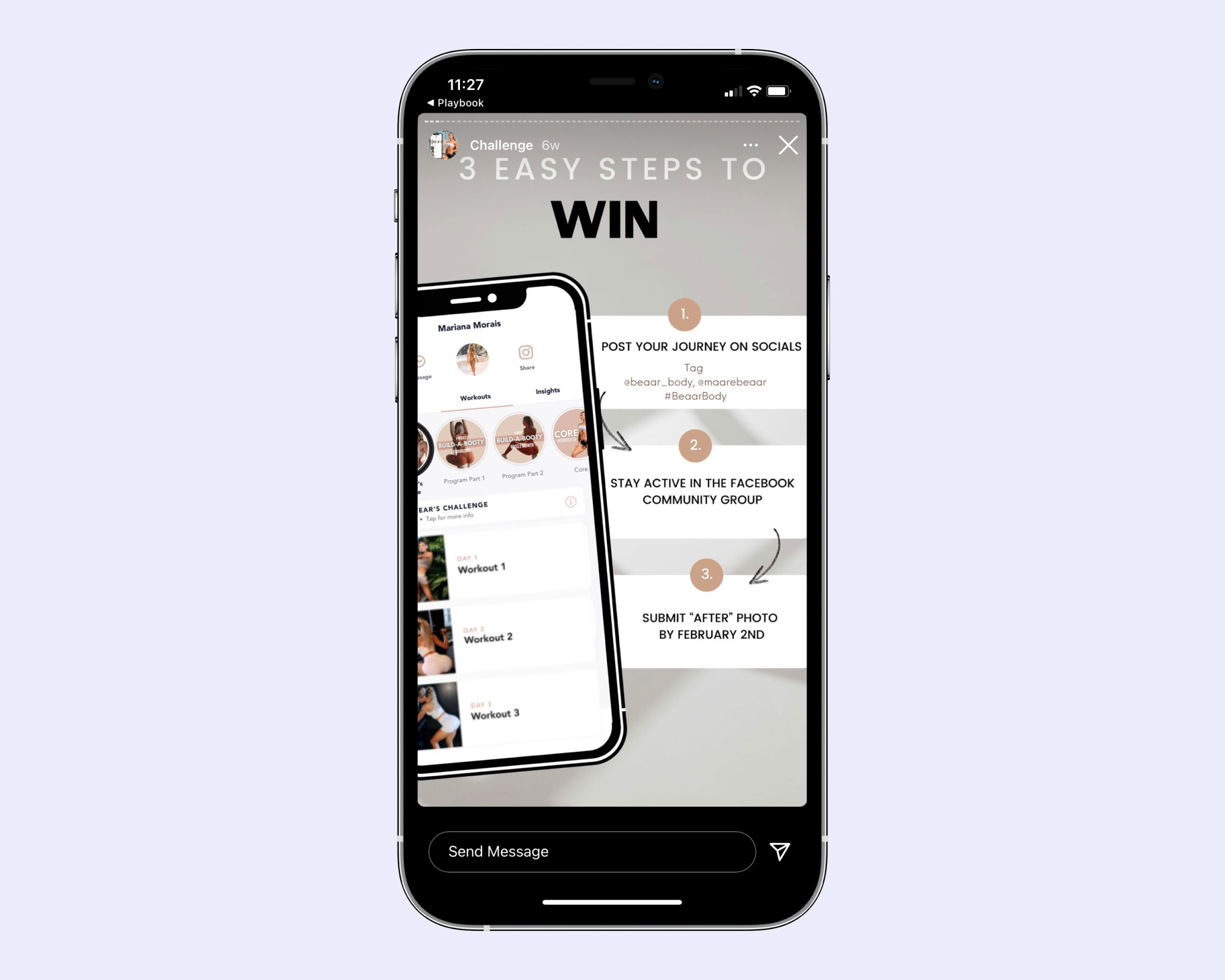

Addressing challenge questions
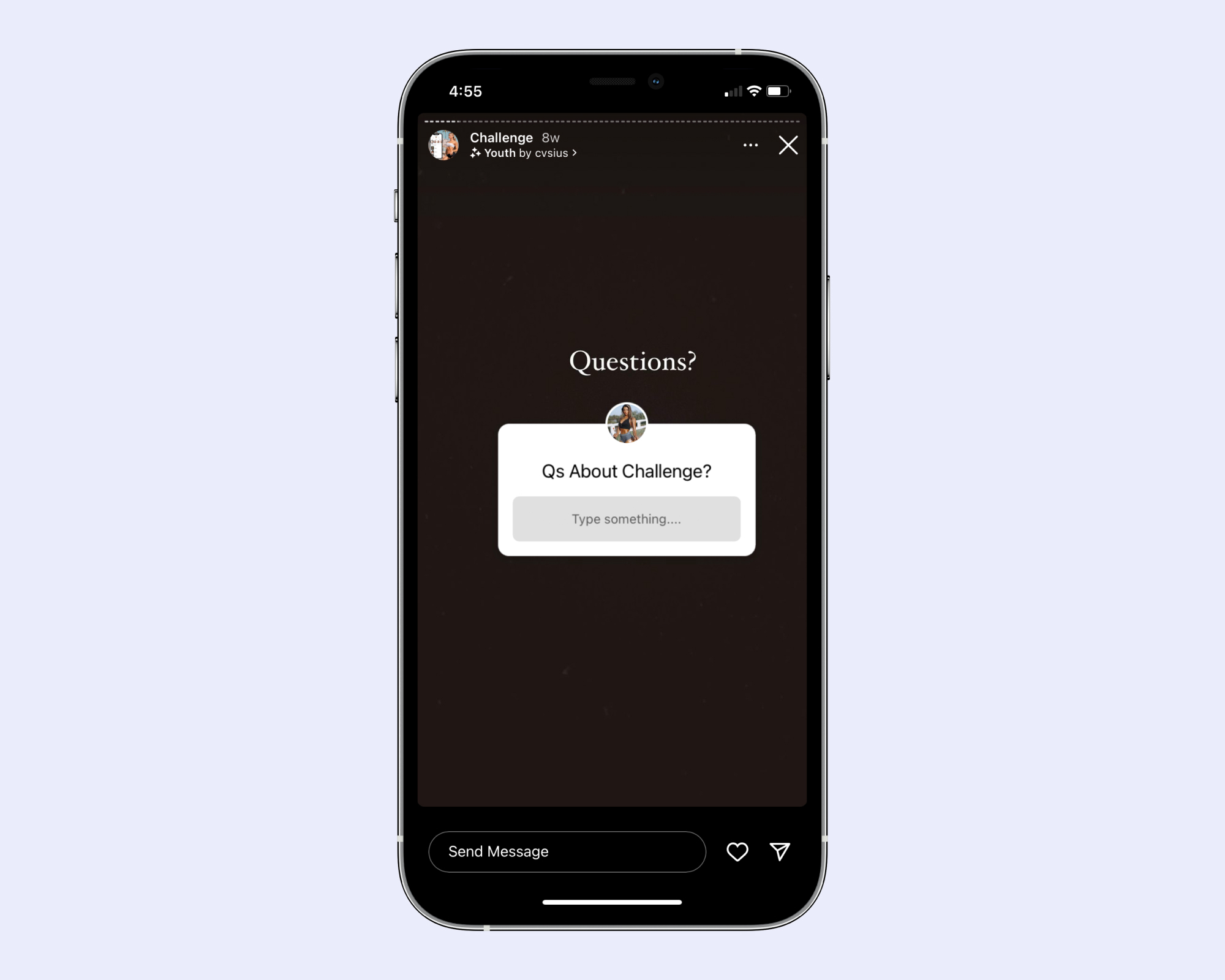
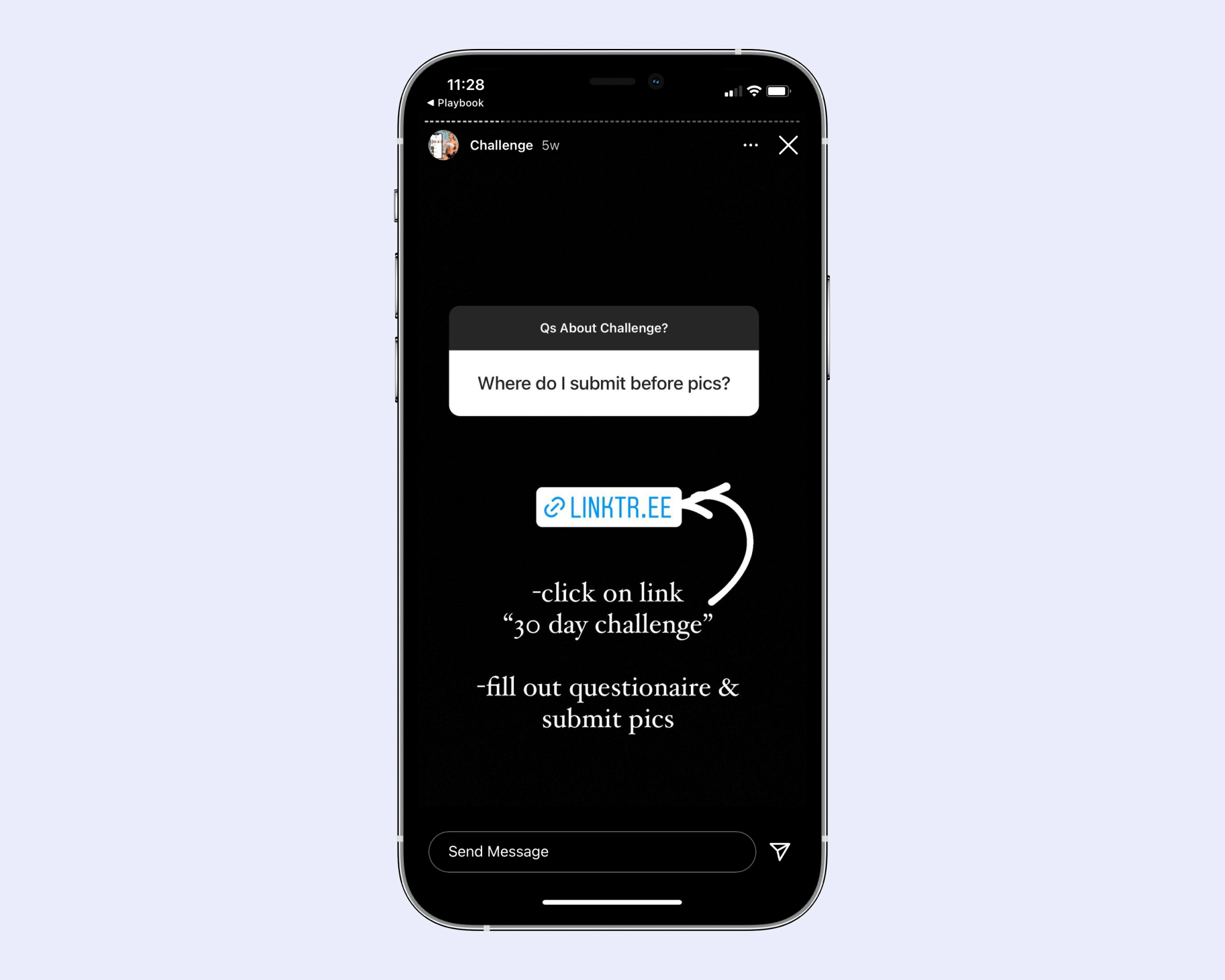
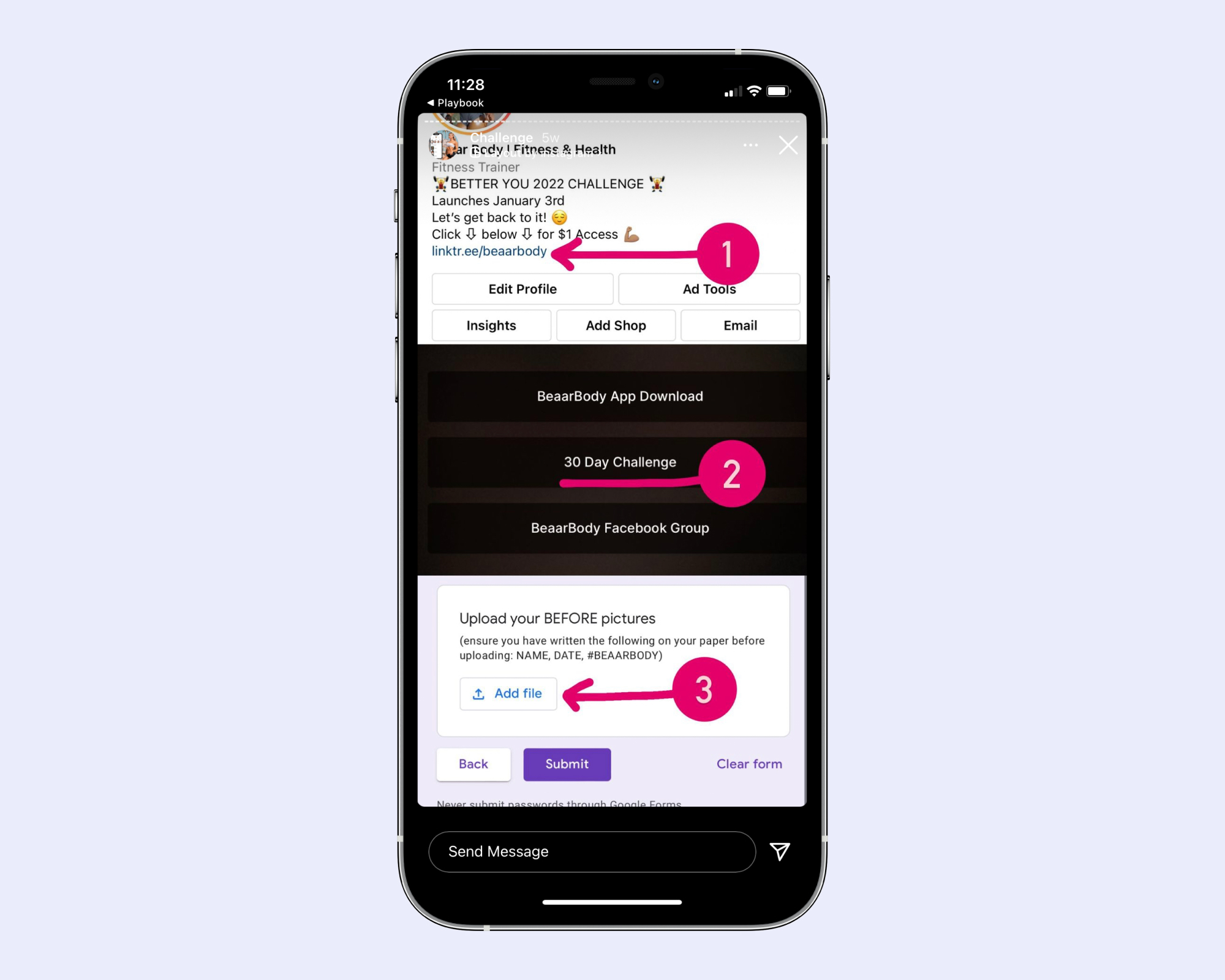
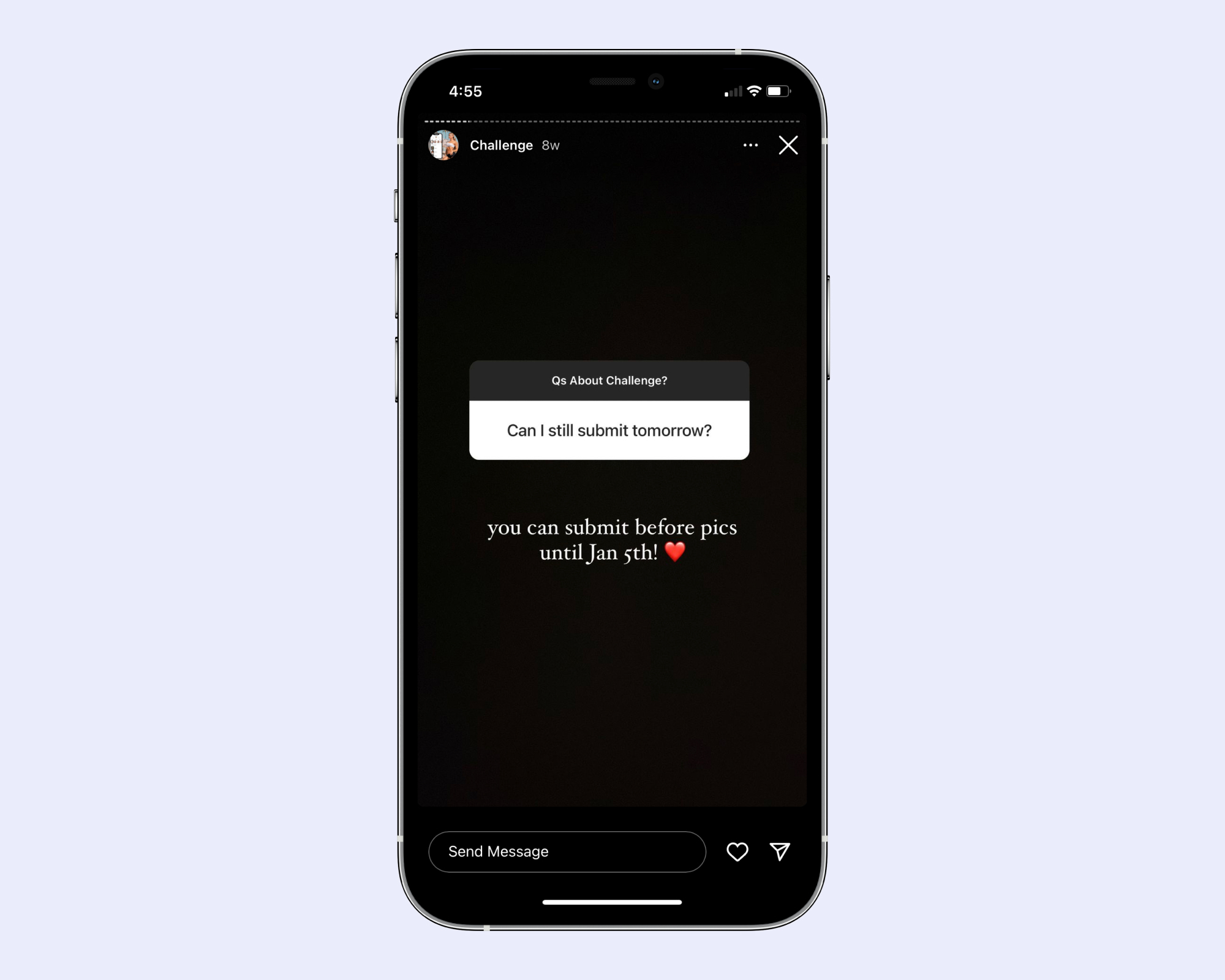
Challenge workout reviews as social proof
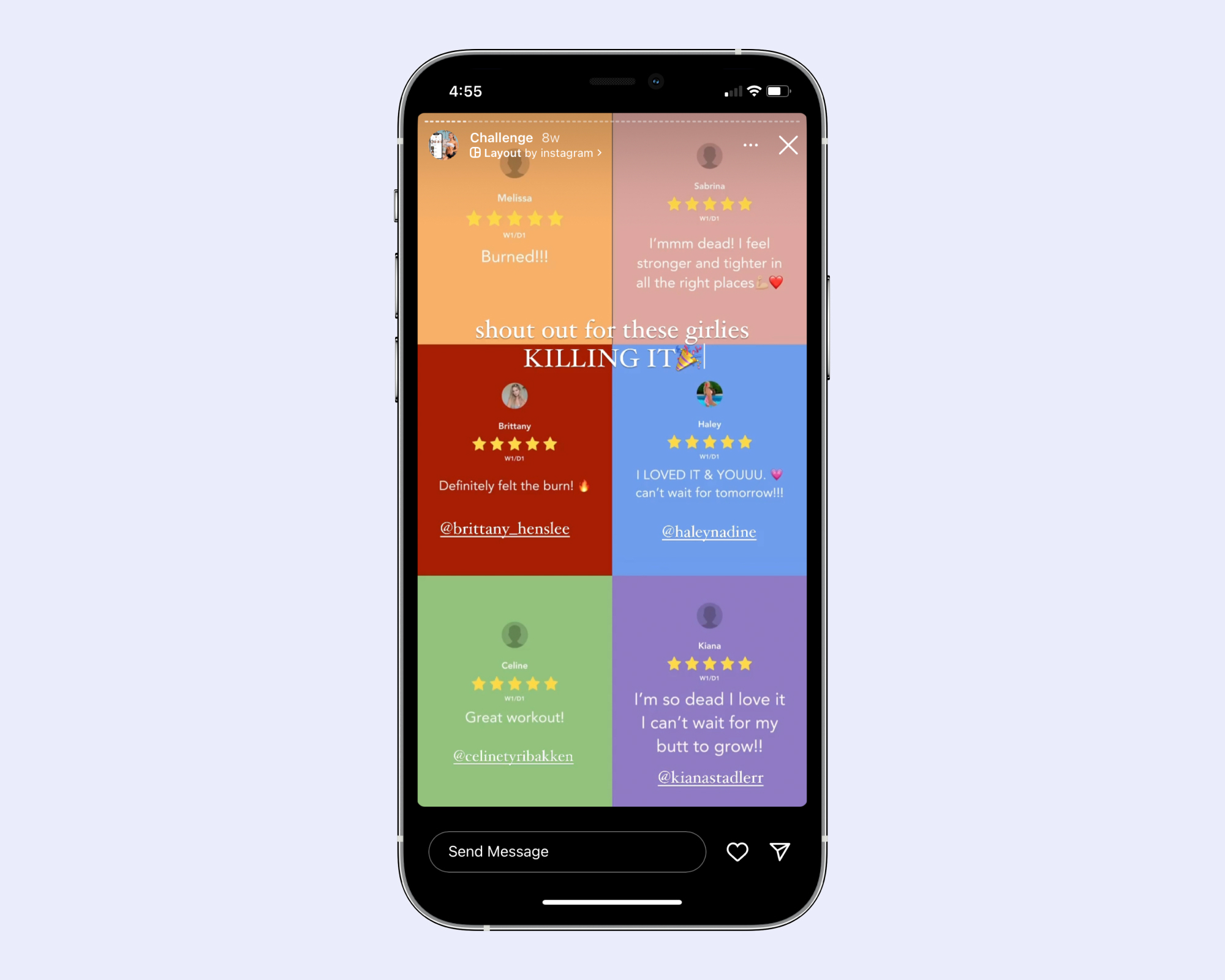
Morais doing challenge workouts