
Have a class you want to come back to? Tap ❤️ to save it for later!

With so many great workouts on Playbook, it can be hard to remember exactly which ones you’ve liked the best. You can now favorite as many workouts as you like with the click of the button to view them anytime. Simply tap the ❤️ icon to save it for later!
Tap on the ❤️ icon next to a workout. Or add a workout to favorites from the workout summary screen by tapping on the ❤️ icon in the upper right corner.
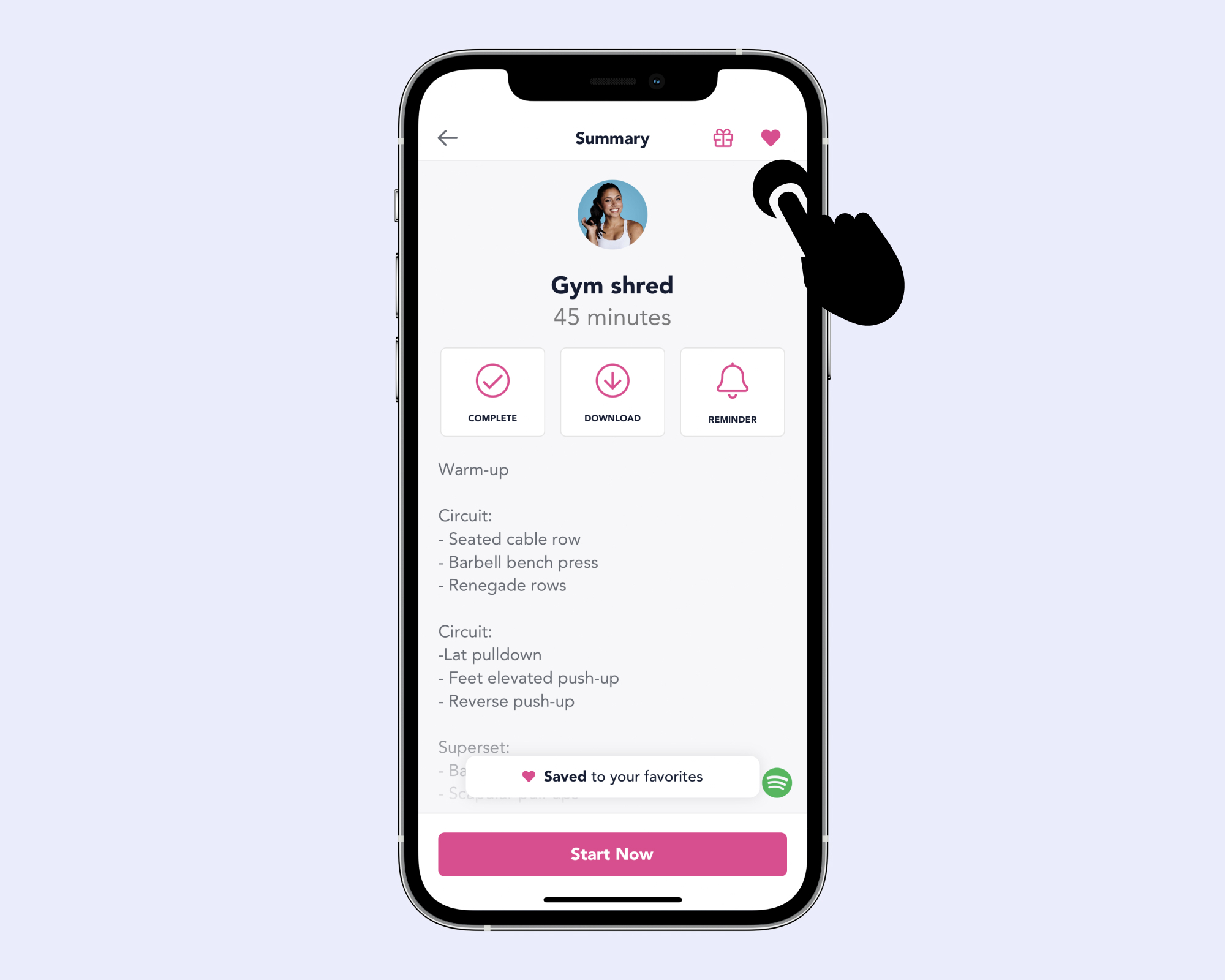
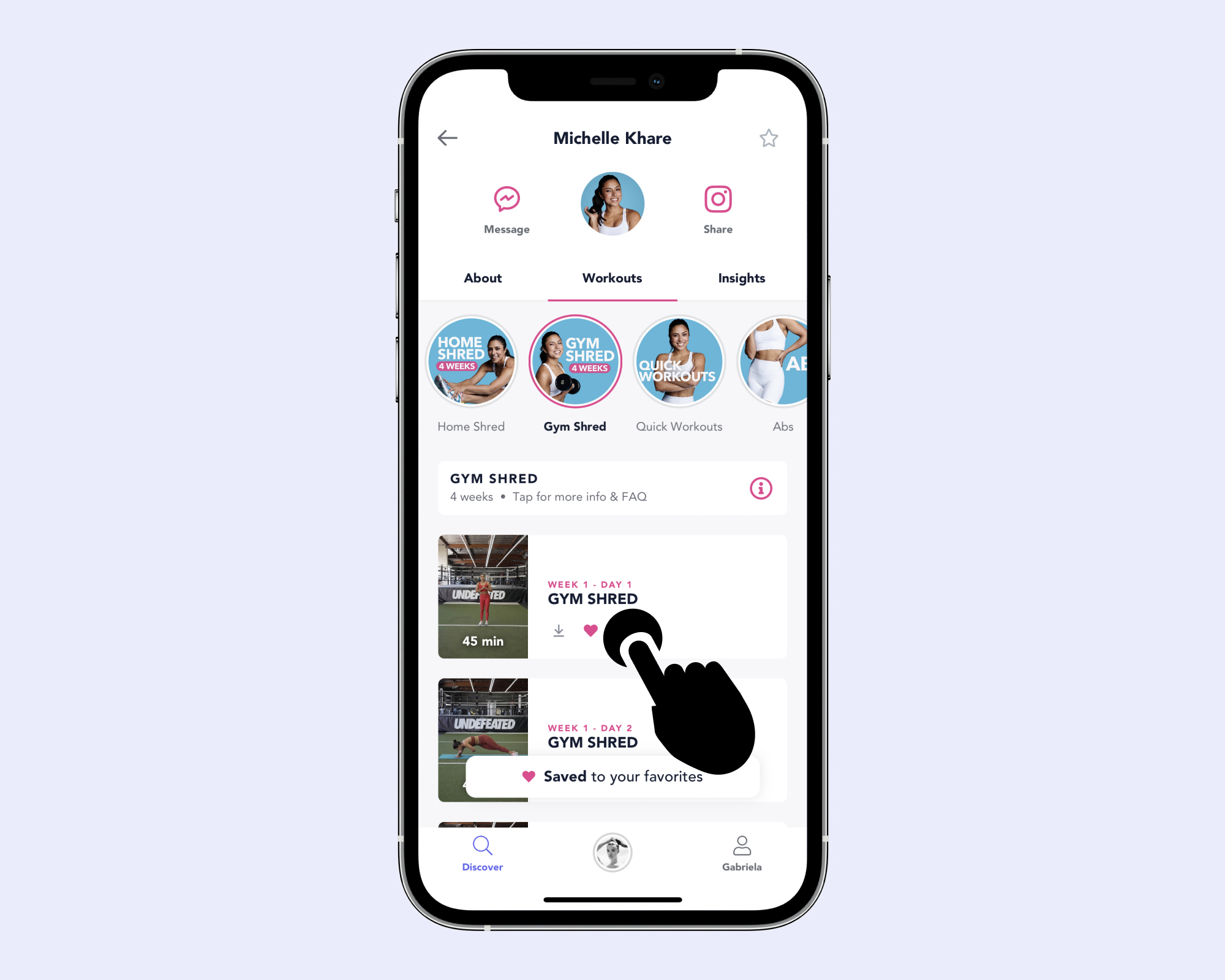
And tap on Favorites.
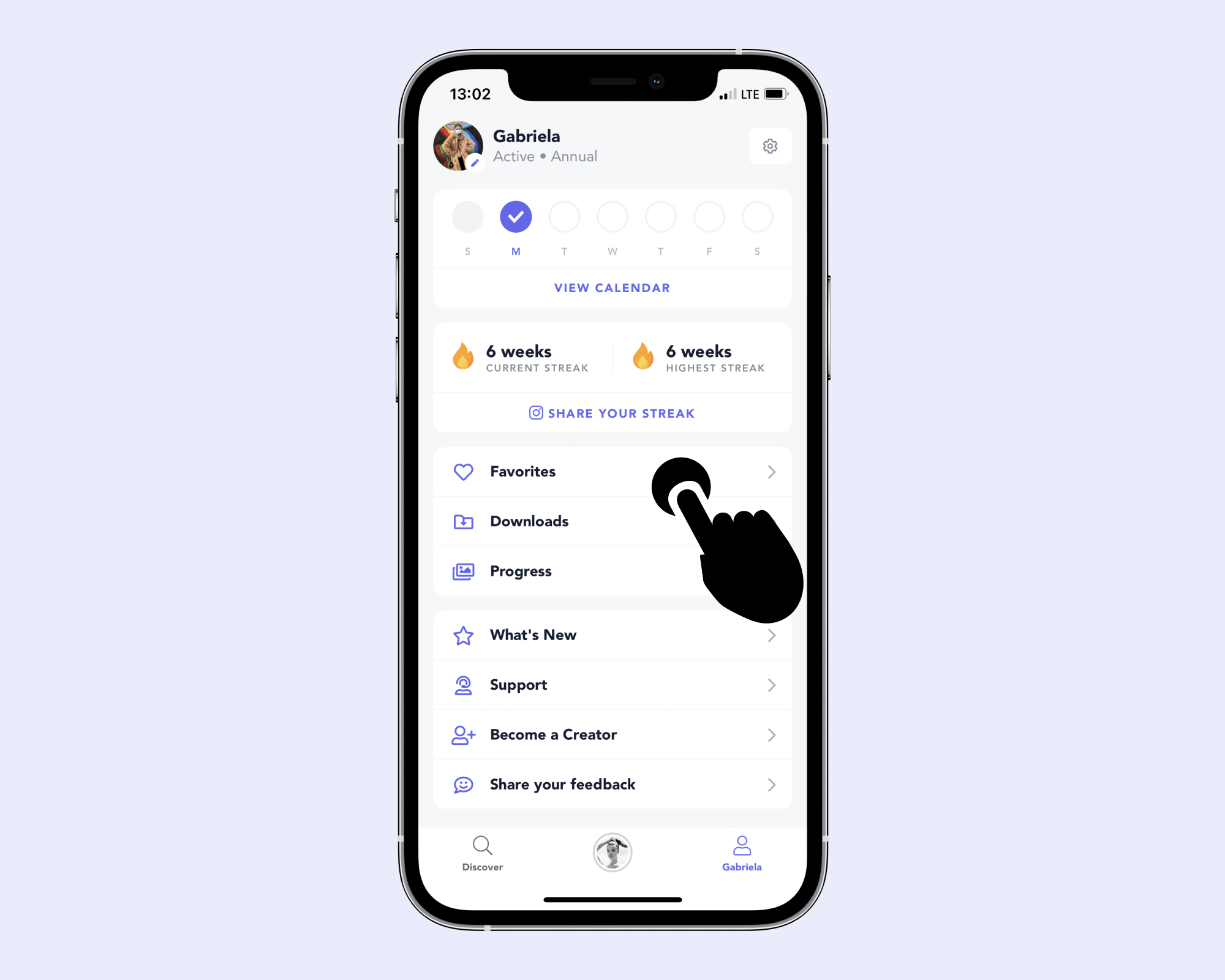
You can sort your favorites by partners, publish date, and date added.
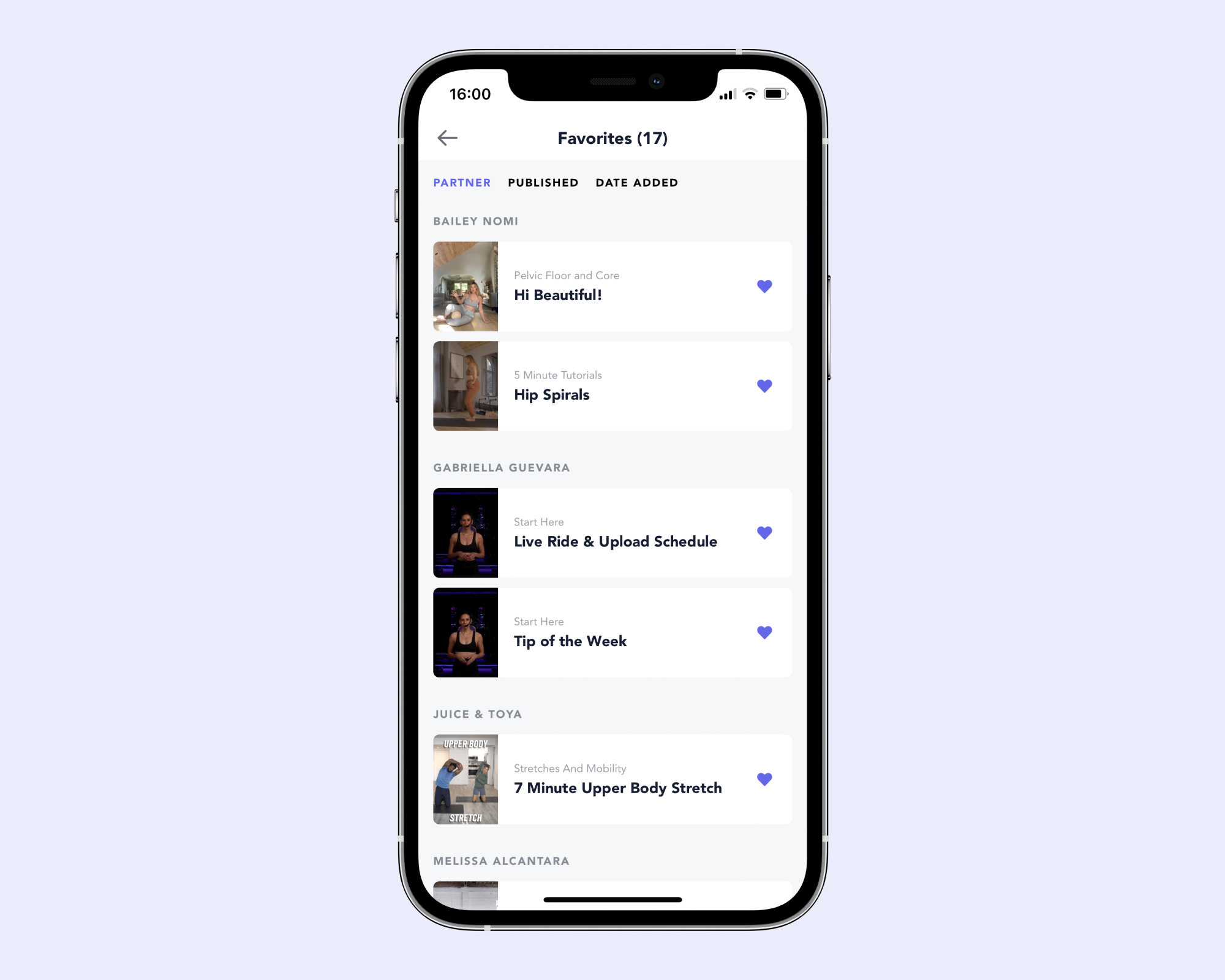
Contact our support team via the in-app support button.
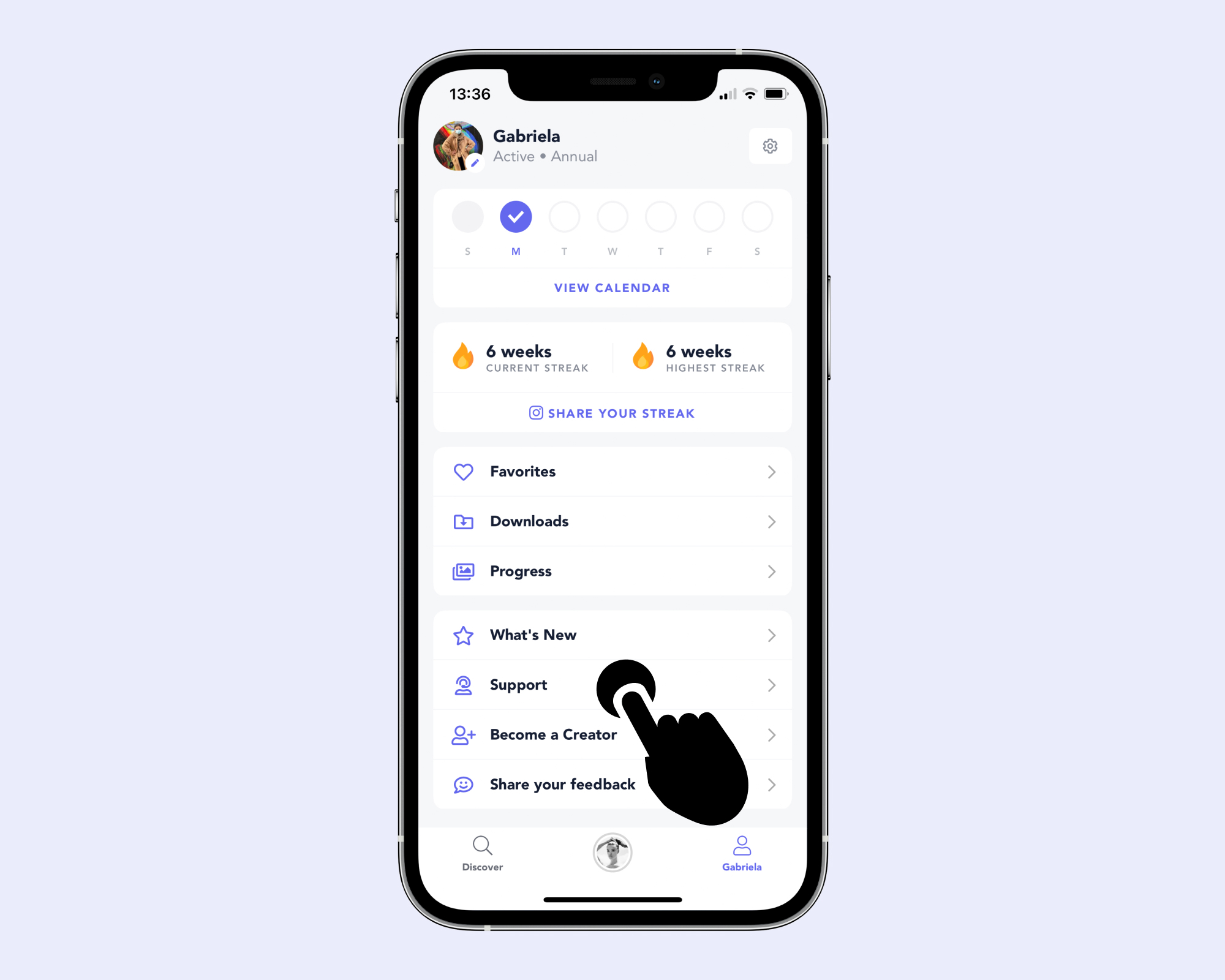
About the author