
Here's how to message creators directly in the app.

You don’t need to wait for a creator to email you back anymore. With our new in-app messaging feature you can DM them (photos, text, and video) and have them respond to you right in the app. Pretty great, right? We think so too!
The possibilities are endless, but here are a few ways to use the DM feature:
Tell them what workouts you’d like to see
Ask if you’re doing a workout move correctly
Share your personal progress
Share feedback and words of encouragement
Send photos/videos of your form, progress, review, etc.
Step 1: Tap on the Message icon
Whenever you want to message a creator, navigate to their channel and tap on the ”Message” icon:
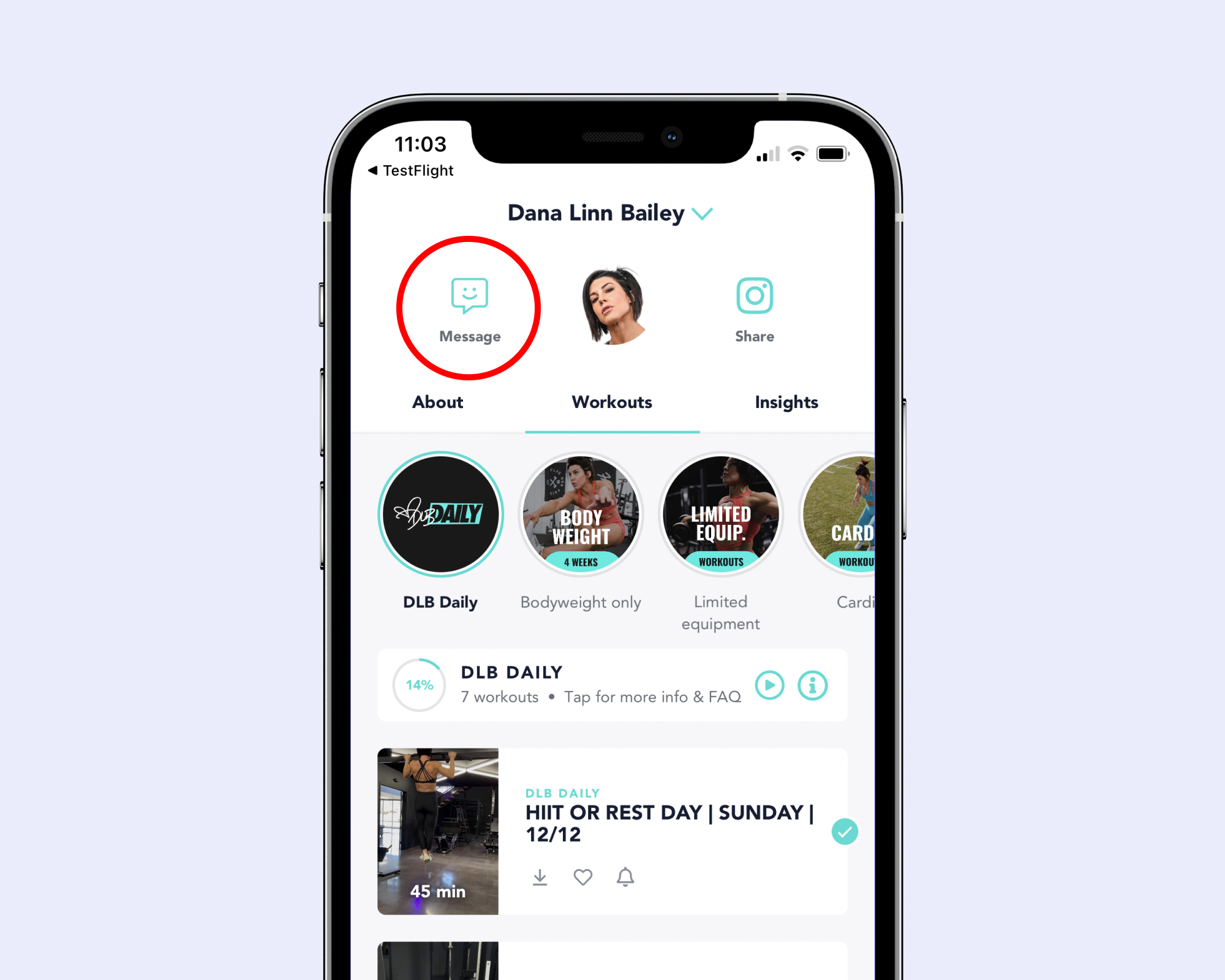
Step 2: Write & send your message
Once you send a message, it will appear in your inbox.
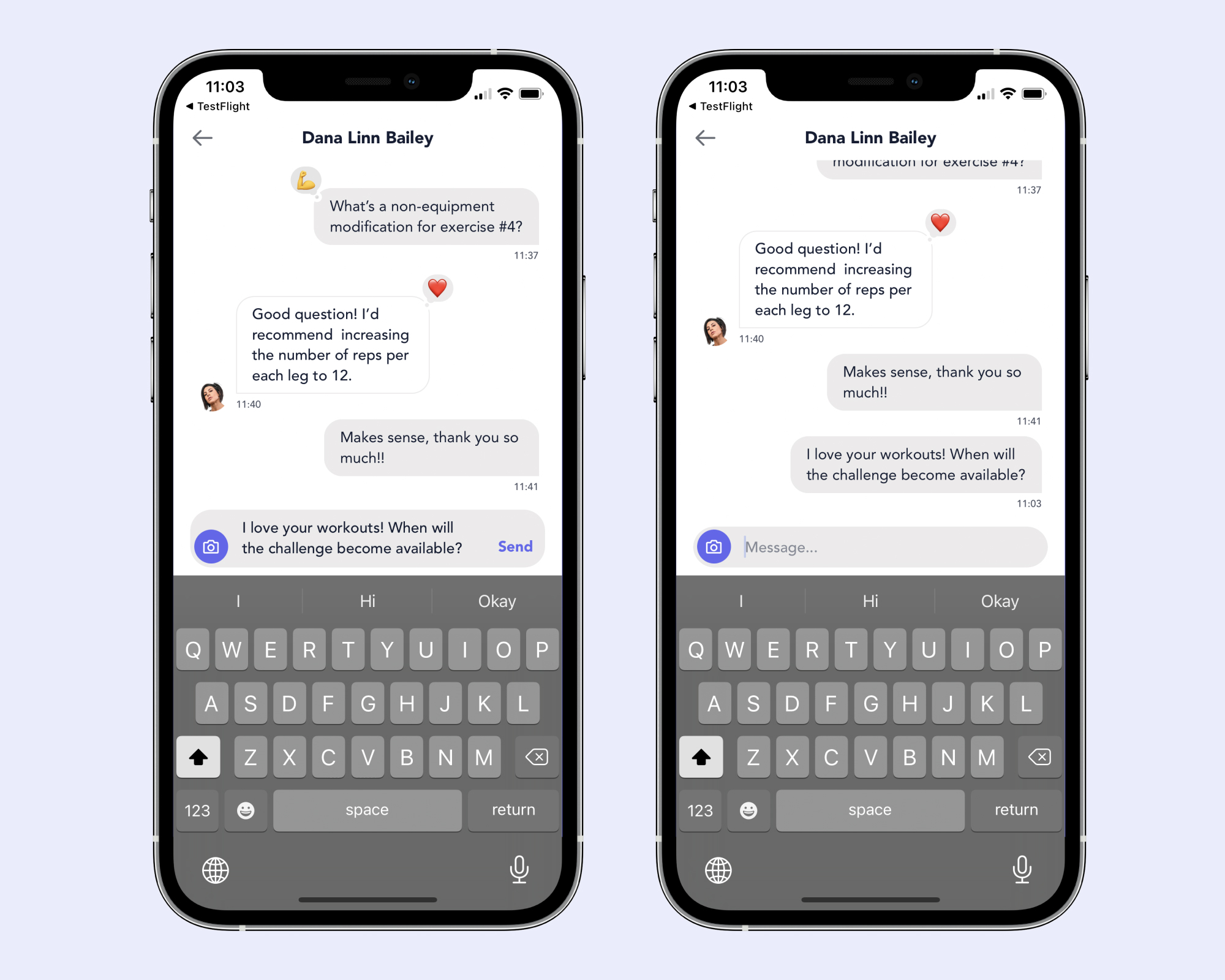
Step 1: Navigate to your Profile
And tap on your Inbox.
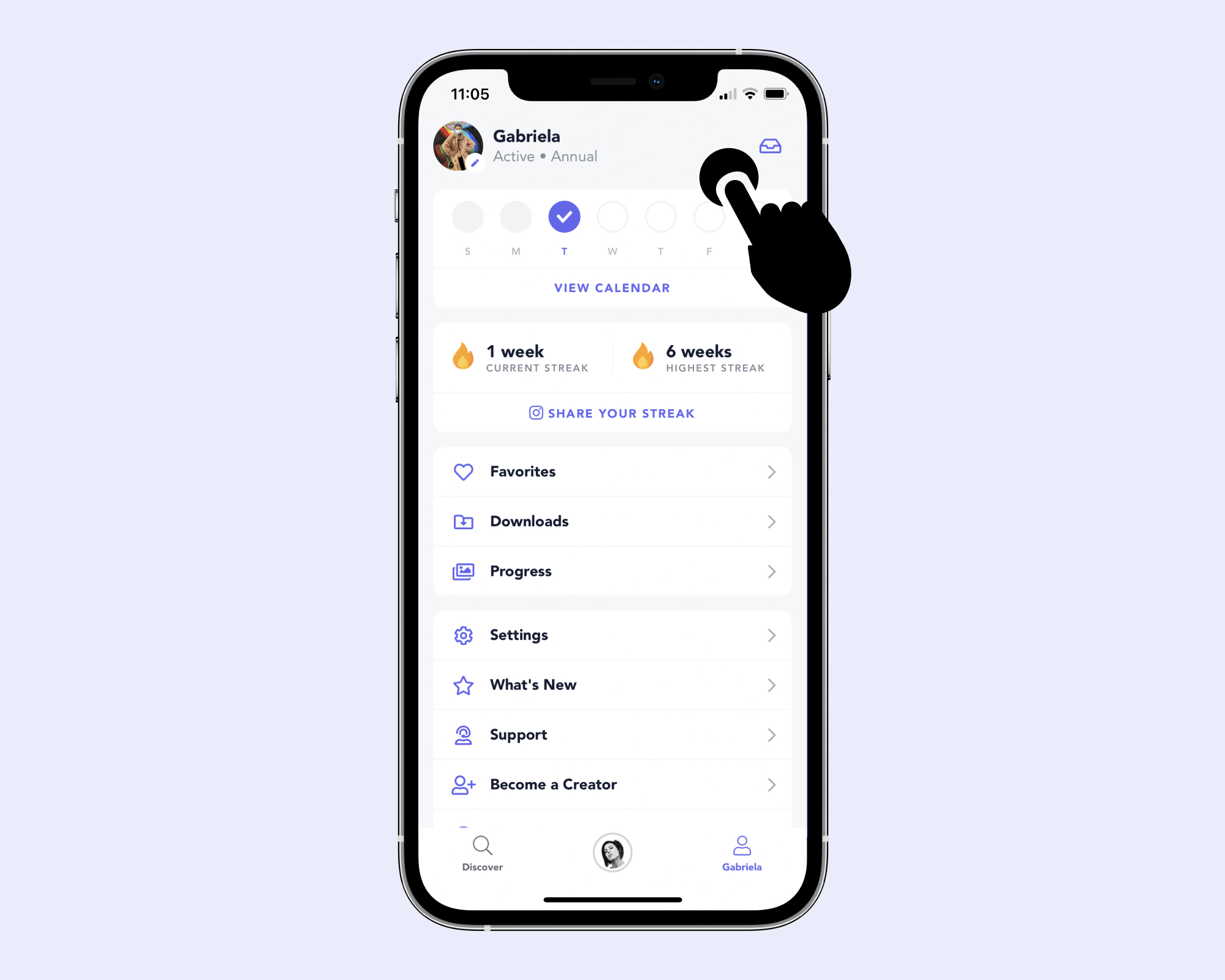
Step 2: Tap on a creator to respond
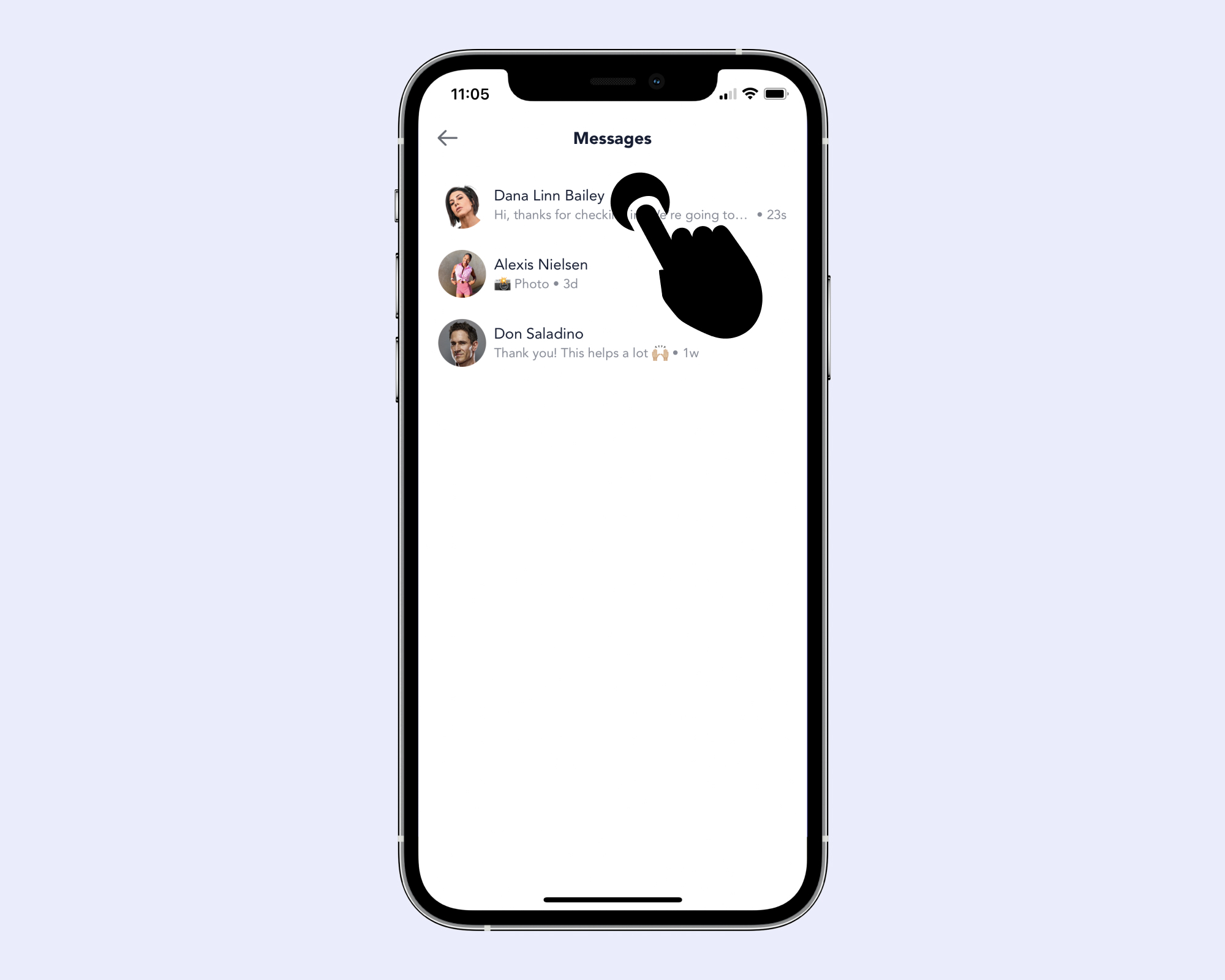
Step 3: Use reactions :)

Step 4: Send photos and videos
Especially if you’d like the creator to feature you on their IG!
NOTE: The max file is 20 MB for videos and photos.

Can I message multiple creators?
Yes! You can message as many creators as you want by tapping on the “Message” icon on their channel.
I leave messages after a workout. Is that the same thing?
No, messages you type post-workout are workout comments (think: reviews). If you want to send a direct message to a creator, navigate to their channel and tap on “Message.”
I sent multiple messages to my trainer and I haven’t heard back. What happened?
Please note that creators receive a significant amount of messages per hour, so it may take them some time to respond.
About the author