

Give your loved ones the gift of health and wellness by sending them a free workout on the Playbook app.
Step 1: Select the workout you want to send for free
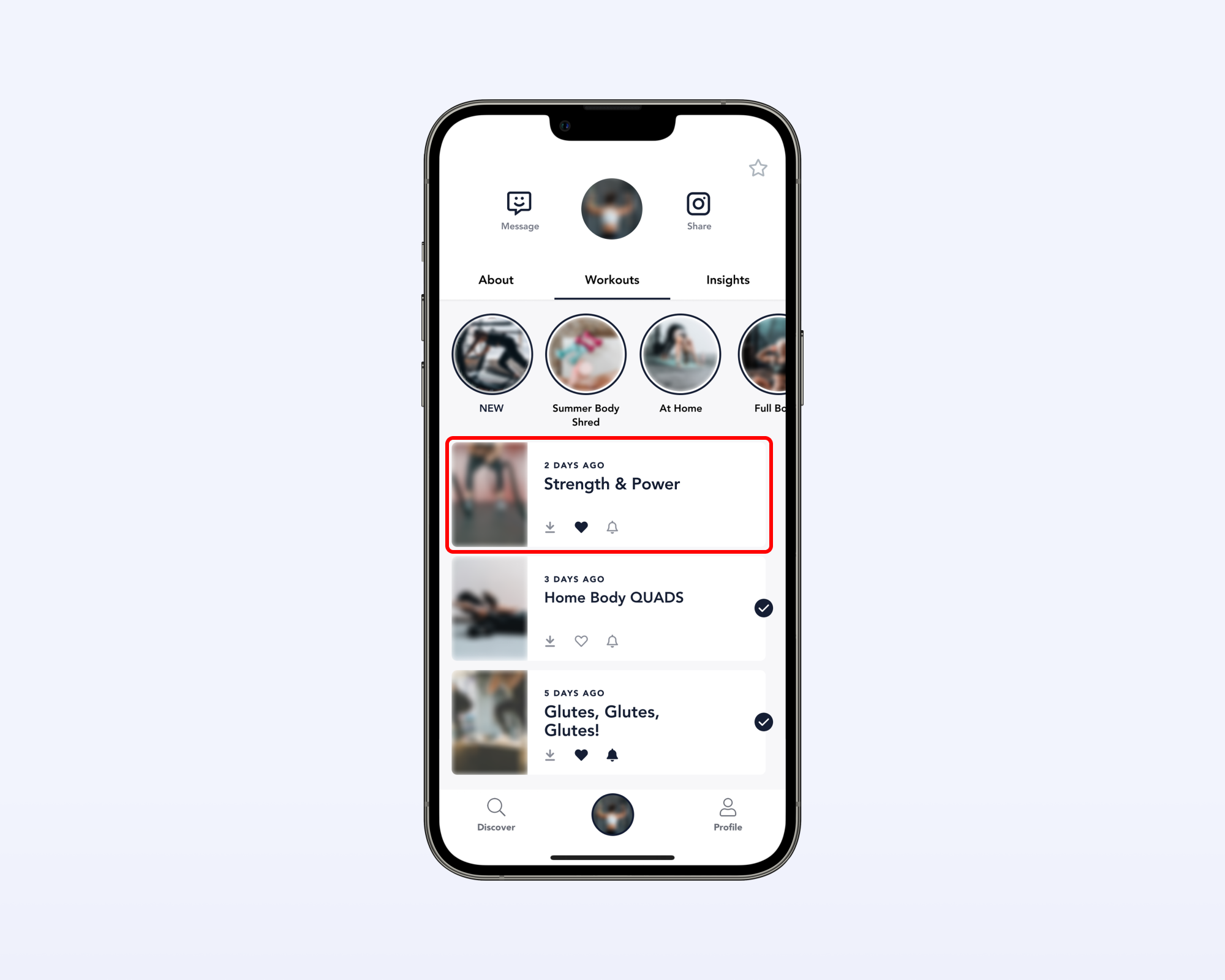
Step 2: Tap on the gift icon at the top right of the screen

Step 3: Select how you want to share the gift — text, link, email — and send the workout!

You also have the option to gift a workout after you’ve completed a workout by tapping on ‘Share for free’.

If someone shared a free workout with you, redeem it by tapping on the link and downloading the Playbook app (or opening it, if you have it already).
**Note: You do not need to be subscribed to take advantage of the free workout that was gifted to you.
Simply sign up or log in to unlock the workout!
How many free workouts can I send as a gift?
You can send as many as you like! However, each user can only redeem a maximum of 5 workouts.
Can I gift workouts if I don’t have a subscription?
Yes! You will unlock gifted workouts when the giftee redeems them. You can unlock up to 5 workouts.

About the author