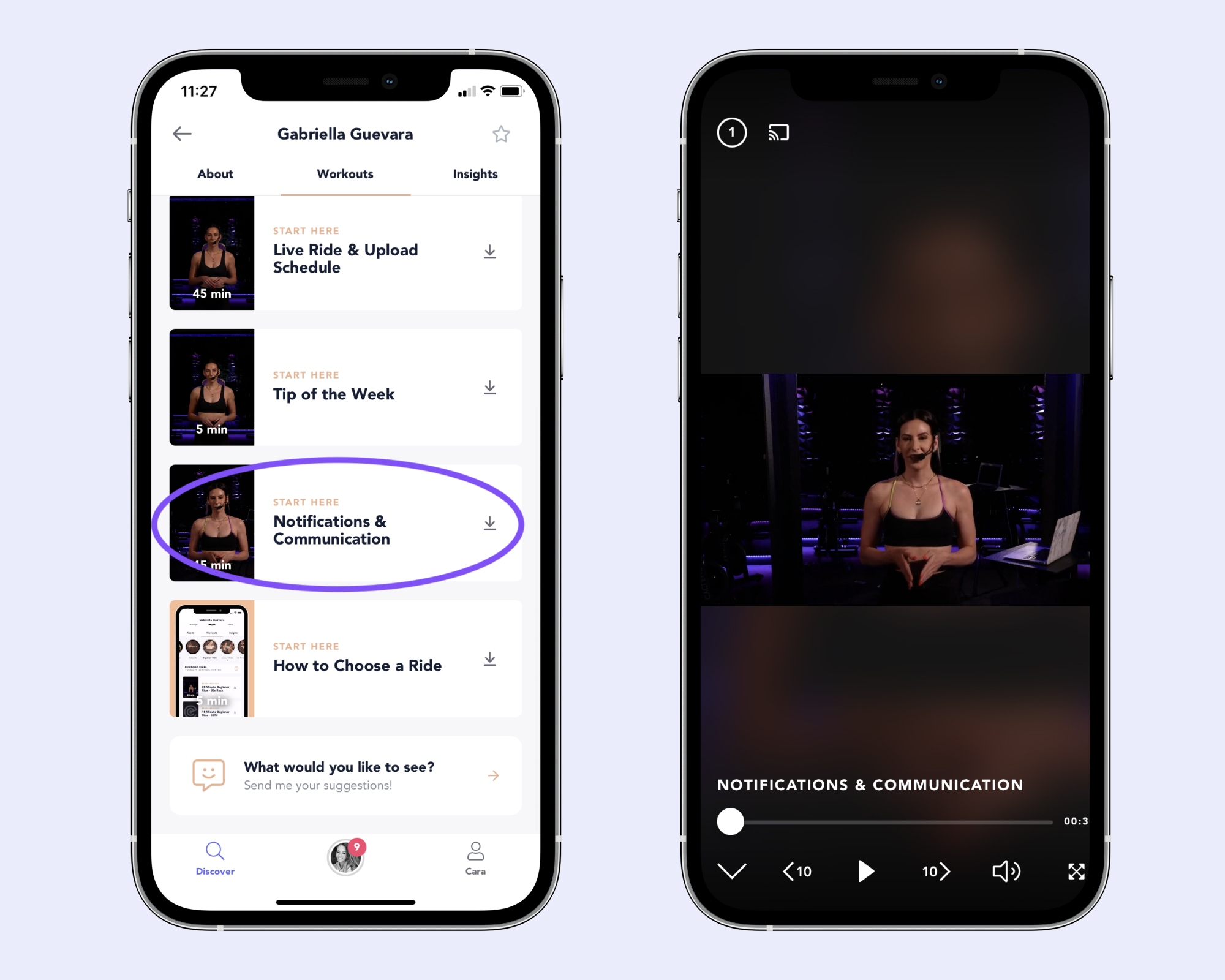Create These 4 Key Videos for Your App

Contents
You’ve worked so hard to create your app’s content. You’re ready to go with your first five workouts, and you’ve nailed down your content strategy and marketing strategy. But before you release your app to the masses, you need to create an introductory section within your app.
This section will contain a series of videos and should be labeled “Start Here” — this will help tell your subscribers exactly what’s on the app and how to use it.
Here’s what it looks like in the consumer app:
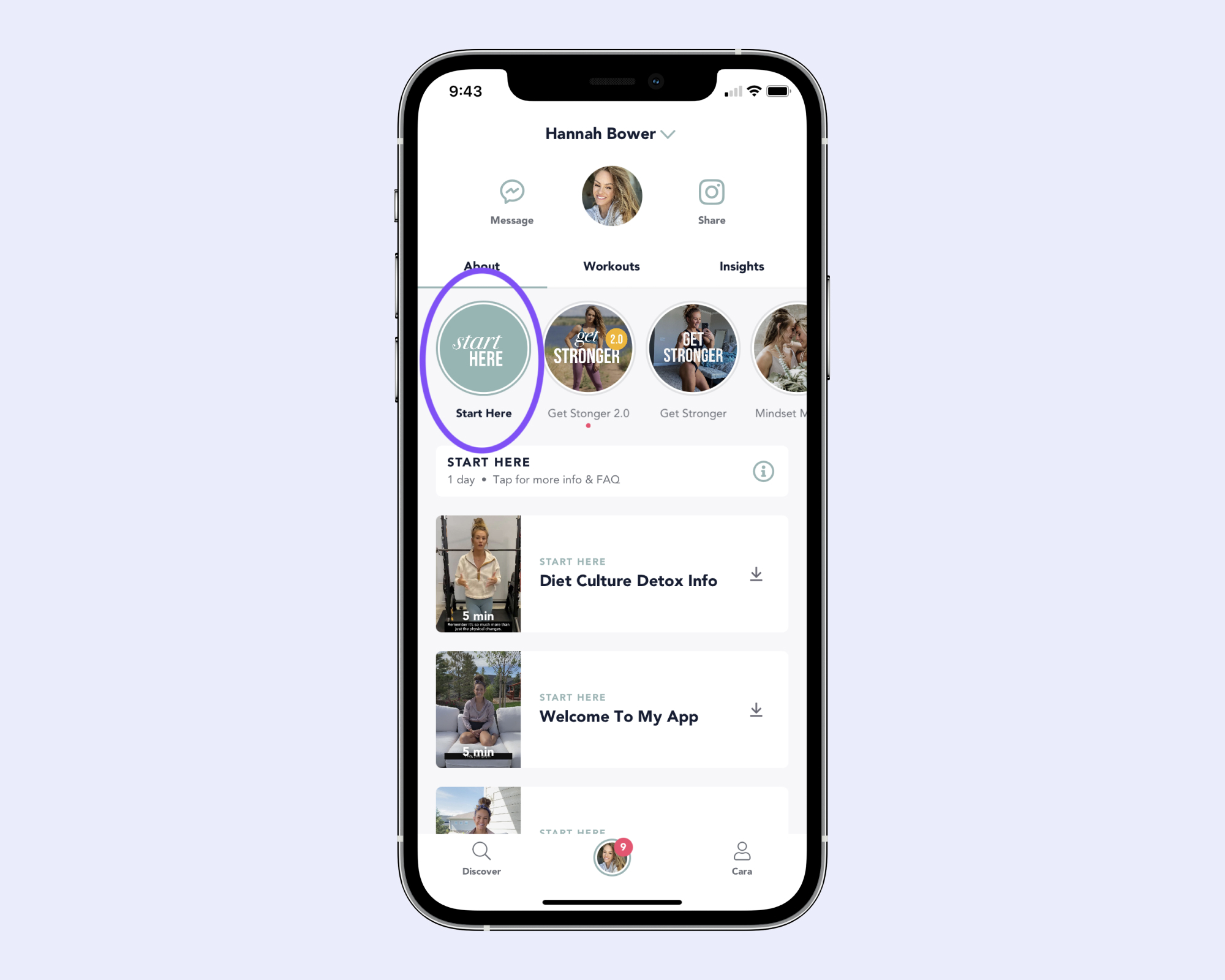
What to Include in Your Channel Summary
The “Start Here” section of your app should include the following:
App Overview: What you’ll offer in your app and a brief overview of how the app works. Also discuss any insights you offer, like nutritional information, a Facebook community, etc.
Selecting a Workout: How to choose the right workout
FAQs: Provide answers to commonly asked questions
Contact Me: Let users know how they can reach you
Each of the above sections should be addressed in separate videos no longer than 5 minutes each.
How to Create a Channel Summary Video
To create a channel summary video, create a program called “Start Here.” Find step-by-step instructions for creating programs and adding videos to your programs here.
Note: Once you've created your "Start Here" program, follow the instructions outlined here for uploading long-form video in the creator app.
Why Do I Need to Create Channel Summary Videos?
If a consumer has chosen to download your app, you’ve already hooked them, right?
Wrong!
Channel summary videos are proven to help with subscription retention — because when a new user downloads your app, they have direction on how the app works, what’s offered, and how to find the best workouts suited for them. In the end, this helps them stick around longer, which means more money in your pocket.
Channel Summary Video Scripts
To make this process as easy as possible, we’ve created a few generic scripts that you can customize.
Script 1: App Overview
Hey guys! Welcome.
When you first opened my app, you may have been slightly overwhelmed and not sure how it works or where to start. Don't worry! I'm going to tell you everything you need to know in this "Start Here" section.
In this video, I will give you a little overview of how the app works as well as what's offered, and in the following videos, I'll do everything from helping you choose a workout to answering commonly asked questions and more.
Right now, you can see all the workout programs that I've curated for you guys:
Programs: List your programs and share short/concise descriptions
Categories: List your categories and share short/concise descriptions
How often are new workouts uploaded?
Finally, I have an Insights tab all the way on the right-hand side. What you can find in there is:
Nutrition/Recipe Guides: Short/concise description.
My private Facebook community where you can connect with other people who follow my workouts. This is where we can all connect and support each other on our wellness journey.
Shop.
Spotify.
Anything else you offer? List it here.
This is just the first video! Check out the next video for help on what workout or program is best for you to get started.
In addition to discussing all of the above in your video, we recommend including a brief paragraph in your video description targeting new subscribers. Here's an example:
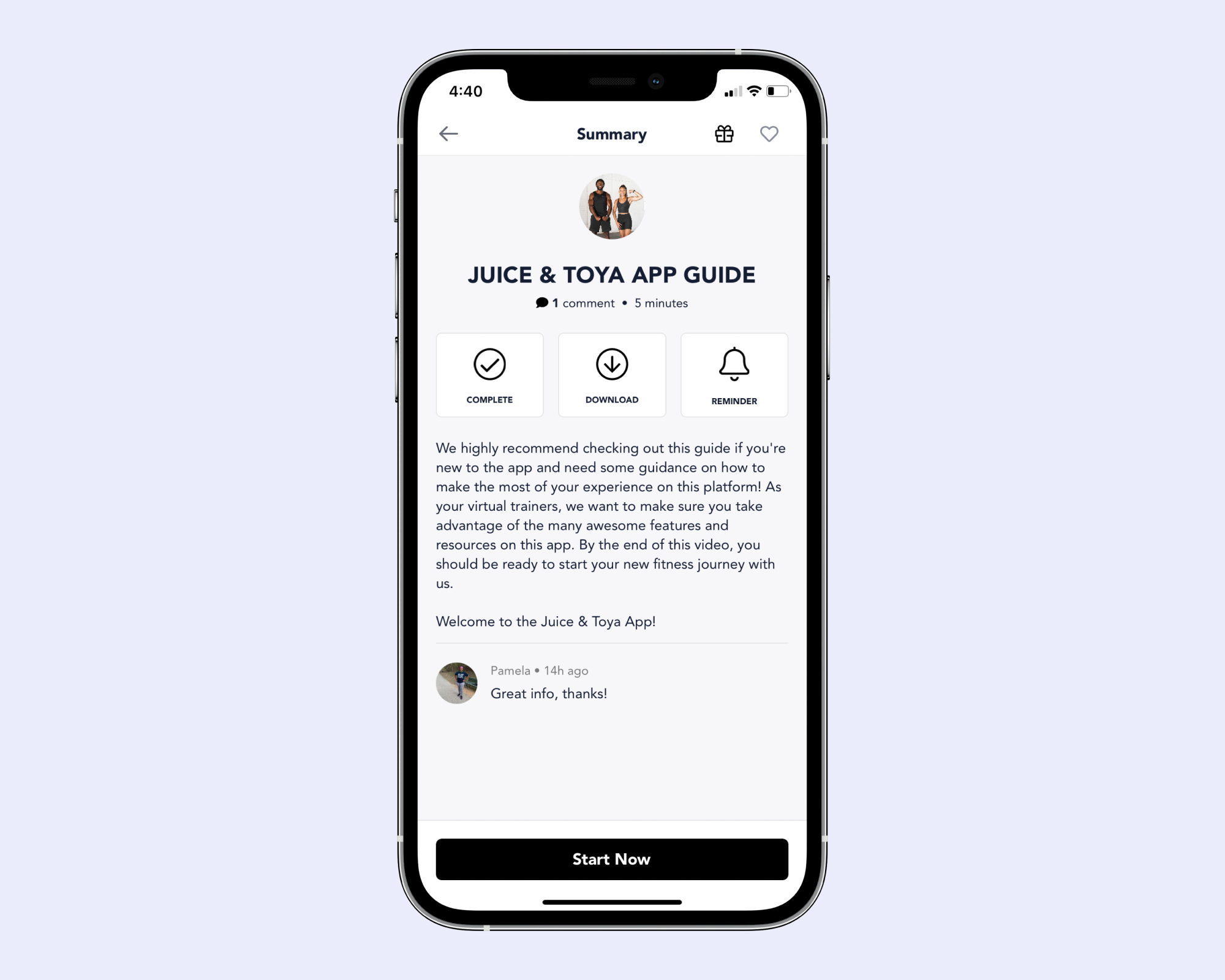
Script 2: How to Choose a Workout
Let's get you on a workout program that best fits your needs!
I offer a variety of different programs because we all have different preferences and different time constraints to our day. The important thing is that you get moving!
My first program is...
Name of the program
Description of the program
Best for beginners, intermediate, advanced?
How long is the program?
Goals of the program
I also have categories to try. These are workouts that focus on a certain part of the body or fit into your busy days based on how much time you have to give to your workout.
Type of workouts (i.e. body part specific, timed, etc.)
Description of these kinds of workouts
Recommendations for beginners, intermediates, and advanced
If you have any questions about any of my workouts, you can message me directly after the workout by leaving a rating and a comment. For a more in-depth discussion of my workouts or if you want to connect with other people doing these workouts, join my private Facebook community! You can find the link in my Insights tab.
In addition to discussing them in your video, we recommend listing out your workout categories and any guides in the video description. Here’s an example:
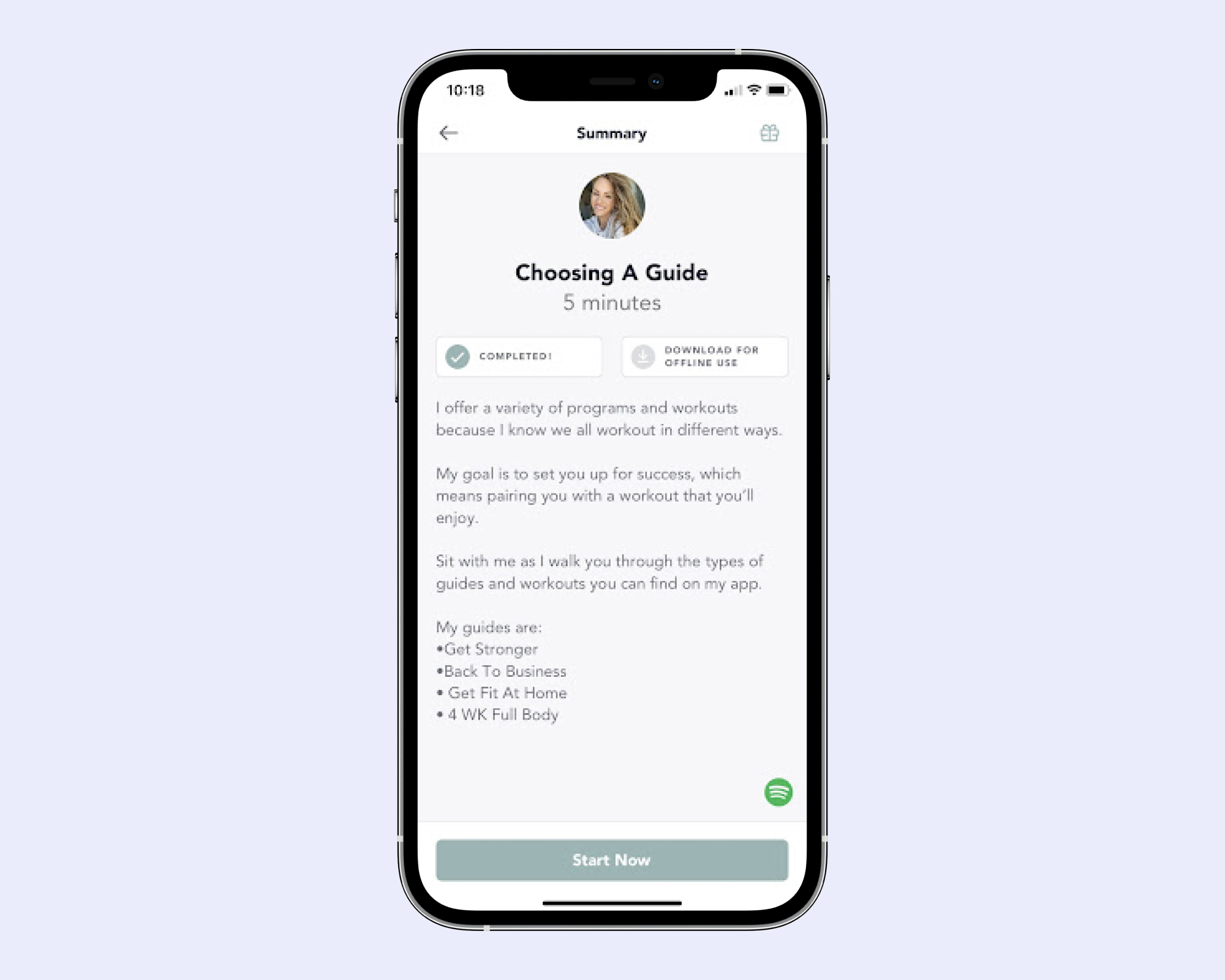
Script 3: FAQs
Ever since my app has been live, here are the most commonly asked questions I get about the app itself or my workout programs. I hope you guys find this useful!
*Customize questions and answers to your audience*
I hope that was helpful! If you have any more questions, feel free to message me after you leave a rating for a workout.
Note: We recommend gathering questions from community app responses or asking your Facebook group for questions people have about the app. You can also do this on Instagram Stories using the questions feature. You'll likely get a lot of the same questions, and this is a great place to answer them.
Script 4: Contact Me
Hey everyone!
I want to make sure you never miss a thing with my app, so here are a few things I'd like for you to do.
First, head over to your settings page and turn on your in-app notifications. Doing this ensures you'll be notified each time I upload a new workout or share an important update.
Second, the best way to communicate with me is by leaving a comment after you rate my workout or ask questions in my private Facebook group.
Lastly, if you have an app or billing issue, please contact support@playbookapp.io.
Let's get started!
Creator Examples of Channel Summary Videos
App Overview
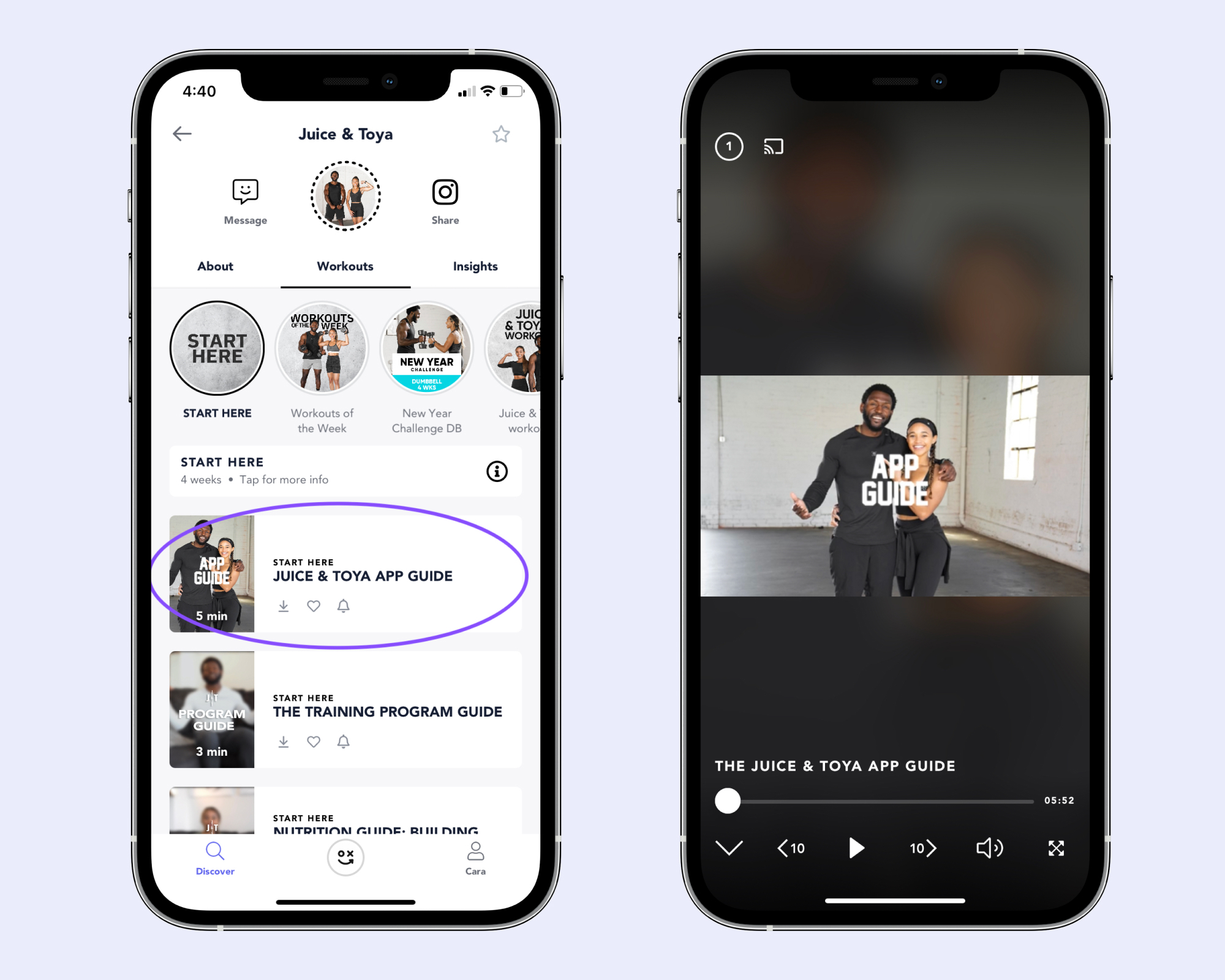
Selecting a Workout
Chelsea Williams' "How to Choose a Program"
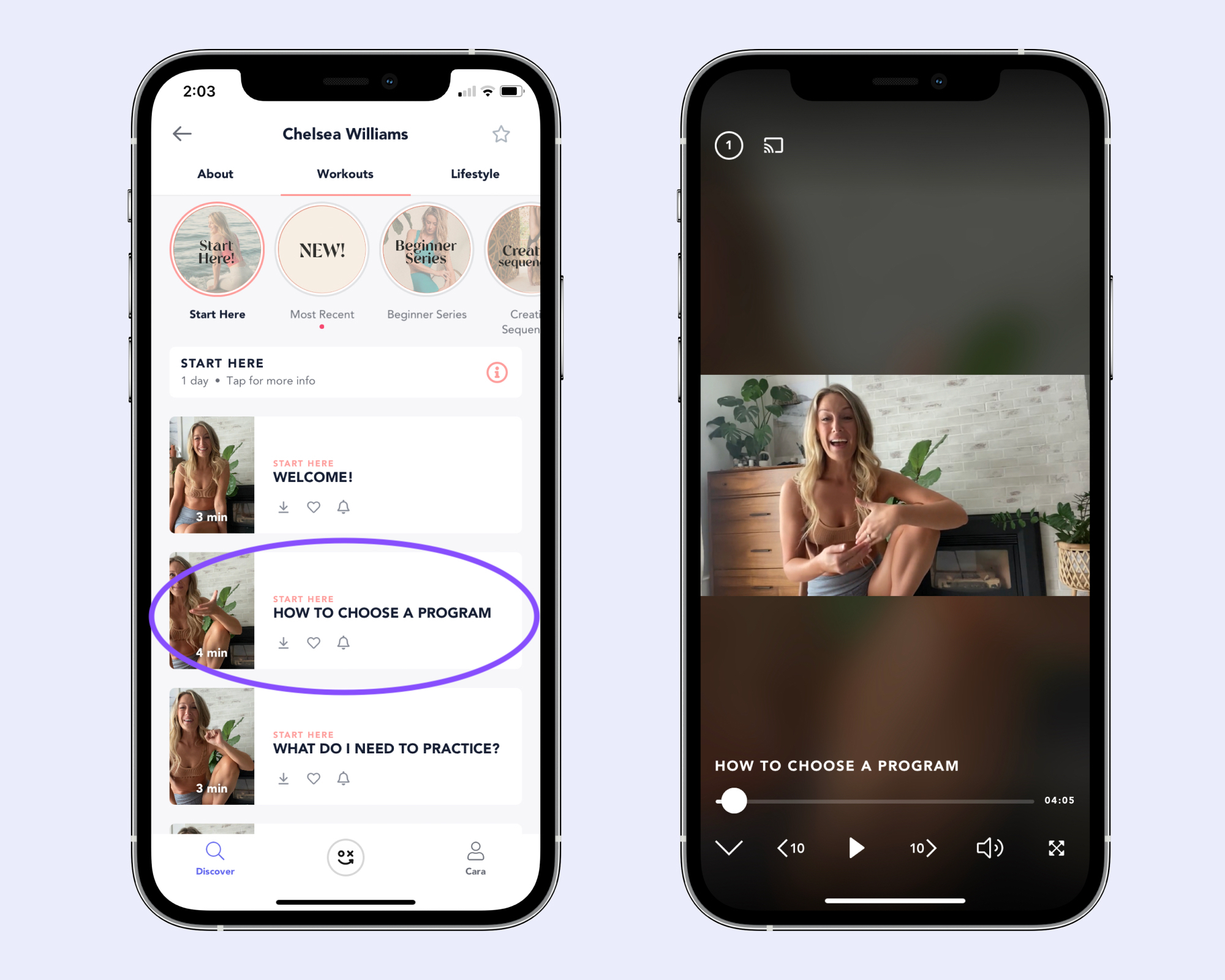
FAQs
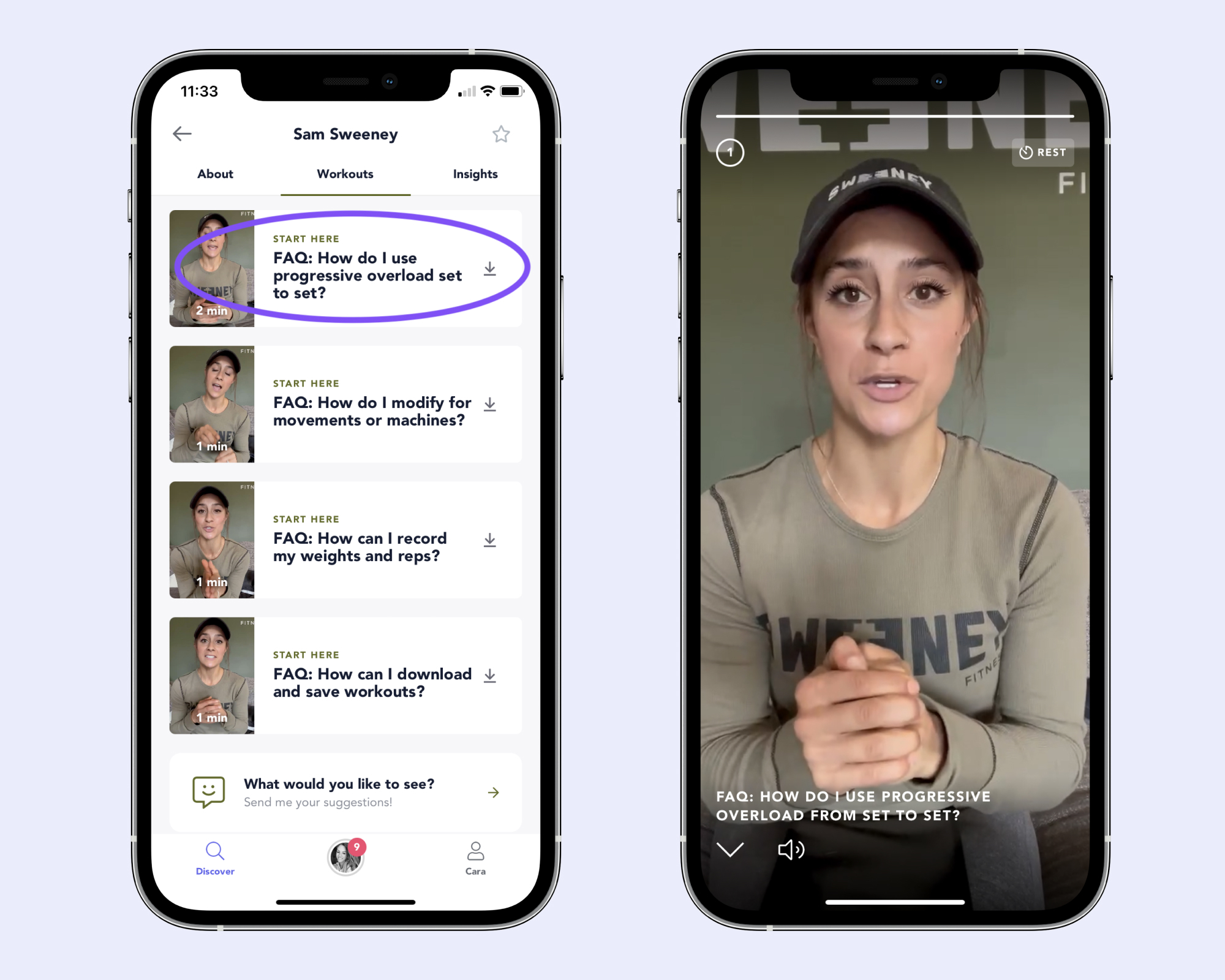
Contact Me
Gabriella Guevara’s “Notifications and Communication”