How to Promote Your App on Launch Day
Contents
You’ve completed your profile and banking information, added at least five workouts to your app, and have built buzz with your followers. Congratulations — it’s time for launch day! Make sure you follow these five steps to ensure success across all platforms to get you subscribers.
5 Keys Steps for Launch Day Success
1. Share Your Sales Page
Your sales landing page is your digital storefront — it needs to be easy to find so people can subscribe to your app. Your sales page should never be more than one or two clicks away.
Note: To find and share your sales page in the Playbook creator app, click the profile icon in the lower right corner

On the next page, click “Promote” at the top. Here, you can copy and share your sales landing page link, your free trial, or a gift subscription.

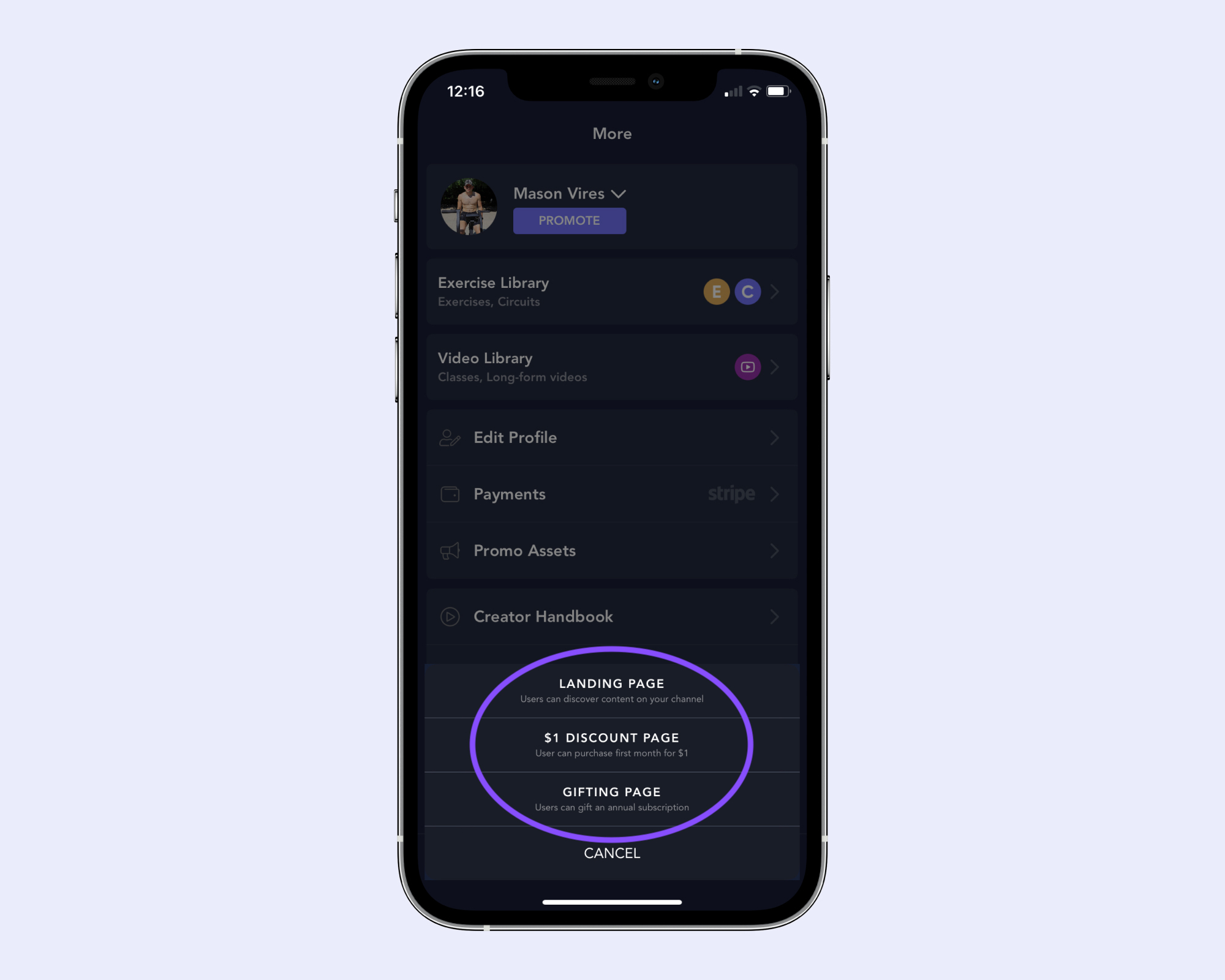
2. Promote Your App on Instagram
Bio: Put your sales page link in your bio with a “Train with me — 7 day free trial” call to action.
Stories: Announce your app launch with either a swipe up or CTA to check the link in your bio.
Feed: Create a carousel post with exercise content and a CTA image in the middle.
Pinned Highlight: Create a Story highlight for all of your app content with a flow that walks through the app and shows the value it delivers.
Below are three great examples of Playbook creators — Pineapple Brat and Sam Sweeney — who include their sales page link in their bios and have a pinned highlight about their app:
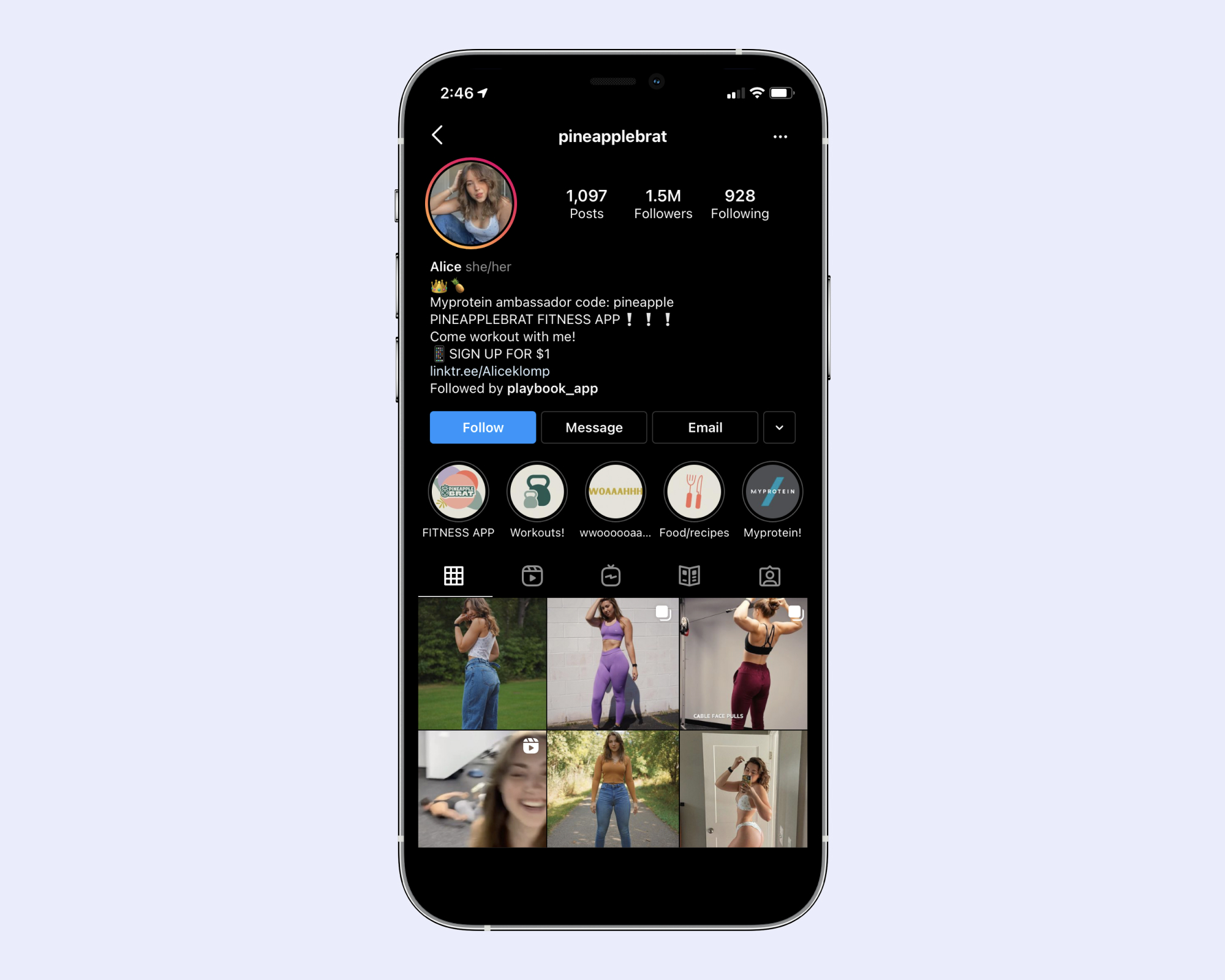

3. Promote Your App on YouTube
Banner Image: Post your sales page link here.
Old Video Content: Update all old videos with a CTA, “Train with me — 7 day free trial” in the video description to download your app.
New Video Content: Post a video walking users through your app, with a CTA in the description to download.
Here’s a great example of Playbook creator Devon Levesque’s YouTube channel:


4. Promote Your App on TikTok
Bio: Put your sales page link in your bio with a “Train with me — 7 day free trial” call to action.
Video: Post a video walking users through your app, with a CTA in the caption to download.
Here's a great example from Playbook creator Sarati who includes a CTA with her sales page link in her TikTok bio:

If you have an email subscriber list, send out an email to tell your subscribers you've launched your app and encourage them to download. Include your sales page link with a CTA, “Train with me — 7 day free trial”.
Remember, no matter what platform you’re sharing this exciting news on, consistency is key! Keep directing followers to your sales page and you’ll see the subscriptions rack up in no time.
Most importantly, when marketing your app, always refer to “my app” instead of “Playbook,” “my Playbook app” or “my Playbook.” The reason is you want people to sign up through your sales page rather than searching for Playbook on the app store and downloading it. You only earn revenue when subscribers sign up directly through you.