

Now introducing Playbook custom timers! What does that mean? You no longer have to use your phone’s timer or another app to time your workouts (yay!). With our custom timer feature you can set any time you want, pause, and go forward or backward in 10 second increments.
Using the timer is as easy as 1, 2, 3 (literally):
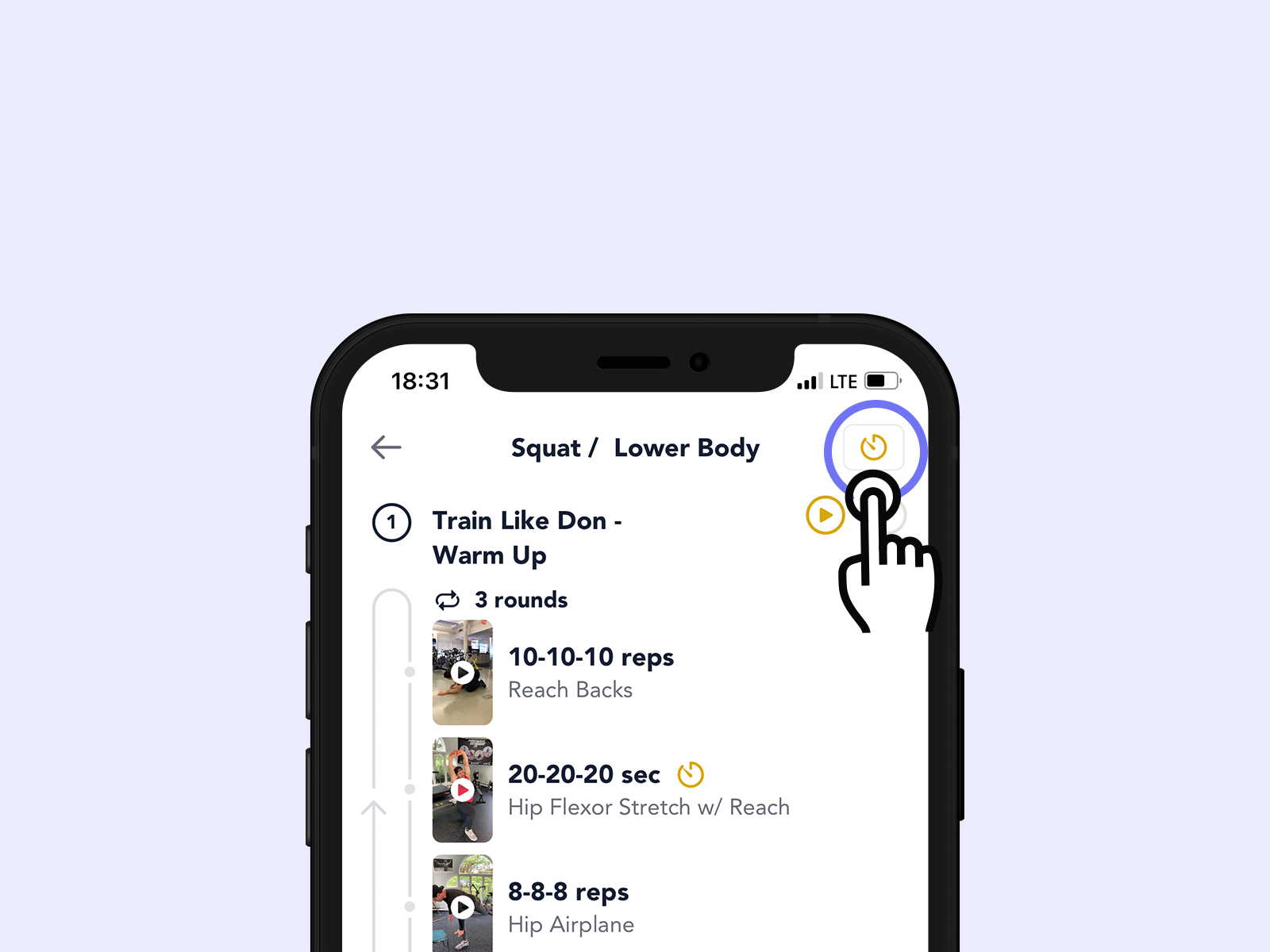
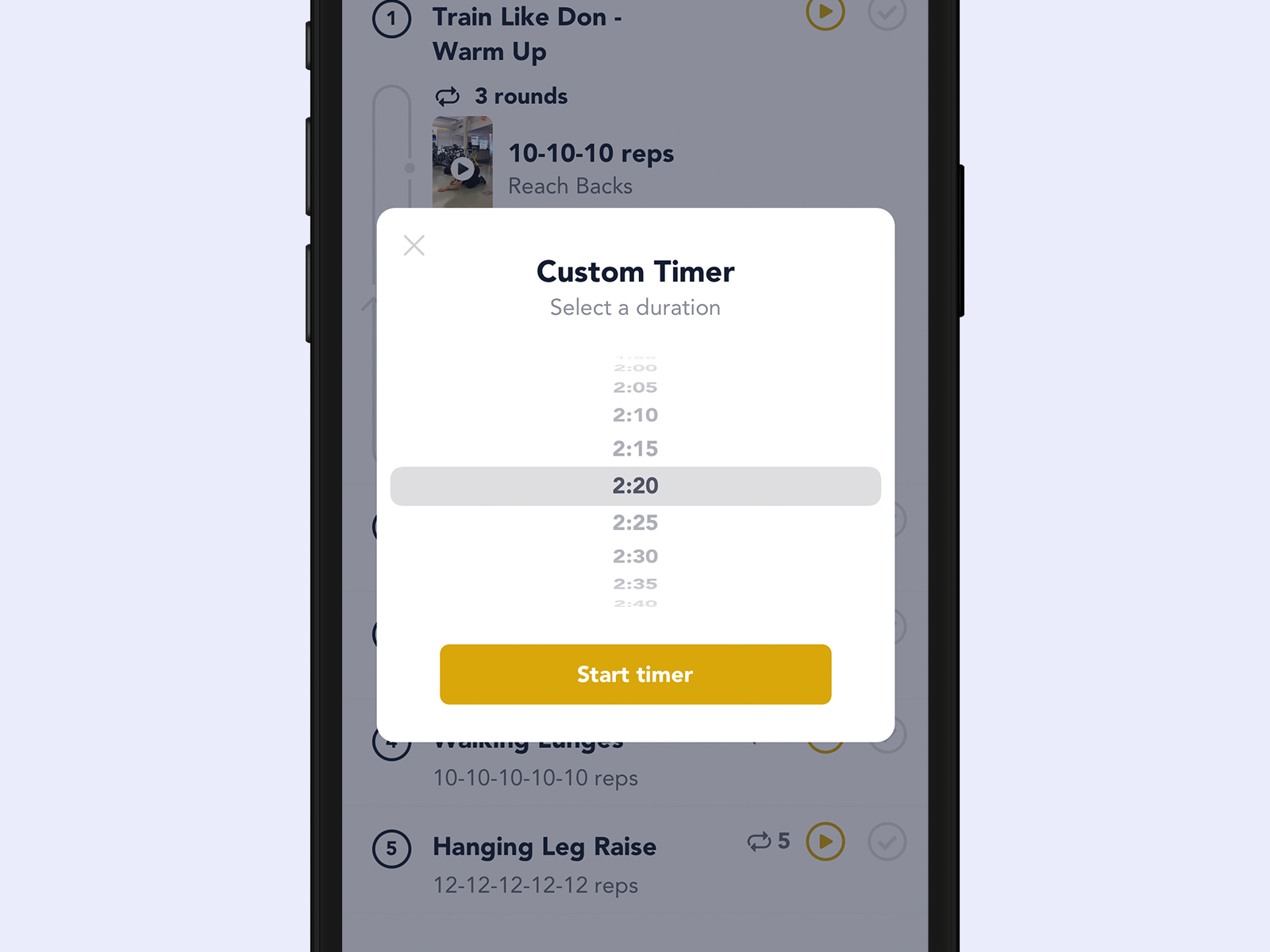
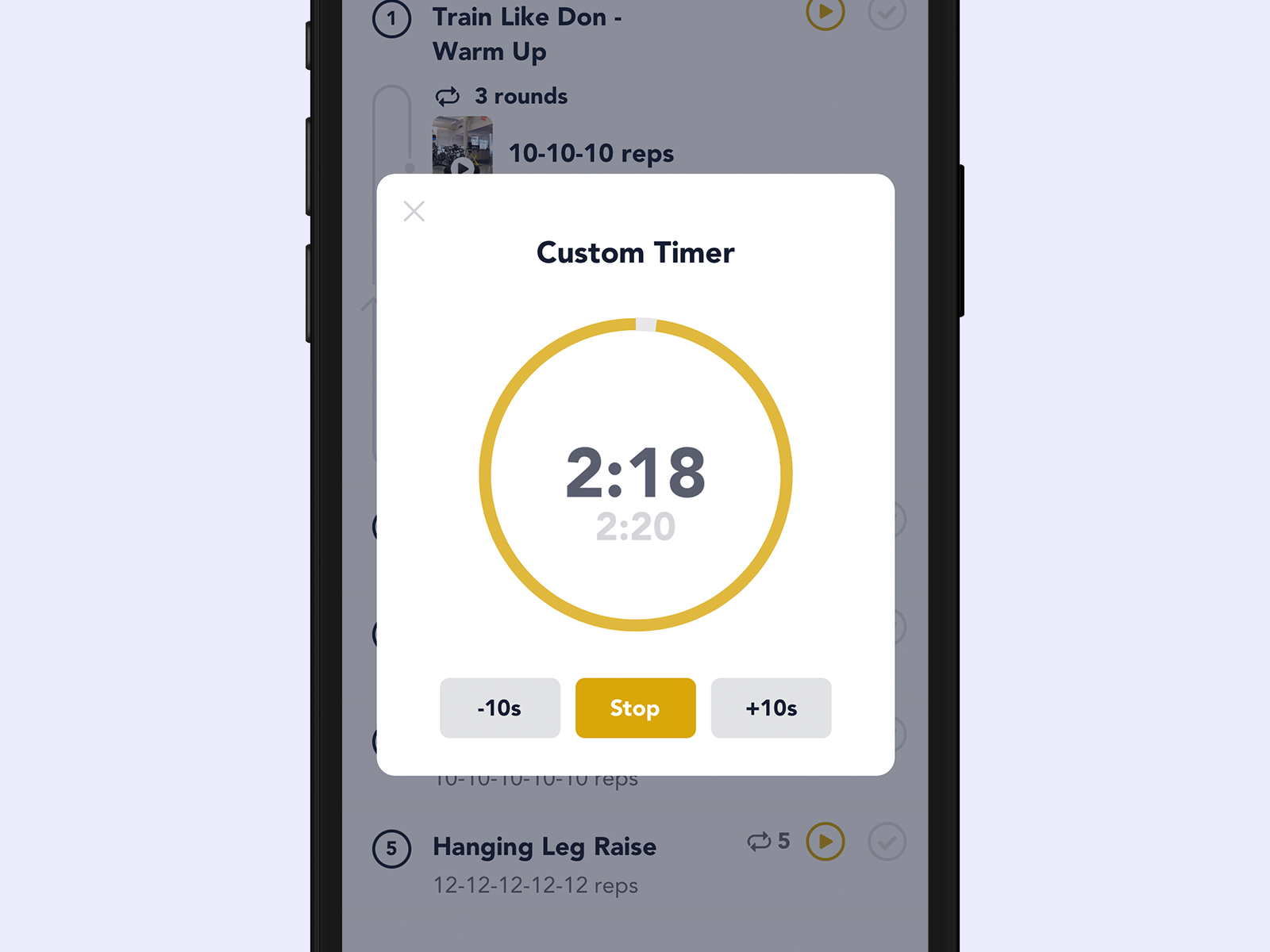
Any questions? Check out our Help Center.
About the author