

Playbook’s new Progress functionality will allow you to track your fitness journey.
Here’s how to set it up and start tracking your progress:
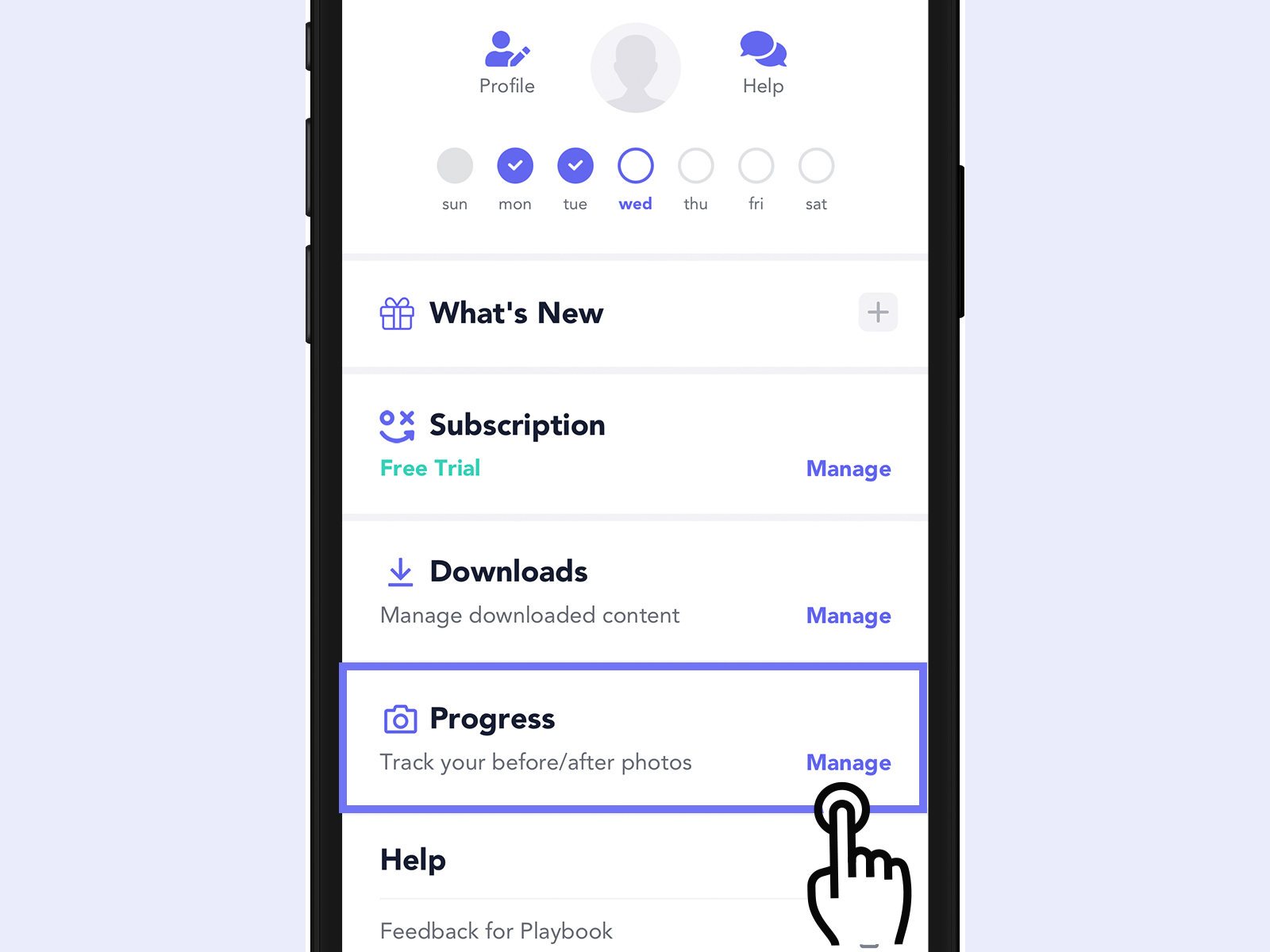
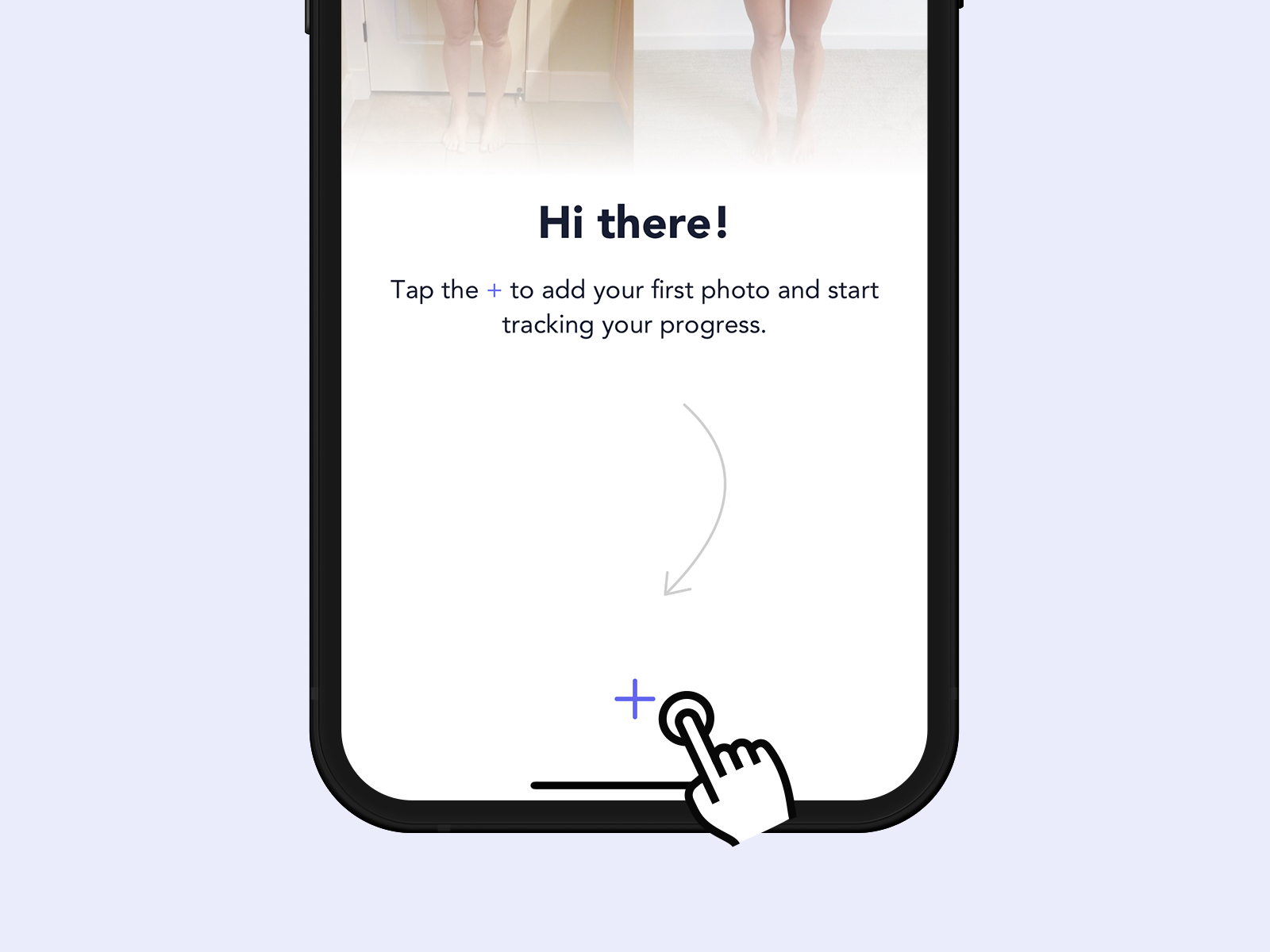
You’ll also have an option to track this information in your Apple Health or Google Fit.
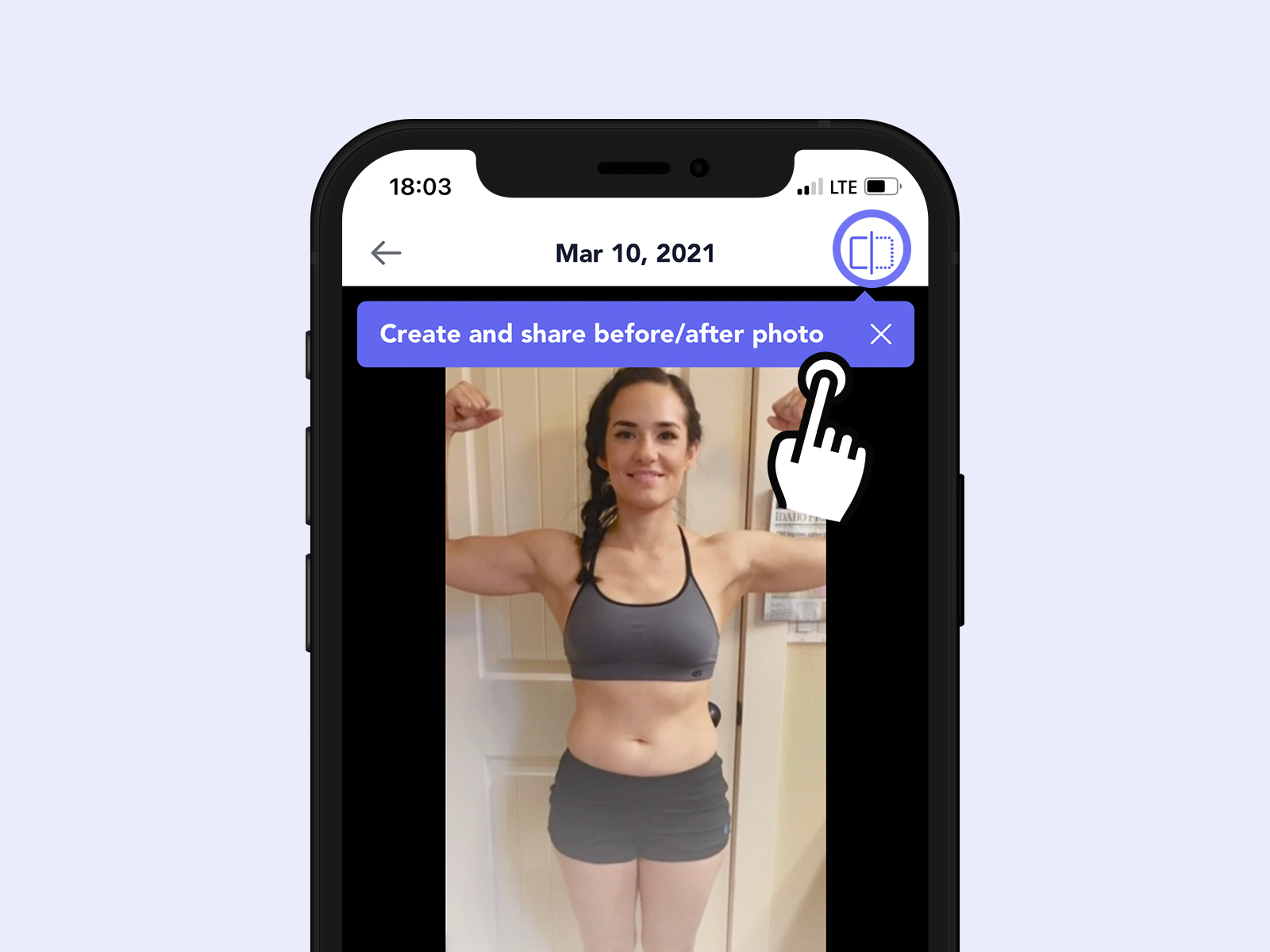
Select the pictures you want to use.
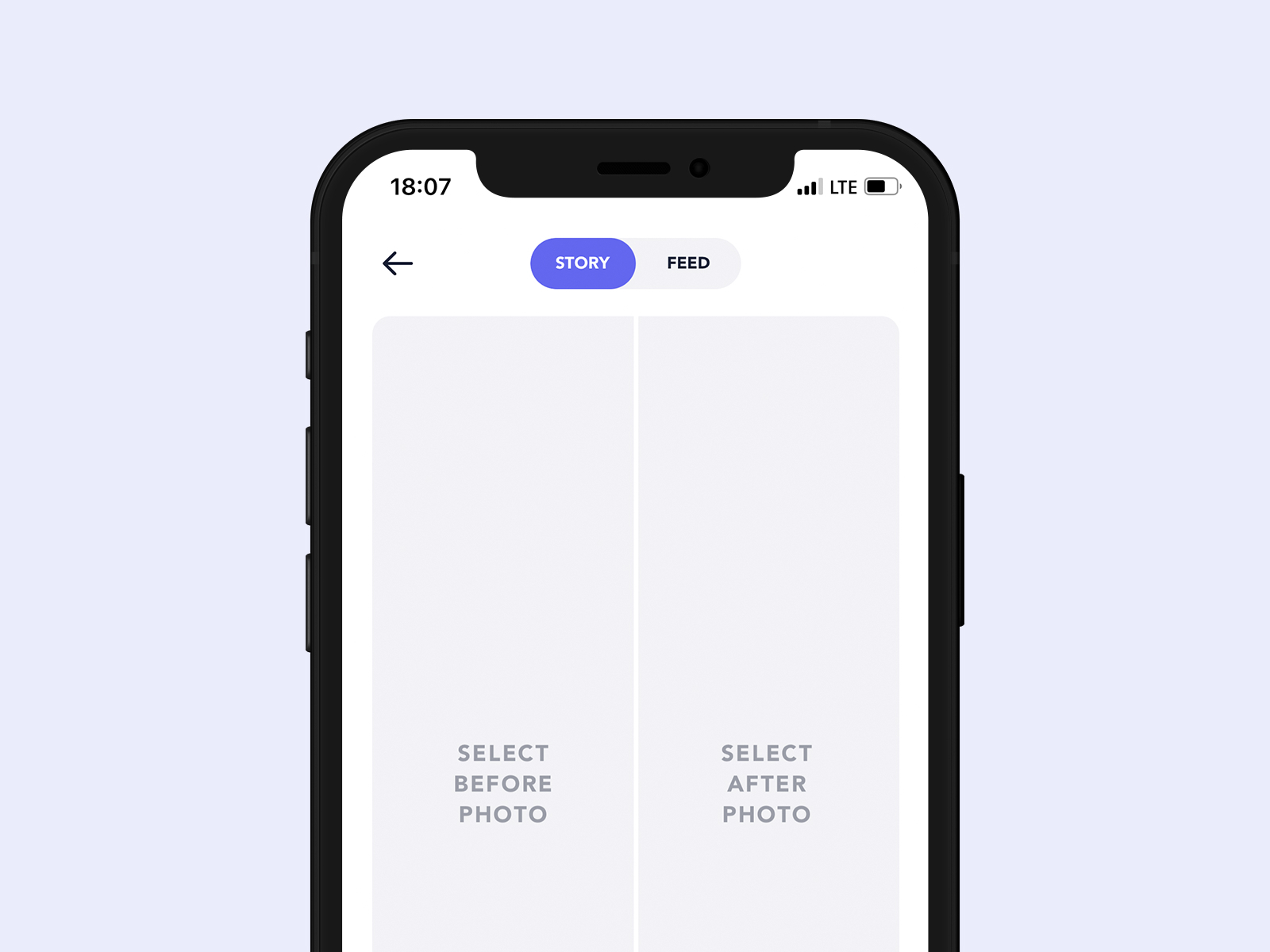
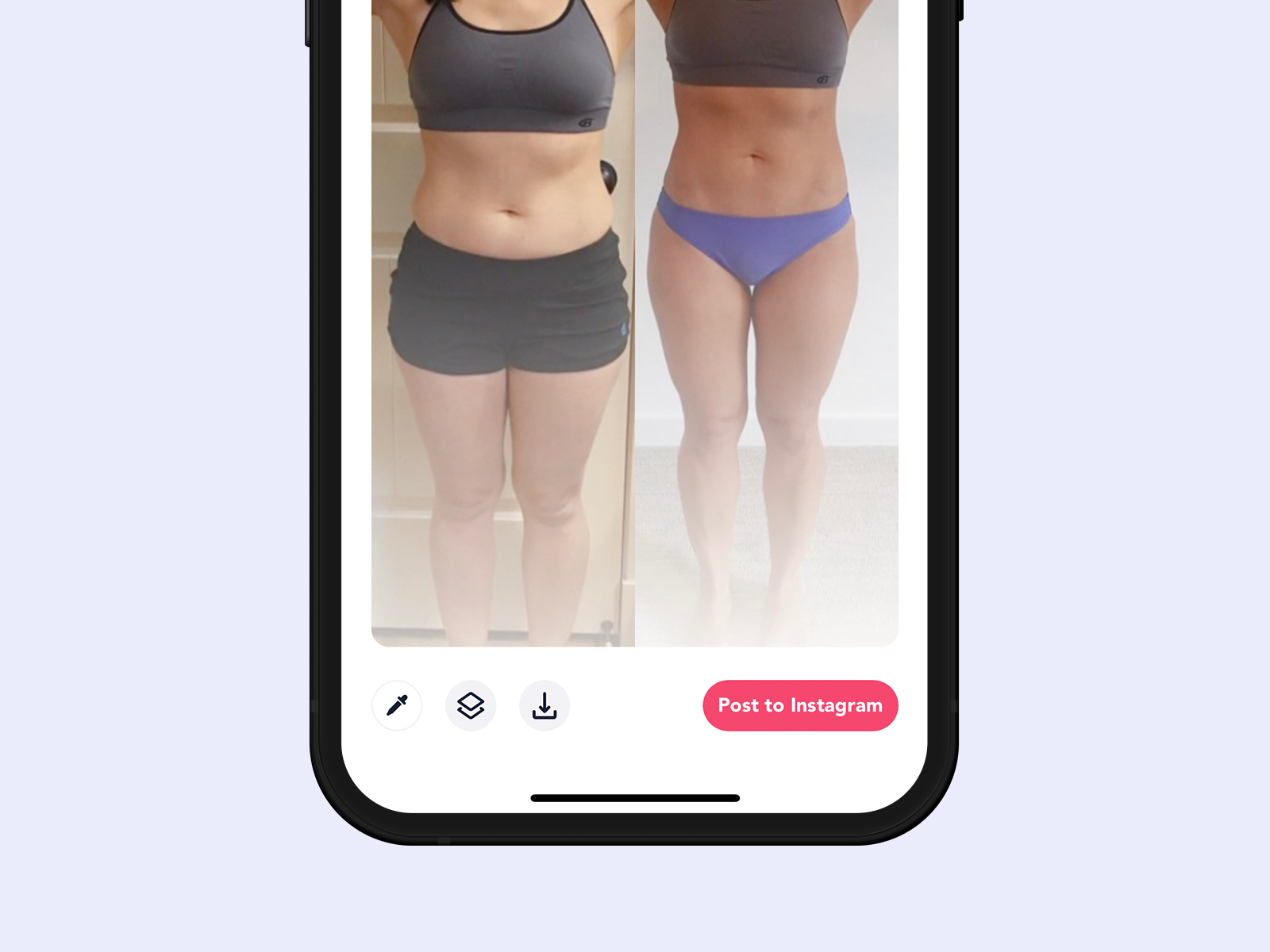
When you’re ready click on the “Post to Instagram” button.
P.S. Your creator’s Instagram handle will be copied to your clipboard so that you can easily tag them in your post!
Any questions? We’re here to help! Visit our Help Center.
About the author