How to Use the Class Template to Enhance Your App

TL;DR
The class template is used for long-form video content (typically videos that are 45 seconds or longer)
Use the class template to create channel summary videos, program and challenge teasers, and quick content for rest and stretch days
When it comes to adding content to your app, remember that there are two different types of workouts on Playbook: short-form and long-form videos. The latter are videos that are typically 45 seconds or longer and are great for class type content. In addition to creating guided workouts, class templates can be used to enhance your app in a variety of ways.
You can use the class template to create:
Channel summary, or “Start Here,” video content
Rest and stretch days for your programs
We’ll walk through each of them in detail below!
Channel Summary Videos
Create a series of channel summary videos titled “Start Here” to help new users navigate your app. For step-by-step instructions, scripts, and examples, click here.
Teasing Programs & Challenges
This is an above and beyond pro tip!
When launching a new program or challenge, use the class template to create a teaser intro video ahead of your program or challenge launch.
Here’s a great example of a challenge teaser from Playbook creator Rebecca Brox Fit:
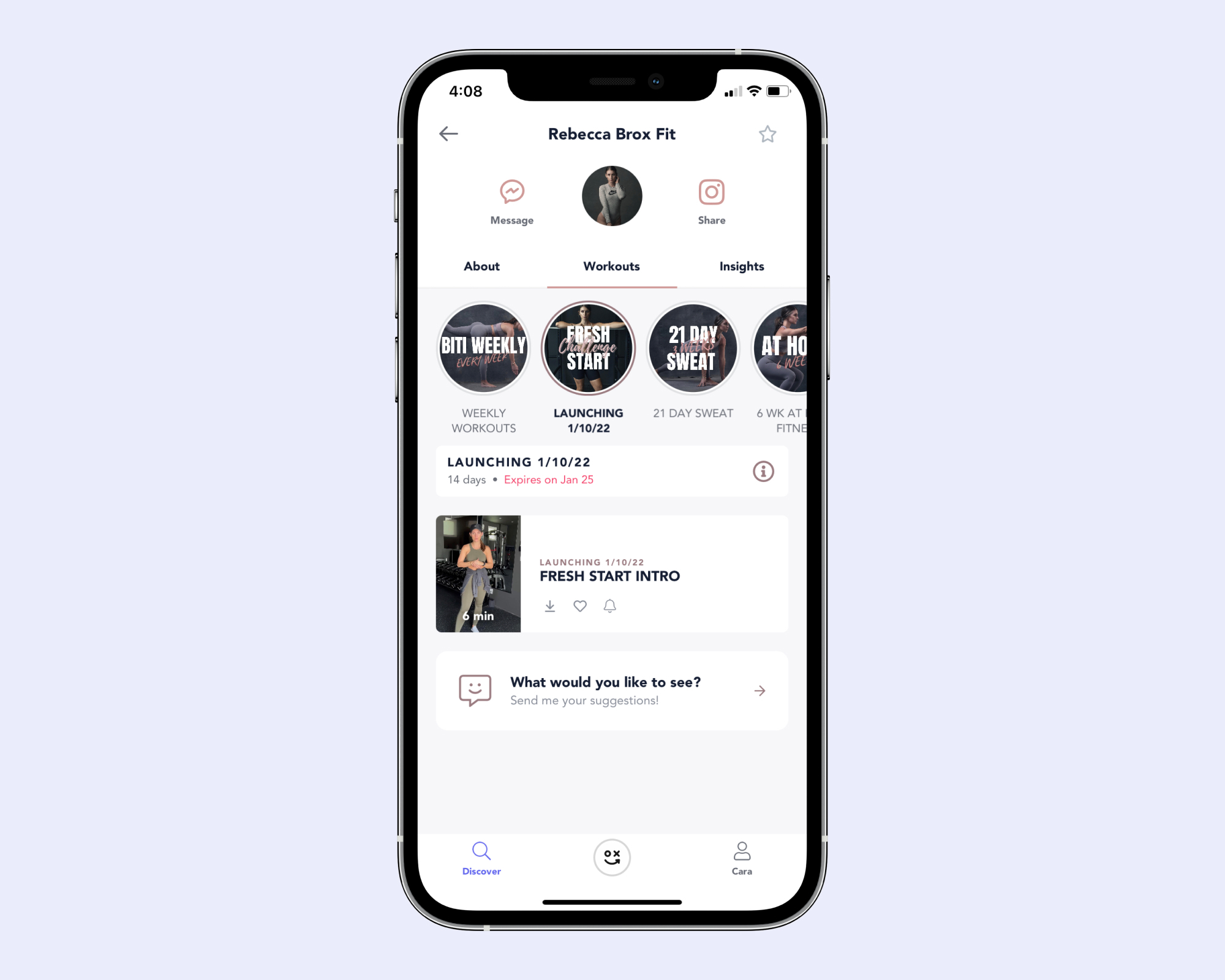
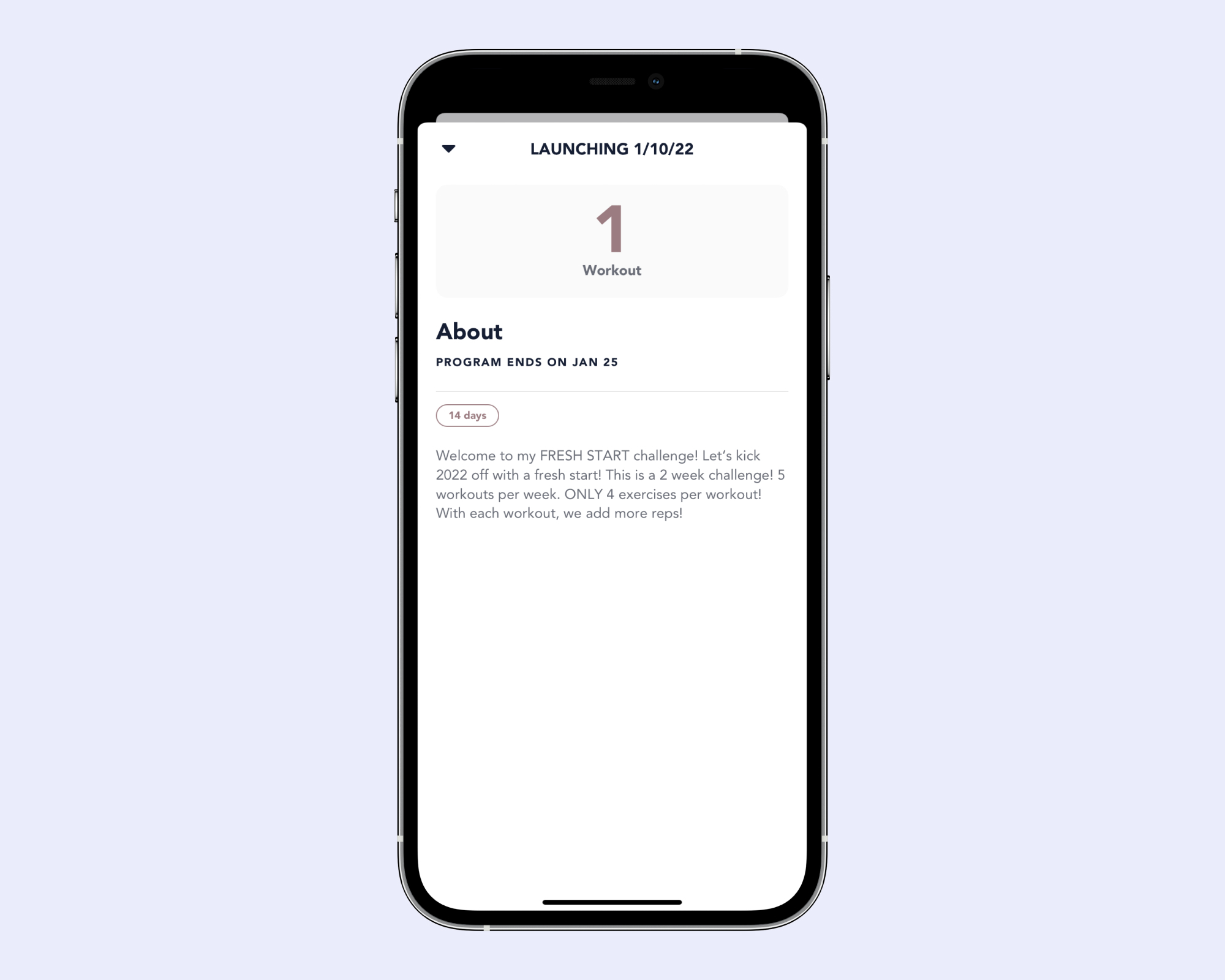
We highly recommend creating a teaser video for programs or challenges before they launch — that way you can promote these in your app before they go live! Doing so is also a great way to avoid any confusion during the challenge signup process, as users can see the challenge live in the app before it launches and will know where the workouts will live.
Adding Rest & Stretch Days to Your App
When creating workouts, you’ll likely want to include a few rest or stretch days in your programs. To add these (and to create the best user experience possible in the consumer app), you’ll want to use the class template to create an intro video rather than creating a single exercise for your rest or stretch days.
To do so, follow our instructions outlined here for creating a class and upload your rest day video to both the intro video and video content sections.
Here’s what this ends up looking like in the consumer app:
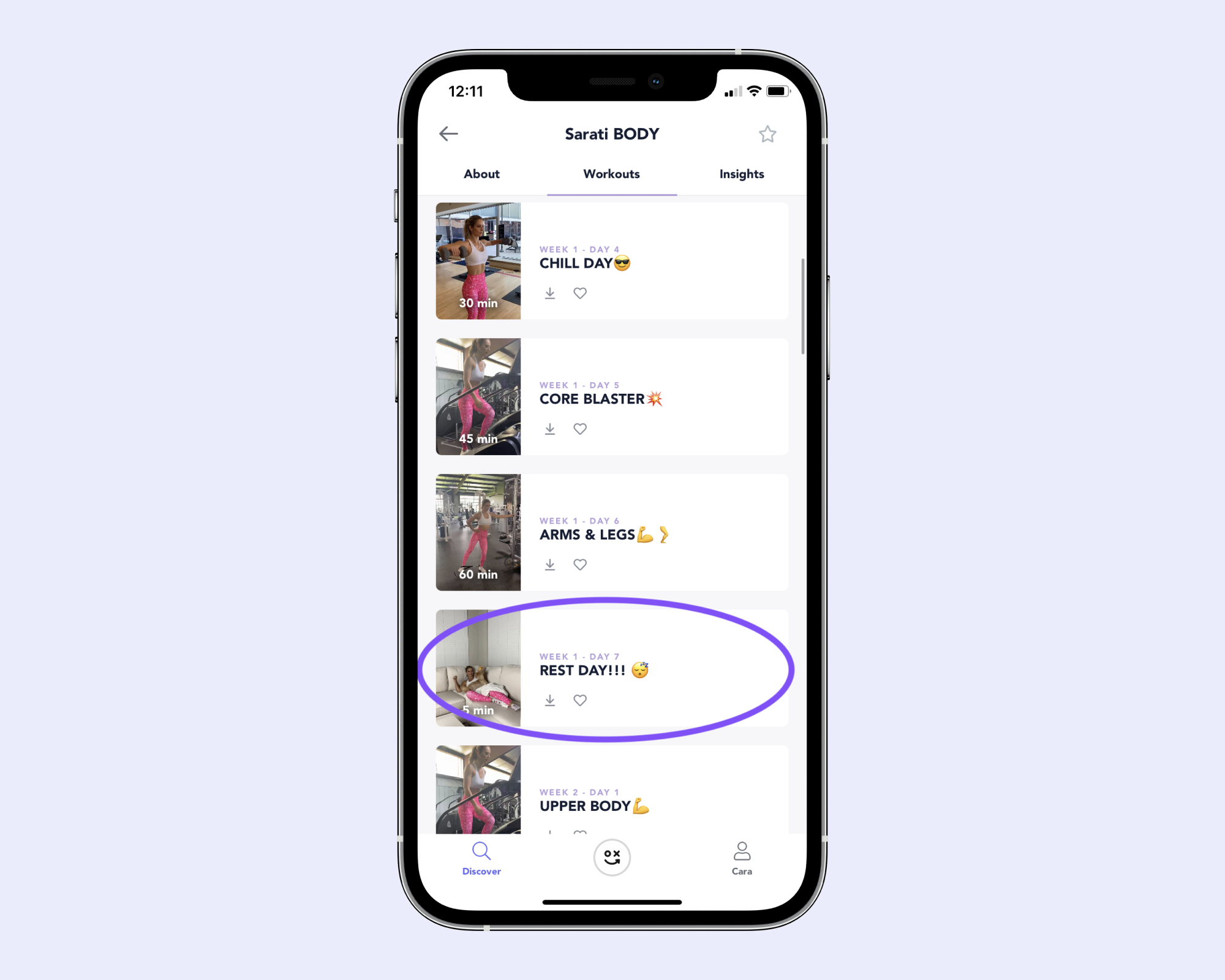
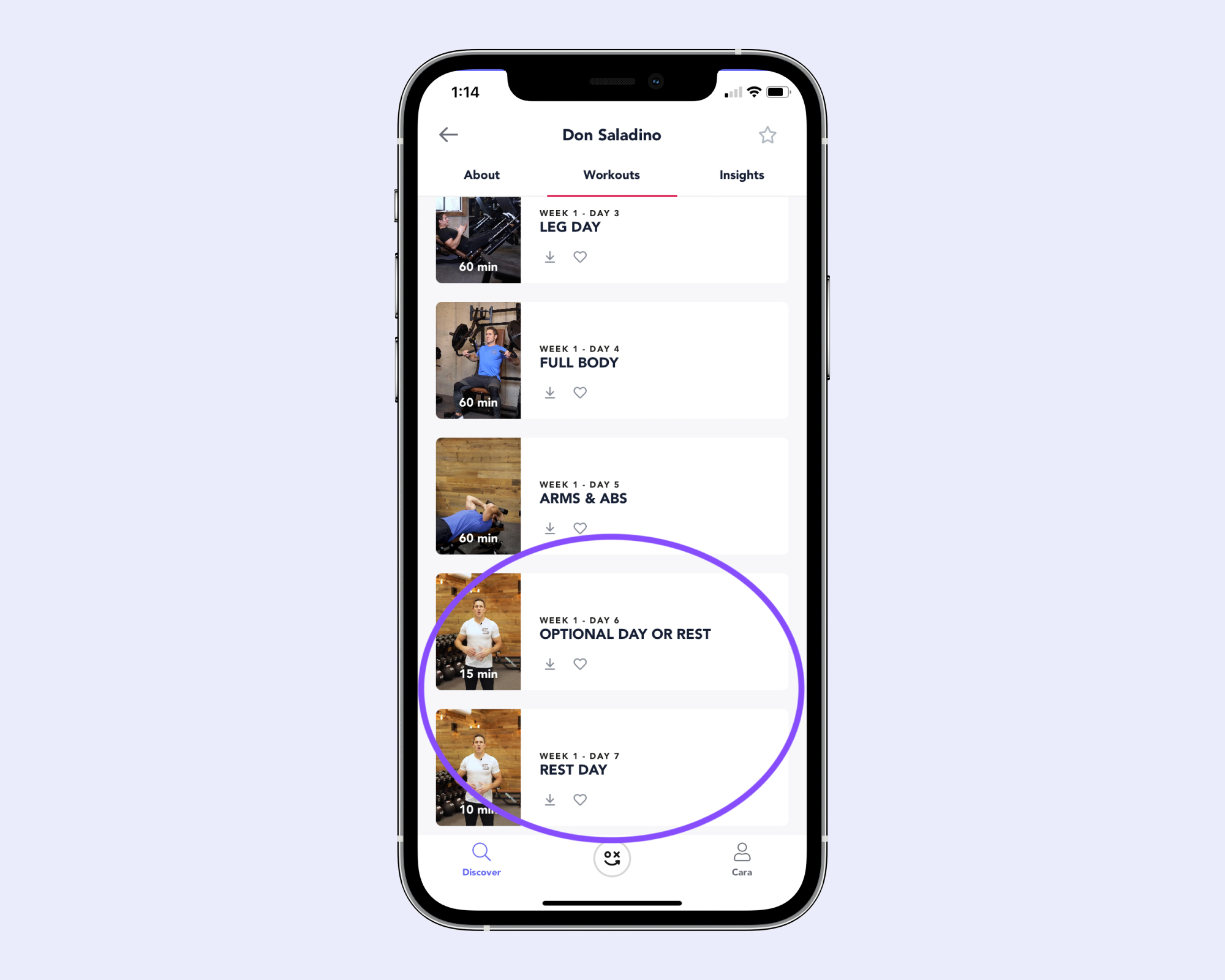
Note: As creator Don Saladino did above, you can also point users to other workout collections so they can pick and choose a workout to complete on an optional rest day.
Since your rest day instructions will be minimal (and can be fun, as you’ll see from Sarati’s example, above!), create a quick video that’s about 45 seconds or less for consumers to watch and mark as complete. Consider having “active rest days” where you instruct users to do light cardio or stretching — you can even film yourself doing some key stretches so they can follow along.